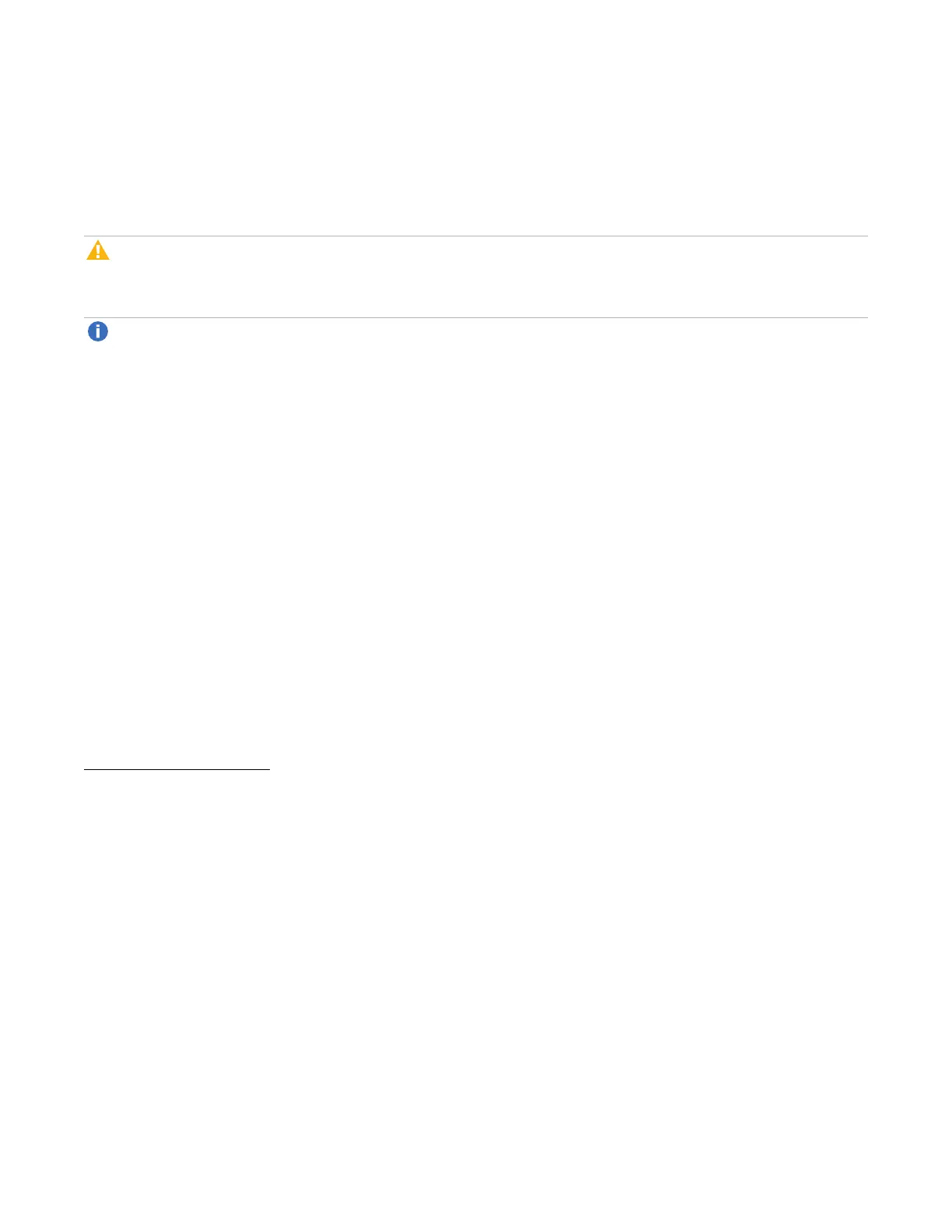Chapter 1: Components
QXS-3 Series Storage
QX and QXS Setup Guide 5
A RAID chassis accommodates two power supply FRUs of the same type — either both AC or both DC —
within the two power supply slots (see two instances of callout No.1 above). The RAID chassis
accommodates two controller I/O modules of the same type in the chassis (see callouts No.2 and No.3
above).
Caution:Dual controller configurations are supported. Single configurations are supported only when
a controller fails over to its partner . A controller must be installed in each IOM slot to ensure sufficient
airflow through the chassis during operation.
Note:The QXS-3 Series chassis support hot-plug replacement of redundant I/O controller modules,
fans, power supplies, and expansion I/O modules. Hot-add replacement of drive chassis is also
supported.
Controller I/O Module – Rear Panel Components
The I/O Controller Module has two model types, with converged network controller (CNC) ports or HD mini-
SAS. The models can be configured as follows:
l Host CNC ports configured with SFPs supporting the following:
o
4/8/16 Gb FC
o
10GbE iSCSI
o
1 Gb RJ-45
l Host interface ports configured with 12 Gbit/s HD mini-SAS (SFF-8644) connectors.
Host CNC Ports Configured with SFPs (FC or iSCSI)
Figure 8 on the next page shows a Controller I/O Module with CNC ports configured with SFPs supporting
either 4/8/16 Gb FC or 10GbE iSCSI. The SFPs look identical. Refer to the CNC LEDs that apply to the
specific configuration of your CNC ports.