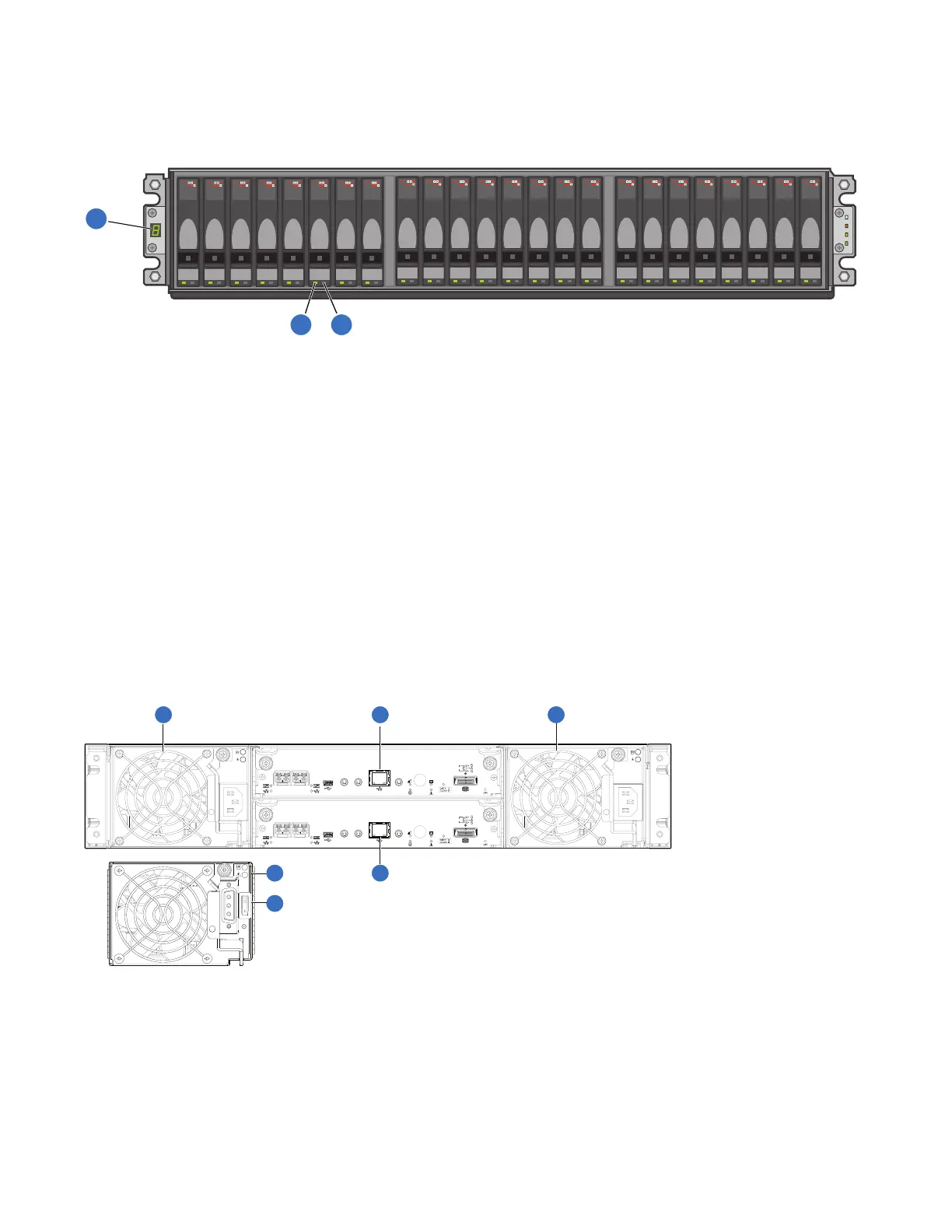Chapter 1: Components
QXS-3 Series Storage
QX and QXS Setup Guide 4
Figure6:2U24 Drive Chassis (Bezel Removed)
1. ChassisIDLED
2. DriveStatusLED:Power/Activity
3. DriveStatusLED:Fault
NotShown-2.5"DriveBlank
QXS-3 Series RAID Chassis : Rear Panel Layout
The diagram and table below display and identify important component items that comprise the rear panel
layout of the QXS-3 Series RAID Chassis.
Figure7:QXS-3 Series RAID Chassis: Rear Panel Layout
CACHE
LINK
ACT
6Gb/s
CACHE
LINK
ACT
6Gb/s
CLI
CLI
SERVICE−1SERVICE−2
CLI
CLI
SERVICE−1SERVICE−2
PORT 0 PORT 1
PORT 0 PORT 1
1 2
3
4
5
1
1. ACpowersupplies
2. ControllerI/OmoduleA
3. ControllerI/OmoduleB
4. DCpowersupply(2)-(DCmodelonly)
5. DCpowerswitch