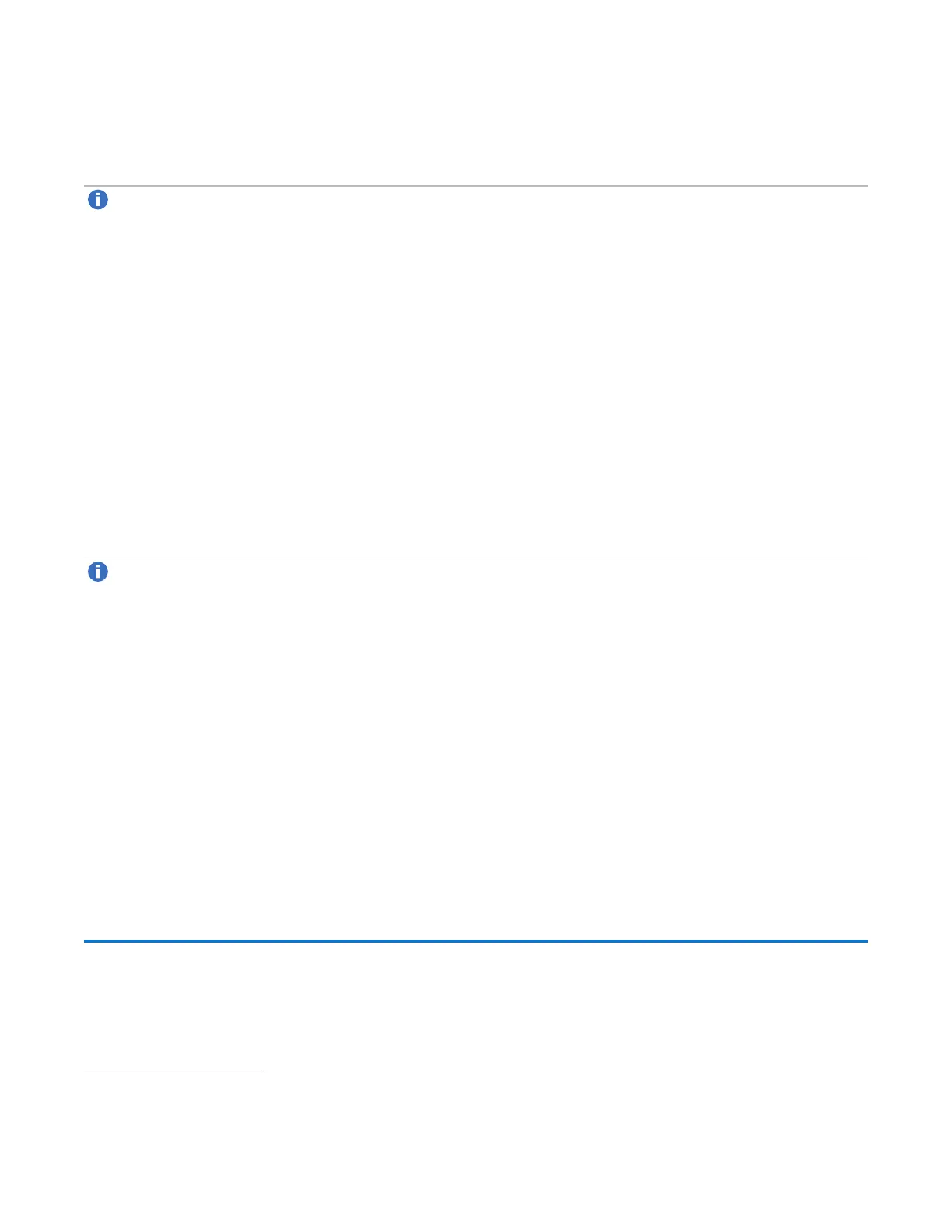Chapter 2: Installing the Chassis
Connect the RAID Chassis and Expansion Chassis
QX and QXS Setup Guide 69
The procedures for using the FDE feature, such as securing the system, viewing drive FDE status, and
clearing and importing keys are performed using the web-based application or CLI commands (see the
Storage Management Guide or CLI Reference Guide for more information).
Note:When moving FDE-capable drive modules for a drive group, stop I/O to any drive groups before
removing the drive modules.
While replacing or installing FDE-capable drive modules, consider the following:
l If you are installing FDE-capable drive modules that do not have keys into a secure system, the system
will automatically secure the drives after installation. Your system will associate its existing key with the
drives, and you can transparently use the newly-secured drives.
l If the FDE-capable drive modules originate from another secure system, and contain that system’s key,
the new drives will have the Secure, Locked status. The data will be unavailable until you enter the
passphrase for the other system to import its key. Your system will then recognize the metadata of the
drive groups and incorporate it. The drives will have the status of Secure, Unlocked and their contents
will be available:
l
To view the FDE status of drives, use the Storage Management GUI or the show fde-state CLI
command.
l
To import a key and incorporate the foreign drives, use the Storage Management GUI or the set
fde-import-key CLI command.
Note:If the FDE-capable drives contain multiple keys, you will need to perform the key importing
process for each key to make the content associated with each key become available.
l If you do not want to retain the drives’ data, you can repurpose the drives. Repurposing drives deletes all
drive data, including lock keys, and associates the current system’s lock key with the drives. To
repurpose drives, use the Storage Management GUI or the set disk CLI command.
l You need not secure your system to use FDE-capable drives. If you install all FDE-capable drives into a
system that is not secure, they will function exactly like drives that do not support FDE. As such, the data
they contain will not be encrypted. If you decide later that you want to secure the system, all of the drives
must be FDE-capable.
l If you install a drive module that does not support FDE into a secure system, the drive will have the
Unusable status and will be unavailable for use.
l If you are re-installing your FDE-capable drive modules as part of the process to replace the chassis-
and-midplane FRU, you must insert the original drives and re-enter their FDE passprhase.
Connect the RAID Chassis and Expansion
Chassis
Table 3 on the next page provides the available QX and QXS systems supported.