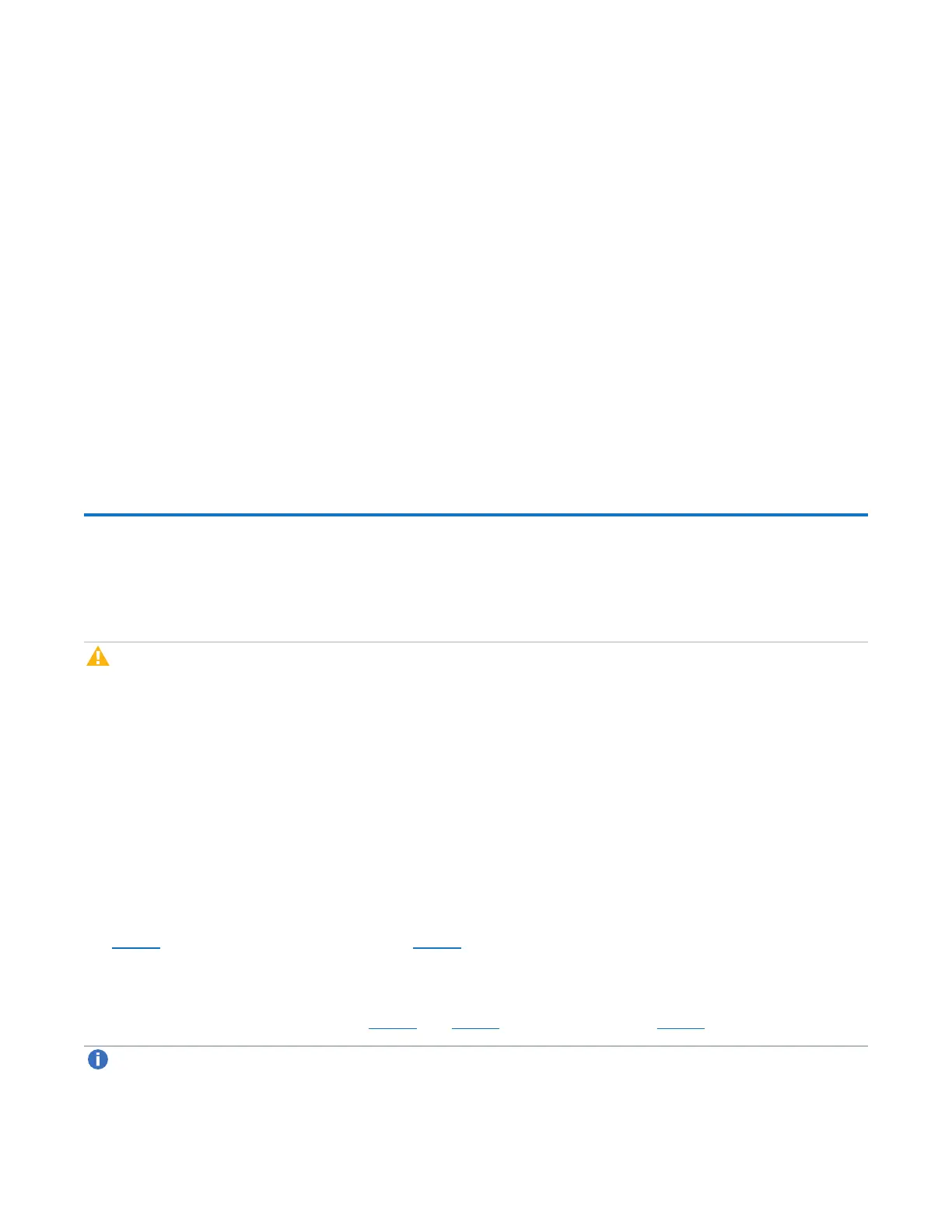Chapter 5: Troubleshooting
Stopping I/O
QX and QXS Setup Guide 132
1. Verify that both controllers are operating normally
2. In the Configuration View panel, right-click the system and select Tools > RescanDiskChannels
3. Click Rescan.
Rescan Using Disk Storage Management Utility (V3)
To rescan using the Disk Storage Management Utility (V3):
1. Verify that both controllers are operating normally
2. Do one of the following:
l Point to the System tab and select RescanDiskChannels.
l In the System topic, select Action > RescanDiskChannels.
3. Click Rescan.
Stopping I/O
When troubleshooting drive and connectivity faults, ensure you have a current full backup. As an additional
data protection precaution, stop all I/O to the affected vdisks.
Caution:Stopping I/O to a vdisk is a host-side task, and falls outside the scope of this document.
When on-site, you can verify that there is no I/O activity by briefly monitoring the system LEDs; however,
when accessing the storage system remotely, this is not possible. Remotely, you can use the show vdisk-
statistics command to determine if I/O has stopped. Perform the steps below:
1. Using the CLI, run the show vdisk-statistics command.
The NumberofReads and NumberofWrites outputs show the number of these operations that
have occurred since the statistic was last requested. Record the numbers displayed.
2. Run the show vdisk-statistics command a second time.
This provides you a specific window of time (the interval between requesting the statistics) to determine
if data is being written to or read from the drive. Record the numbers displayed.
3. To determine if any reads or writes occur during this interval, subtract the set of numbers you recorded in
Step 1 from the numbers you recorded in Step 2.
l If the resulting difference is zero, I/O has stopped.
l If the resulting difference is not zero, a host is still reading from or writing to this vdisk. Continue to
stop I/O from hosts, and repeat Step 1 and Step 2 until the difference in Step 3 is zero.
Note:See the QXS Storage CLI Reference Guide for additional information.