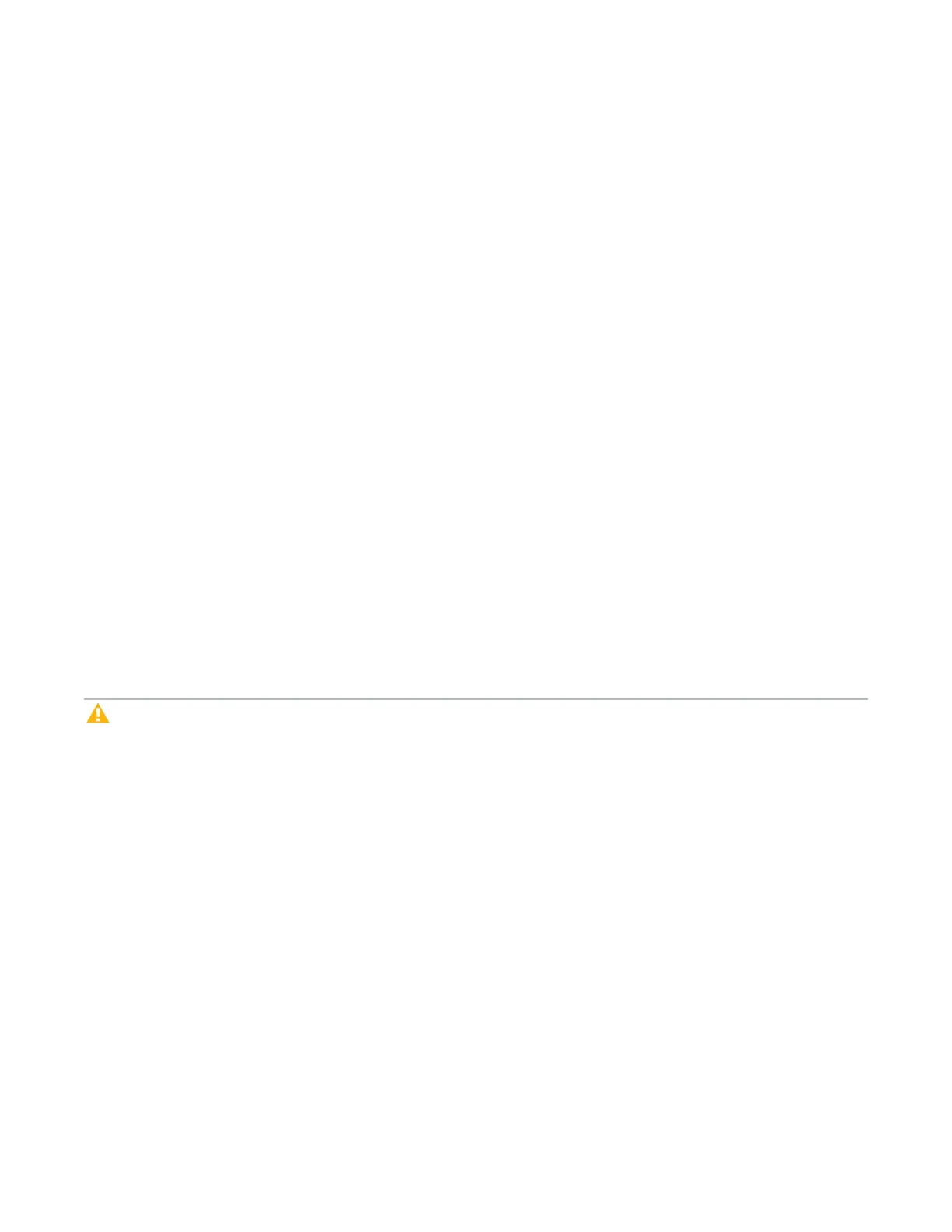Chapter 5: Troubleshooting
Isolate Replication Faults
QX and QXS Setup Guide 144
To create a peer connection, use the CLI command create peer-connection or in the SMC Replications
topic, select Action > Create Peer Connection.
l Create a virtual replication set.
To create a replication set, use the CLI command create replication-set or in the SMC Replications topic,
select Action > Create Replication Set.
l Replicate.
To initiate replication, use the CLI command replicate or in the SMC Replications topic, select Action >
Initiate Replication.
l For linear replication, in order to replicate an existing volume to another disk group in the primary or
secondary system, follow these steps:
Use RAIDar‘s Wizards > Replication Setup Wizard to prepare to replicate an existing volume to another
disk group in the primary system or secondary system.
Follow the wizard to select the primary volume, replication mode, and secondary volume, and to confirm
your replication settings.
The wizard verifies the communication links between the primary and secondary systems. Once setup is
successfully completed, you can initiate replication from RAIDar or the CLI.
l For descriptions and replication-related events, see the Event Descriptions Reference Guide.
These steps are a general outline of the replication setup. Refer to the following manuals for more
information about replication setup:
l See the QXS Disk Management Utility User Guide V3 for procedures to setup and manage replications.
l See the CLI Reference Guide for replication commands and syntax.
l See the Event Descriptions Reference Guide for replication event reporting.
Caution:Controller module firmware must be compatible on all systems used for replication. For
license information, see the Storage Management Guide.
Diagnostic Steps for Replication Setup
The tables in the following subsections show menu navigation using the V3 and V2 disk management utility.
The shorthand v3 and v2 prefixes are used to distinguish between the V3 and V2 disk management utility,
respectively.
Virtual Replication Using the V3 Disk Management Utility
Can you successfully use the replication feature?