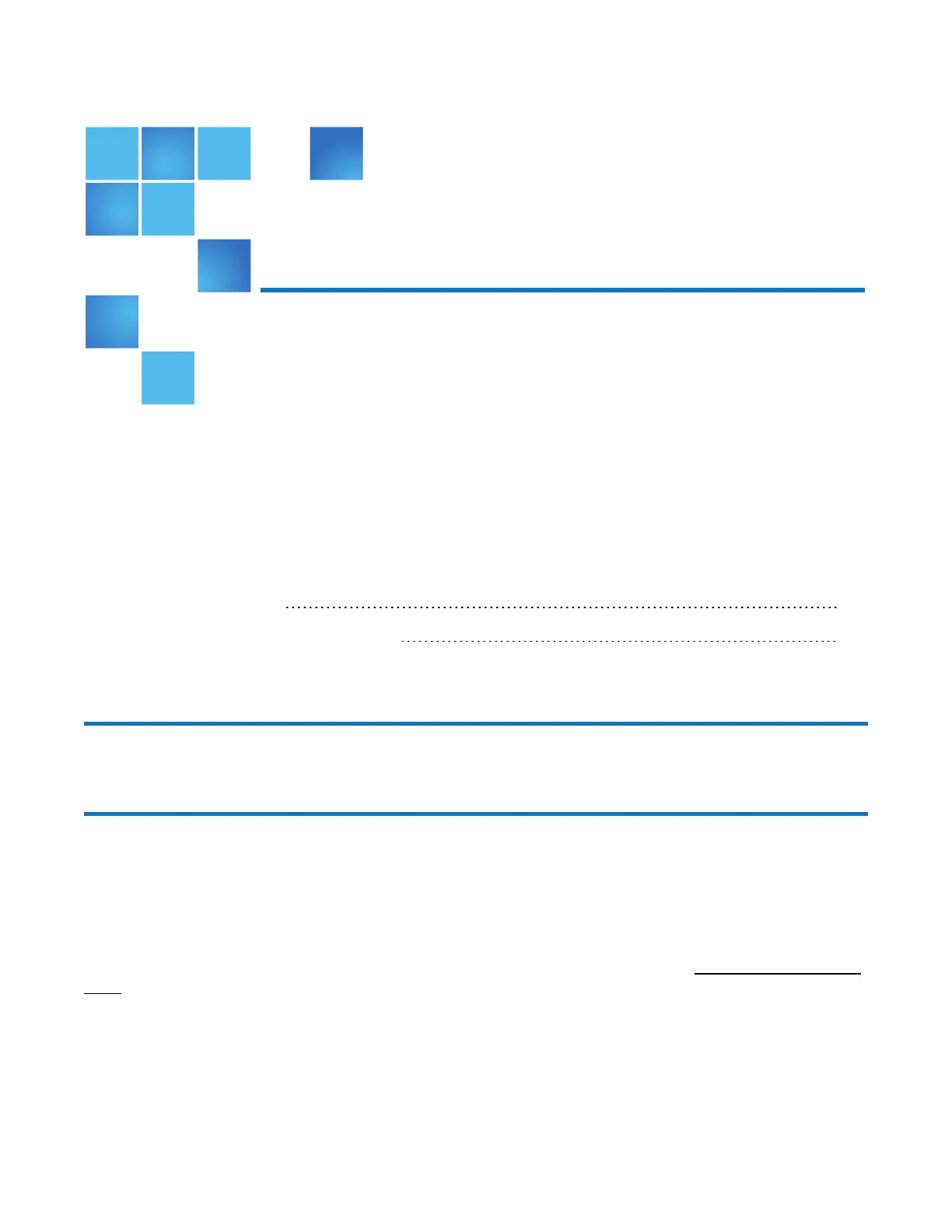Chapter 9: USB Device
Connection
This chapter contains the following topics:
198
Rear Panel USB Ports 198
Device Driver/Special Operation Mode 200
Rear Panel USB Ports
Quantum QXS Storage controllers contain a USB device management interface. This interface pertains to
the MC and is accessed via its port on the controller module face plate.
This section describes the port labeled CLI (USB Type B), which enables direct connection between a
management computer and the controller, using the CLI and appropriate cable (see Figure 133 on the next
page for USB port locations).
QX and QXS Setup Guide 198