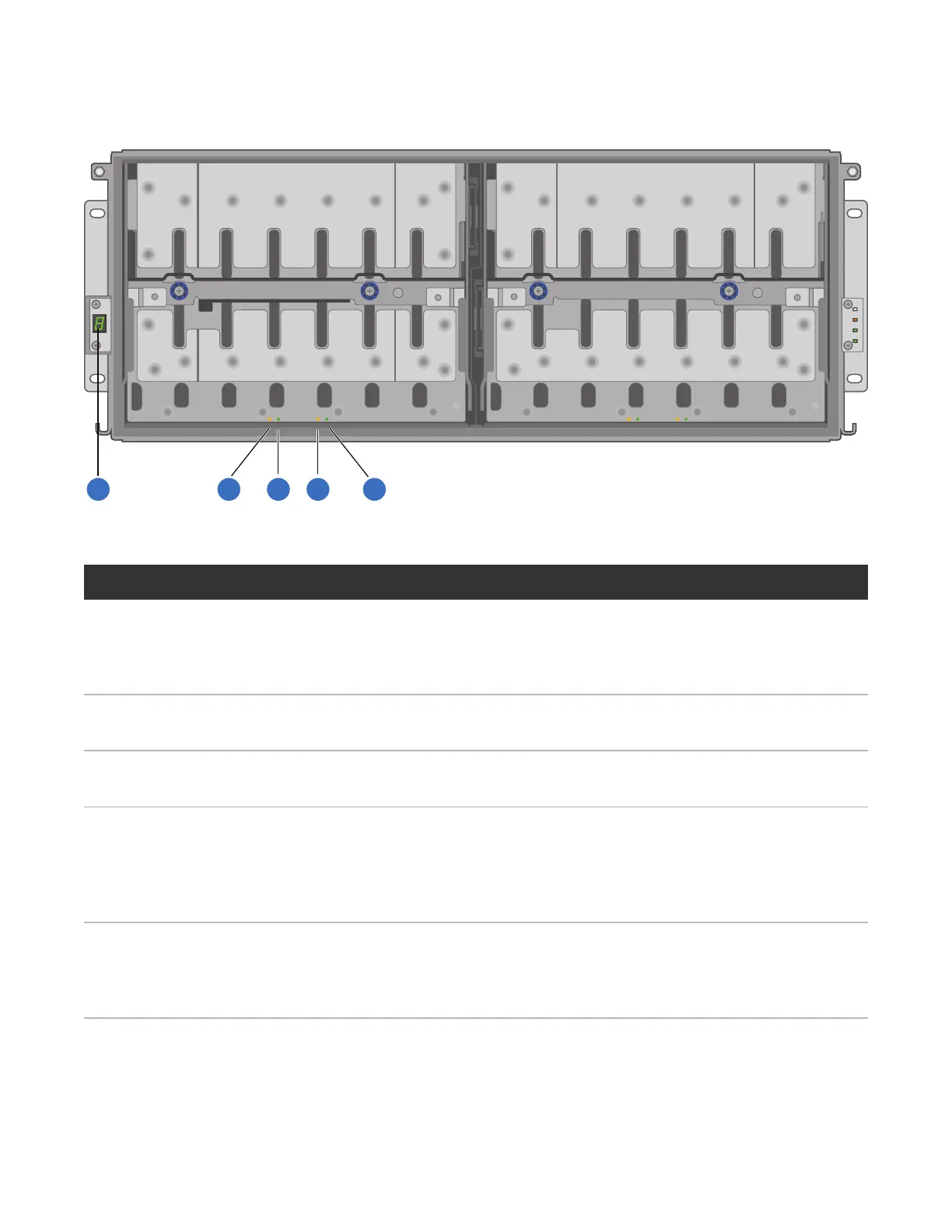Chapter 6: LEDDescriptions
LEDs for 56-Drive RAID Chassis (4U56)
QX and QXS Setup Guide 177
Figure126:LEDs: 4U56 chassis front panel
LED Description Definition
1 Chassis/
Enclosure ID
Green — On
Enables you to correlate the chassis with logical views presented by management
software. Sequential chassis ID numbering of RAID Chassis begins with the integer 0.
The chassis ID for an attached expansion chassis is nonzero.
2 Unit Locator White blink — Chassis is identified
Off — Normal operation
3 OK to
Remove
Blue — On (The drawer is prepared for removal.)
Off — The drawer is not prepared for removal.
4 Fault/Service
Required
Amber — On
Drawer-level fault condition exists. The event has been acknowledged but the problem
needs attention.
Amber — Blink (Hardware-controlled power-up.)
Off — No fault condition exists.
5 FRU OK Green — On (The drawer is powered on with at least one power supply operating
normally.)
Green — Blink (The drawer is initializing.)
Off — The drawer is not OK.
Table54:RAID Chassis Front Panel LEDs (bezel removed)
The chassis bezel for this model provides the EMI protection for the LFF drive modules. The bezel should be
securely attached to the chassis during operation.