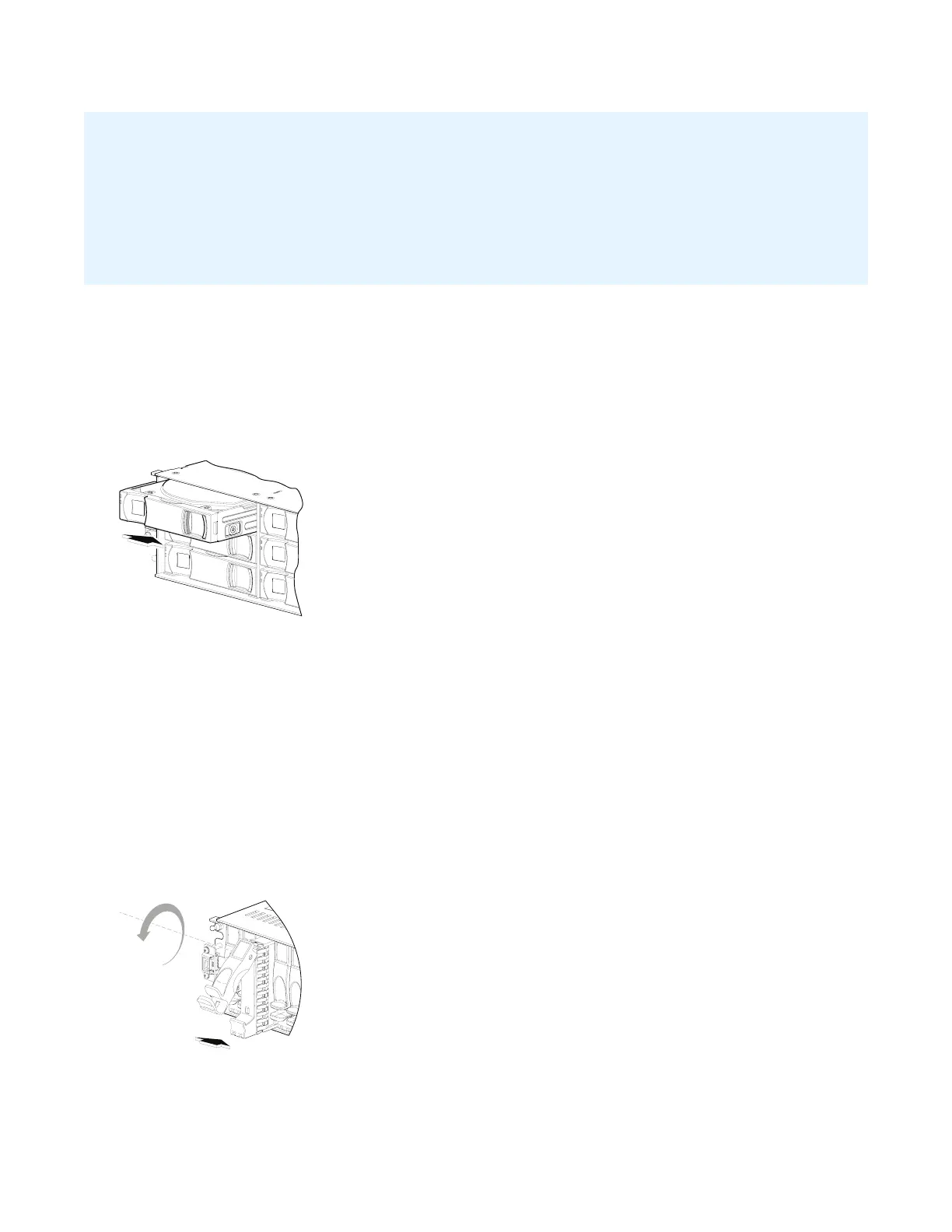Chapter 2: Installing the Chassis
Install Drives Into the QXS 12-Drive and 24-Drive Chassis
QX and QXS Setup Guide 54
ImportantConsiderations
l For the 2U12 chassis, always install the first drive into slot 0, and then populate slots 1-11 sequentially
with any additional drives.
l For the 2U24 chassis, always install the first drive into slot 0, and then populate slots 1-23 sequentially
with any additional drives.
l For proper cooling of the chassis, populate any empty drive slots with an AMS insert.
Step 2a: Install the LFF Drives into the 2U12 Chassis
1. With the LEDs oriented to the left, slide the drive module into the drive slot as far as it will go. When the
drive is inserted all the way, you should hear a "click."
Figure58:Installing a drive module
2. Verify that you have inserted the drive module into the slot as far as it will go.
This step is important to ensure that the module is firmly seated in the chassis midplane.
Step 2b: Install the Drives into the 2U24 Chassis
1. Squeeze the latch release flanges together, and pull the latch while rotating it upward until it is fully
open.
2. With the LEDs oriented to the bottom, slide the drive module into the drive slot as far as it will go.
Figure59:Installing a drive module
3. Rotate the latch downward until it clicks closed to firmly seat the drive module in the chassis midplane.