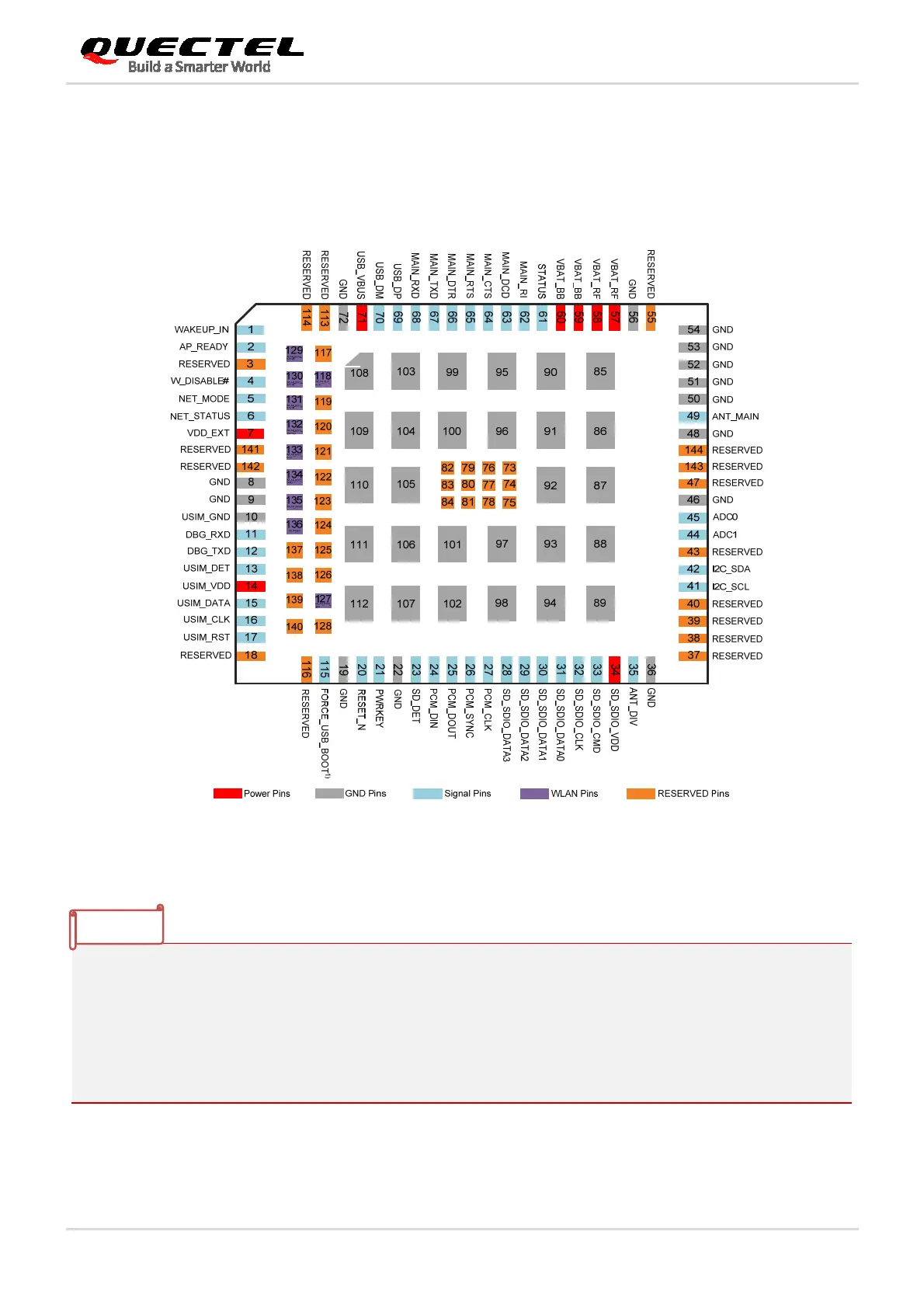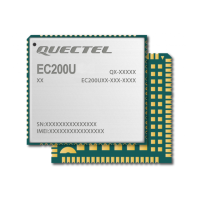LTE Standard Module Series
EC200T Series Hardware Design
EC200T_Series_Hardware_Design 20 / 90
3.2. Pin Assignment
The following figure shows the pin assignment of EC200T series module.
Figure 1: EC200T Series Module Pin Assignment (Top View)
1.
1)
Pin FORCE_USB_BOOT cannot be pulled up before startup.
2. Other unused and RESERVED pins are kept open, and all GND pins are connected to the ground
network.
3. GND pins 85–112 should be connected to ground in the design. RESERVED pins 73–84 should not
be designed in schematic and PCB decal, and should be served as a keepout area.
4. The WLAN interface function is under development.
NOTES
