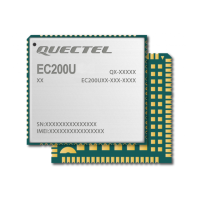LTE Standard Module Series
EC21_Series_Hardware_Design
14
/ 118
Figure Index
Figure 1: Functional Diagram.................................................................................................................................. 23
Figure 2: Pin Assignment (Top View)..................................................................................................................... 26
Figure 3: Sleep Mode Application via UART.........................................................................................................38
Figure 4: Sleep Mode Application with USB Remote Wakeup.......................................................................... 38
Figure 5: Sleep Mode Application with RI..............................................................................................................39
Figure 6: Sleep Mode Application Without Suspend Function...........................................................................40
Figure 7: Power Supply Limits during Burst Transmission.................................................................................42
Figure 8: Star Structure of the Power Supply....................................................................................................... 42
Figure 9: Reference Circuit of Power Supply....................................................................................................... 43
Figure 10: Turn on the Module by Using Driving Circuit..................................................................................... 44
Figure 11: Turn on the Module by Using a Button............................................................................................... 44
Figure 12: Power-up Timing.....................................................................................................................................45
Figure 13: Power-down Timing............................................................................................................................... 46
Figure 14: Reference Circuit of RESET_N by Using Driving Circuit................................................................ 47
Figure 15: Reference Circuit of RESET_N by Using a Button...........................................................................47
Figure 16: Reset Timing........................................................................................................................................... 48
Figure 17: Reference Circuit of (U)SIM Interface with an 8-pin (U)SIM Card Connector............................. 49
Figure 18: Reference Circuit of (U)SIM Interface with a 6-pin (U)SIM Card Connector............................... 50
Figure 19: Reference Circuit of USB Application................................................................................................. 51
Figure 20: Reference Circuit with Translator Chip............................................................................................... 53
Figure 21: Reference Circuit with Transistor Circuit............................................................................................ 54
Figure 22: Primary Mode Timing.............................................................................................................................55
Figure 23: Auxiliary Mode Timing............................................................................................................................55
Figure 24: Reference Circuit of PCM and I2C Application with Audio Codec.................................................56
Figure 25: Reference Circuit of SD Card Interface..............................................................................................57
Figure 26: Reference Design of WLAN & Bluetooth Applications Interfaces with FC20 Series/FC21....... 60
Figure 27: Brief Block Diagram for Ethernet Application.................................................................................... 63
Figure 28: Reference Design of SGMII Interface with PHY AR8033 Application........................................... 64
Figure 29: Reference Circuit of the Network Indicator........................................................................................ 65
Figure 30: Reference Design of STATUS..............................................................................................................66
Figure 31: Reference Circuit of USB_BOOT Interface....................................................................................... 68
Figure 32: Timing Sequence for Entering Emergency Download Mode..........................................................68
Figure 33: Reference Circuit of RF Antenna Interface........................................................................................ 77
Figure 34: Reference Circuit of GNSS Antenna...................................................................................................80
Figure 35: Microstrip Design on a 2-layer PCB.................................................................................................... 81
Figure 36: Coplanar Waveguide Design on a 2-layer PCB................................................................................81
Figure 37: Coplanar Waveguide Design on a 4-layer PCB (Layer 3 as Reference Ground).......................81
Figure 38: Coplanar Waveguide Design on a 4-layer PCB (Layer 4 as Reference Ground).......................82
Figure 39: Dimensions of the U.FL-R-SMT Connector (Unit: mm)................................................................... 84
Figure 40: Mechanicals of U.FL-LP Connectors.................................................................................................. 84
Figure 41: Space Factor of Mated Connector (Unit: mm).................................................................................. 85

