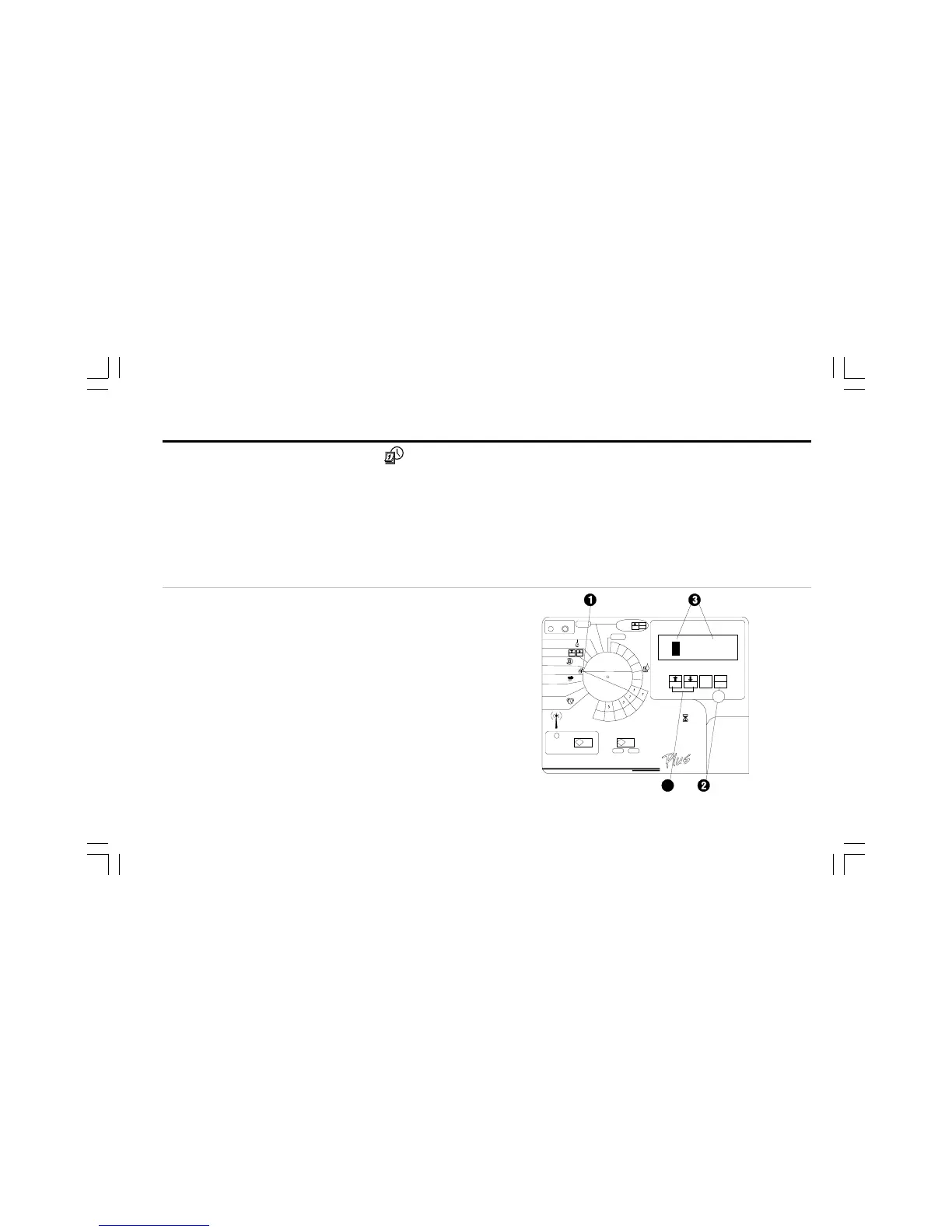29ESP-LX+ & LXi+ Installation, Programming, & Operation Guide
Set Calendar Days OFF
The Calendar Day OFF feature lets you:
• Temporarily suspend watering on a specific day of the
month (selected up to 30 days in advance). For example, if
you are planning a picnic on July 4th, you can set July 4th
OFF, so no watering will occur. After July 4th passes, the
fourth of each month will be automatically reset to ON.
• Permanently set the 31st day of any month OFF. This setting
complies with local watering ordinances that prohibit watering
on the 31st. Unlike settings for other days of the month, this
setting remains in effect until you change it.
A Calendar Day OFF setting applies to all programs.
➊ Turn the dial to TIME & CALENDAR.
➋ Press MAN. START/ADV five times.
➌ The display shows the day of the month and its ON or OFF
setting. The day of the month flashes.
➍ Press ñ or ò to select the day of the month you want to
set.
