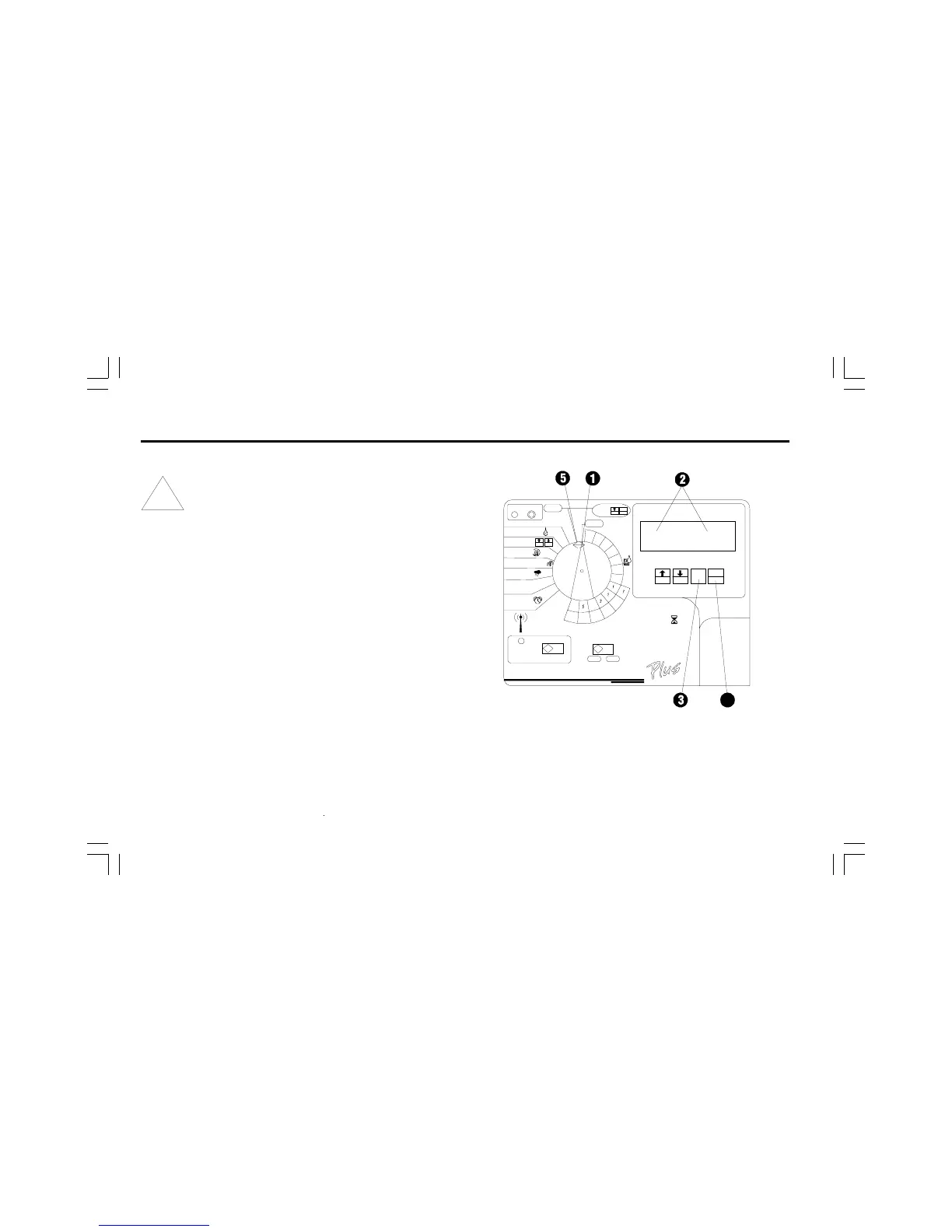34 ESP-LX+ & LXi+ Installation, Programming, & Operation Guide
Run Program(s) Manually
NOTE: To run a program manually, please follow the
instructions below carefully. Unlike other ESP
controllers, ESP-LX+ and -LXi+ controllers have
completely independent programs. Therefore, you
must select a program before you press the MAN.
START / ADV. button.
➊ Turn the dial to AUTO.
➋ The display shows the day of the week and time of day.
➌ Press PGM until the program you want is displayed.
➍ Press MAN. START / ADV. to start the selected program.
If you want to run additional programs, repeat steps 3 and
4. Each program you select will run when the previous
program has ended. You can stack all four programs to
run in sequence.
➎ To cancel all programs currently selected to run, turn the
dial to OFF for three seconds. Then turn the dial back to
AUTO.
