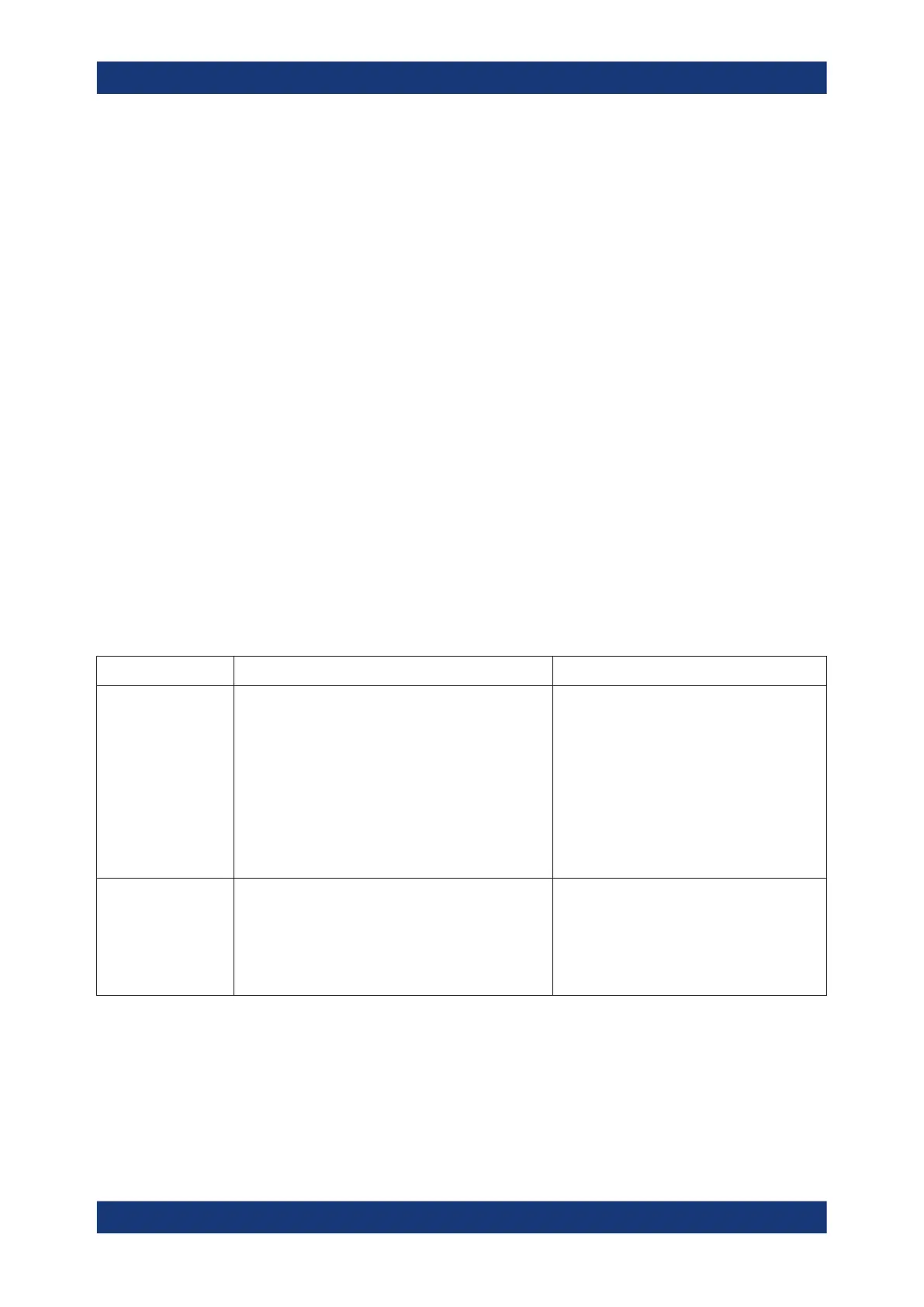Network operation and remote control
R&S
®
LCX Series
141User Manual 1179.2260.02 ─ 02
Remote file access (FTP)
●
A remote client device accesses the instrument's file system over an Ethernet con-
nection, using FTP (file transfer protocol).
●
The protocol enables you to get direct access to the file directory of the R&S LCX
to transfer files from or to the instrument.
●
The access requires a dedicated FTP client on the host device. Usually, each oper-
ating system provides a basic build-in FTP client, but the functionality can vary and
be limited to upload and download operation. The accessible file types depend on
the contents of the instrument's file manager, see Chapter 9.1, "File and data man-
agement", on page 112.
●
For authentication, you require the instrument's user name and password.
How to: see Chapter 10.6.2, "Accessing the file system of the R&S LCX using FTP",
on page 167.
10.2 Remote control interfaces and protocols
The R&S LCX supports various interfaces for remote control. You need the connection
between both devices and an application software on the controller PC that supports
communication over the used interface. Table 10-2 gives an overview on the connectiv-
ity:
Table 10-2: Remote control interfaces and protocols
Interface
Protocols, VISA
*)
address string and library
Remarks
Local area network
(LAN)
●
Address string
TCPIP::host address[::
LAN device name][::INSTR]
VISA
●
VXI-11
TCPIP::host address[::inst0][::INSTR]
VISA
●
Socket communication (Raw Ethernet, simple
Telnet)
TCPIP::host address[::
LAN device name]::<port>::SOCKET
VISA or socket controller
The LAN connector is at the rear panel of the
instrument.
The interface is based on TCP/IP, see Chap-
ter 10.2.1, "LAN interface", on page 142 for
details on the address information.
USB
●
USBTMC
USB::<vendor ID>::<product ID>::
<serial number>[::INSTR]
VISA
●
CDC
(communications device class, corresponds to
VCP (virtual COM port))
The USB B connector is at the front panel of
the instrument.
For a description of the interface, see Chap-
ter 10.2.2, "USB interface", on page 144
Remote control interfaces and protocols
