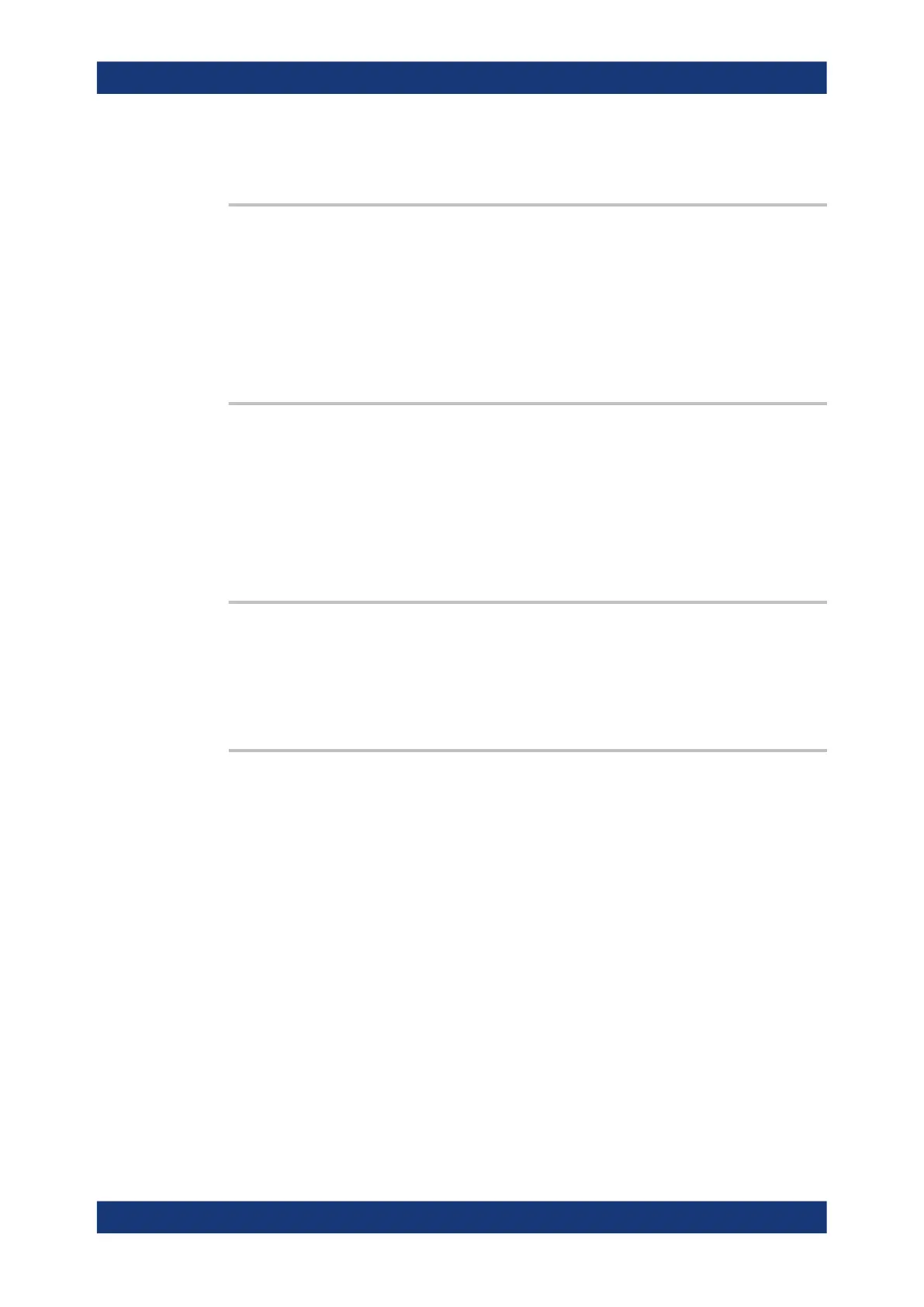Remote control commands
R&S
®
LCX Series
207User Manual 1179.2260.02 ─ 02
Usage: Query only
INITiate[:IMMediate]
Starts a new measurement.
In manual trigger mode, the command triggers a single measurement cycle. When
completed, the R&S LCX waits for the next trigger event.
Example: See Example "Using the INITiate command" on page 205.
Usage: Event
MEASure:ACCuracy?
Queries the accuracy of the last measurement.
The R&S LCX returns the accuracy of the impedance (δ|Z|) in percent, and the phase
angle (δΘ) in degrees.
Usage:
Query only
Manual operation: See "<measurement accuracy>" on page 70
MEASure:CURRent?
Queries the current value following next in the measurement.
Example:
See Example "Using the MEASure commands" on page 205.
Usage: Query only
MEASure:MODE <Measurement Mode>
MEASure:MODE? <Measurement Mode>
Selects whether the R&S LCX starts and continues a measurement, or starts on initi-
ated trigger events.
Parameters for setting and query:
<Measurement
Mode>
CONTinuous | TRIGgered
CONTinuous
Restarts the measurement automatically after a measurement
cycle has been completed.
TRIGgered
Starts a measurement cycle initiated by a trigger signal.
To delay the measurement start to a certain extent, use com-
mand MEASure:TRIGger:DELay.
Example: See Example "Using the MEASure commands" on page 205.
Manual operation: See "Measurement mode" on page 67
Measurement commands
