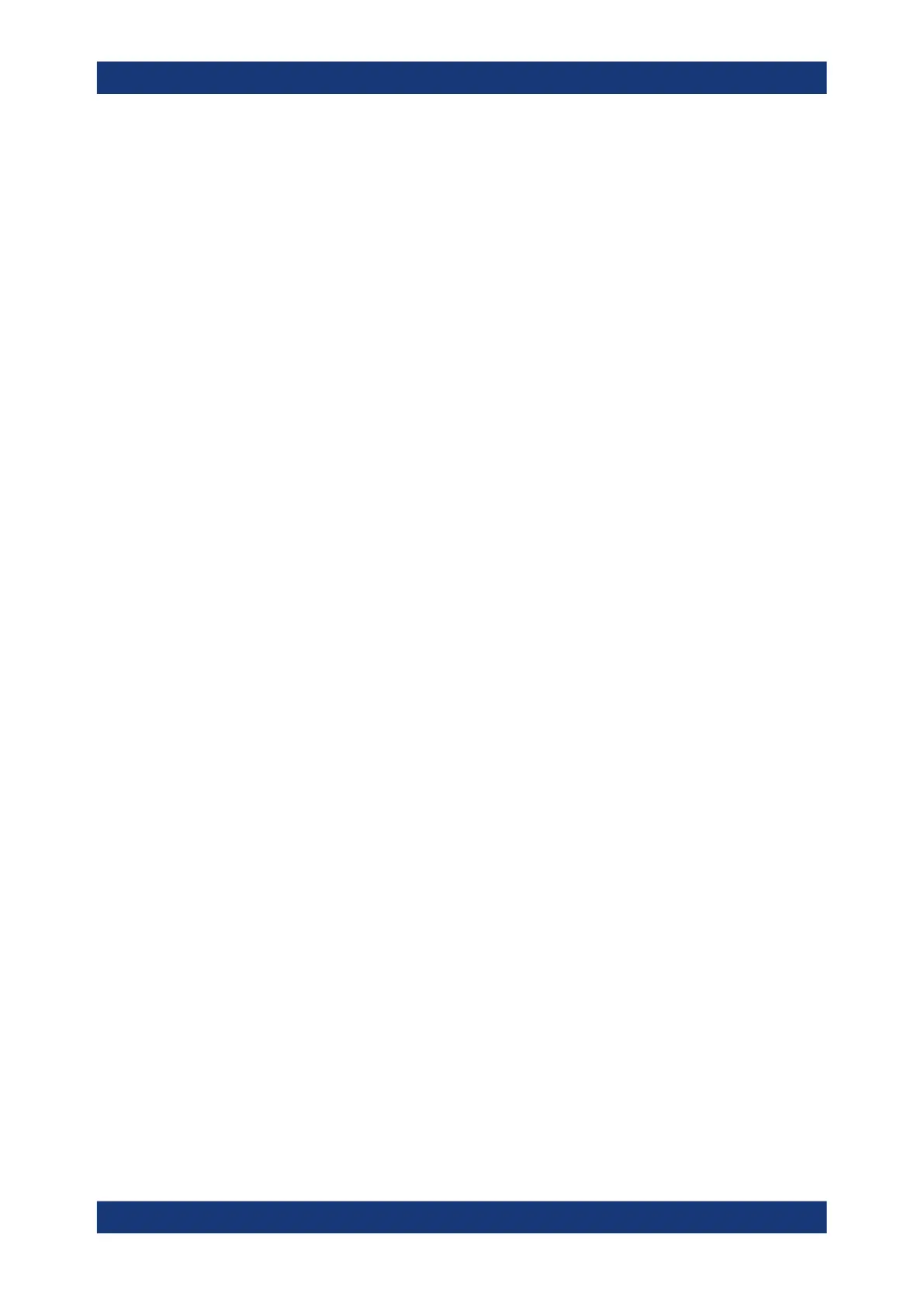Instrument functions
R&S
®
LCX Series
96User Manual 1179.2260.02 ─ 02
"Auto"
Selects the target folder automatically.
"Manual"
Enables you to select and define the target folder on the USB stick.
Target Folder
With a USB stick connected, accesses a dialog to select the memory partition where
you want to save the file.
The R&S LCX sets the path and file folder according to the function used to create and
save the data.
Without USB stick, the R&S LCX saves the file on the internal memory automatically.
"USB1A"
Sets the destination folder on the USB stick.
"int"
Sets the destination folder on the internal memory.
Mode
Selects a logging mode.
When enabled, each mode records data at specified intervals, set with "Interval"
on page 96.
The R&S LCX starts recording depending on the selected mode, and if you enable
data logging, see "Enabled" on page 95.
"Unlimited"
Records data continuously.
Data logging starts immediately with Enabled > ON, and continues
until you stop the logging function.
The amount of recorded data is limited by the size of the memory the
data is saved on.
"Count"
Records a defined number of measurement readings.
To determine the number, see "Count" on page 97.
Data logging starts immediately with Enabled > ON. It stops when the
number of readings is reached.
"Duration"
Records measurement readings within a defined time period.
To set the time period, see "Duration" on page 97.
Data logging starts immediately with Enabled > ON. It stops after the
duration time has elapsed.
"Span"
Records measurement readings from a certain start time for a defined
time span.
To set the parameter, see "Duration" on page 97
Data recording starts at the start time and with Enabled > ON. It stops
automatically after the duration time has elapsed.
Remote command:
LOG:MODE on page 203
Interval
Sets the time period for data logging.
The measurement interval specifies the time between the recorded measurement val-
ues.
Note: You can set the instrument to log each measurement performed by setting the
interval value to 0 s, regardless of the selected measurement mode.
Specific instrument functions
