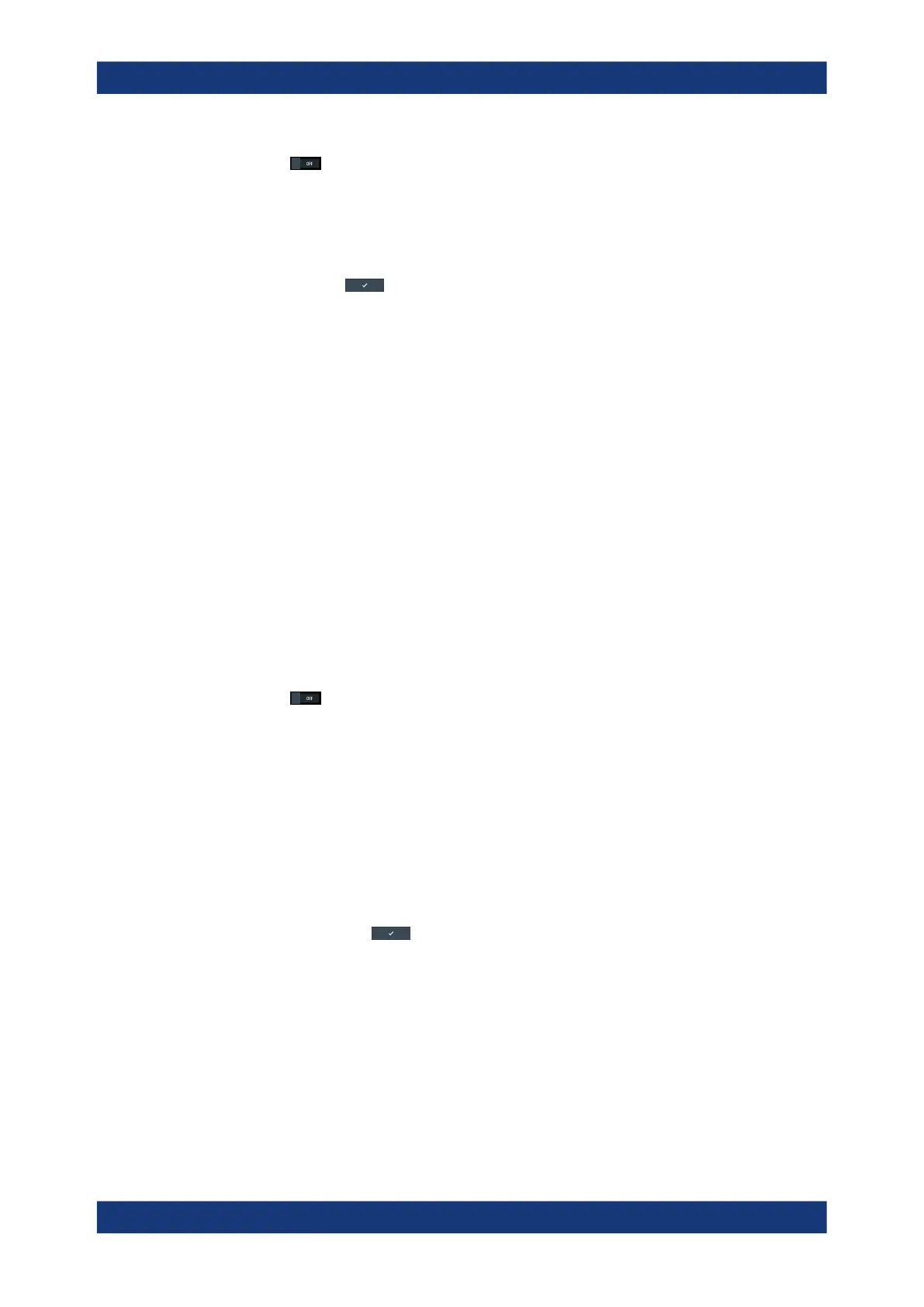Network operation and remote control
R&S
®
LCX Series
161User Manual 1179.2260.02 ─ 02
3.
Turn VNC.
4. Select "VNC Port".
An on-screen keypad opens.
5. Enter the port number.
6.
Confirm with
.
The R&S LCX changes the VNC port address accordingly.
Note: The VNC address settings are retained by an instrument preset, and also
when you recall previously saved instrument settings, see Chapter 9.12, "Save/
recall", on page 133.
However, a factory reset presets the VNC address to the default value, see "Reset-
ting the instrument to the initial factory settings" on page 135.
Assigning the FTP port address manually
Using an FTP application, the remote controller addresses the R&S LCX instrument
with the port address. The R&S LCX has the factory-set address 21, but you can adjust
it manually according to your network environment. It is assumed, that you have estab-
lished the connection, see "Establishing the LAN connection" on page 21.
To set the FTP access settings manually:
1. Press the [settings] key at the front panel.
2. In the device settings menu, select "Interfaces" > "Network" > "FTP".
Note: You can modify the settings only, when FTP is deactivated.
3.
Turn
"FTP".
4. Select "Port".
An on-screen keypad opens.
5. Enter the port number.
6. If necessary, assign an individual user name:
Initially, the assigned user name is the <instrument name>, e.g., "LCR200".
a) Select "User name".
b) Enter the user name, e.g., MyLCR Meter1. You can specify any sequence with
at least 1 letter and 1 digit.
c)
Confirm with .
7.
NOTICE! The password is required when you use the FTP function the first time,
and after changing the port and user name.
To change or confirm the password:
Initially, the assigned password is the <serial number> of the instrument, see the
label at the rear panel.
a) Select "Password".
b) Enter the password.
You can specify any sequence with at least one letter and one digit.
Adjusting interface addresses
