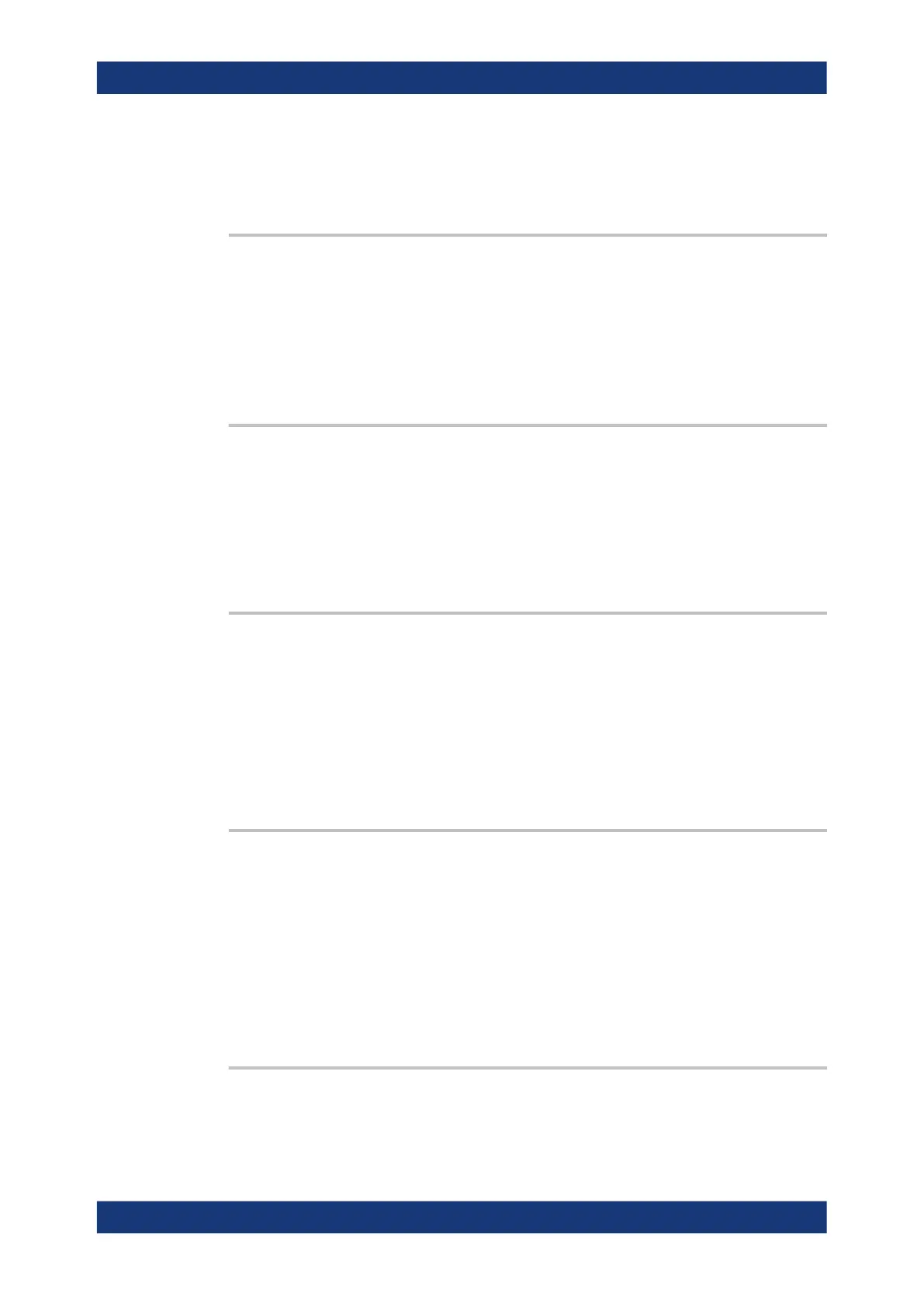Remote control commands
R&S
®
LCX Series
173User Manual 1179.2260.02 ─ 02
*STB?...........................................................................................................................174
*TRG............................................................................................................................ 175
*WAI.............................................................................................................................175
*CLS
Clear status
Sets the status byte (STB), the standard event register (ESR) and the EVENt part of
the QUEStionable and the OPERation registers to zero. The command does not
alter the mask and transition parts of the registers. It clears the output buffer.
Usage: Setting only
*ESE <Value>
Event status enable
Sets the event status enable register to the specified value. The query returns the con-
tents of the event status enable register in decimal form.
Parameters:
<Value> Range: 0 to 255
*ESR?
Event status read
Returns the contents of the event status register in decimal form and then sets the reg-
ister to zero.
Return values:
<Contents> Range: 0 to 255
Usage: Query only
*IDN?
Returns the instrument identification.
Return values:
<ID> ROHDE&SCHWARZ,‹device type›,‹serial number›,‹hardware›,
‹firmwareversion›
Example:
Rohde&Schwarz,LCX100,000000000,HW42000000,
FW01.000
Usage: Query only
*OPC
Operation complete
Common commands
