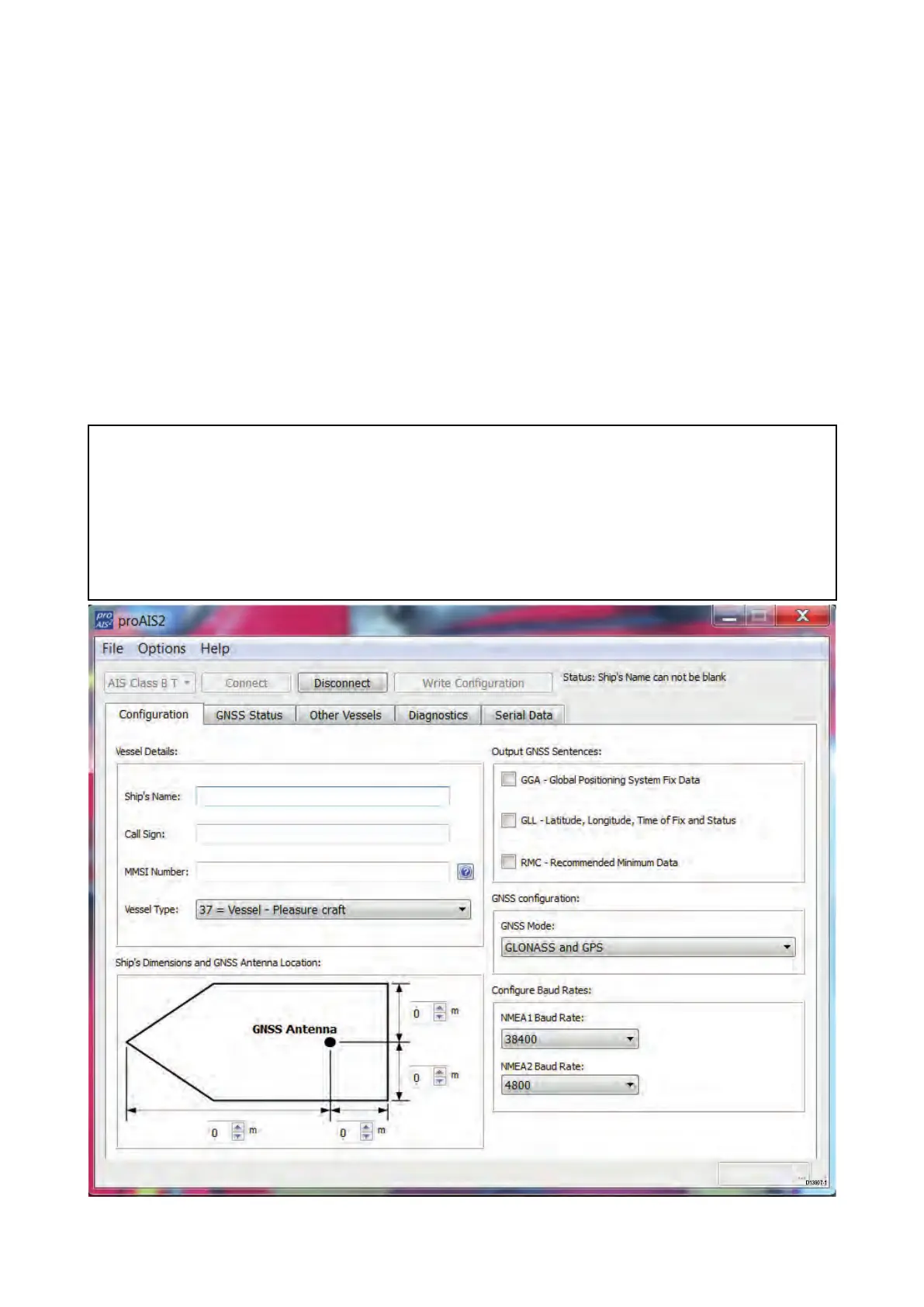Avalid9digitMMSInumbermustbeentered.Invalidnumberswillnotbeaccepted.Onlythe
Vesselcallsign
fieldisentirelyoptional.
InstallingProAIS2softwareandUSBdrivers
BeforeusingyourAISunitforthefirsttime,youmustconfiguretheunitusingtheProAISsoftware,
viaaPC,MacorlaptopconnectedbyUSB.ThisrequiresdownloadingandinstallingtheProAIS2
applicationandUSBdrivers,asdescribedbelow:
1.DownloadtheProAIS2softwarefromtheRaymarinewebsite:www.raymarine.com/software
2.Doubleclickonthe
setup.exe
filetolaunchtheinstaller
.
3.Followtheonscreeninstallationinstructions,ensuringthattheoptiontoinstallUSBdriversis
selectedwhenpresented.
4.OnceinstalledtheAISunitcanbeconnectedtothePC/laptop.TheUSBdriverswillbeinstalled
automaticallyandtheAISunitwillappearasanewCOMportdevice.
5.LaunchProAIS2bynavigatingtotheProAIS2folderaccessiblefromtheStartmenuor
applicationslauncherofyourPC/laptop.
ConfiguringusingproAIS2
Important:
IntheUnitedS tatesofAmerica,itisaviolationoftherulesoftheFederalCommunications
CommissiontoinputanMMSIthathasnotbeenproperlyassignedtotheenduserortootherwise
inputanyinaccuratedatainthisdevice.TheMMSIandStaticDatamustbeenteredonlybya
Raymarinedealerorotherappropriatelyqualifiedinstallerofmarinecommunicationsequipment
onboardvessels.
EnsureyouchecktheregulationsforyourlocationtoensureyouareallowedtoconfigureMMSI
dataonyourunit.
WiththeproAIS2softwareopenonyourPC:
1.SelecttheAISdevicefromthedropdownlistatthetopofthepage .
Setup
41
