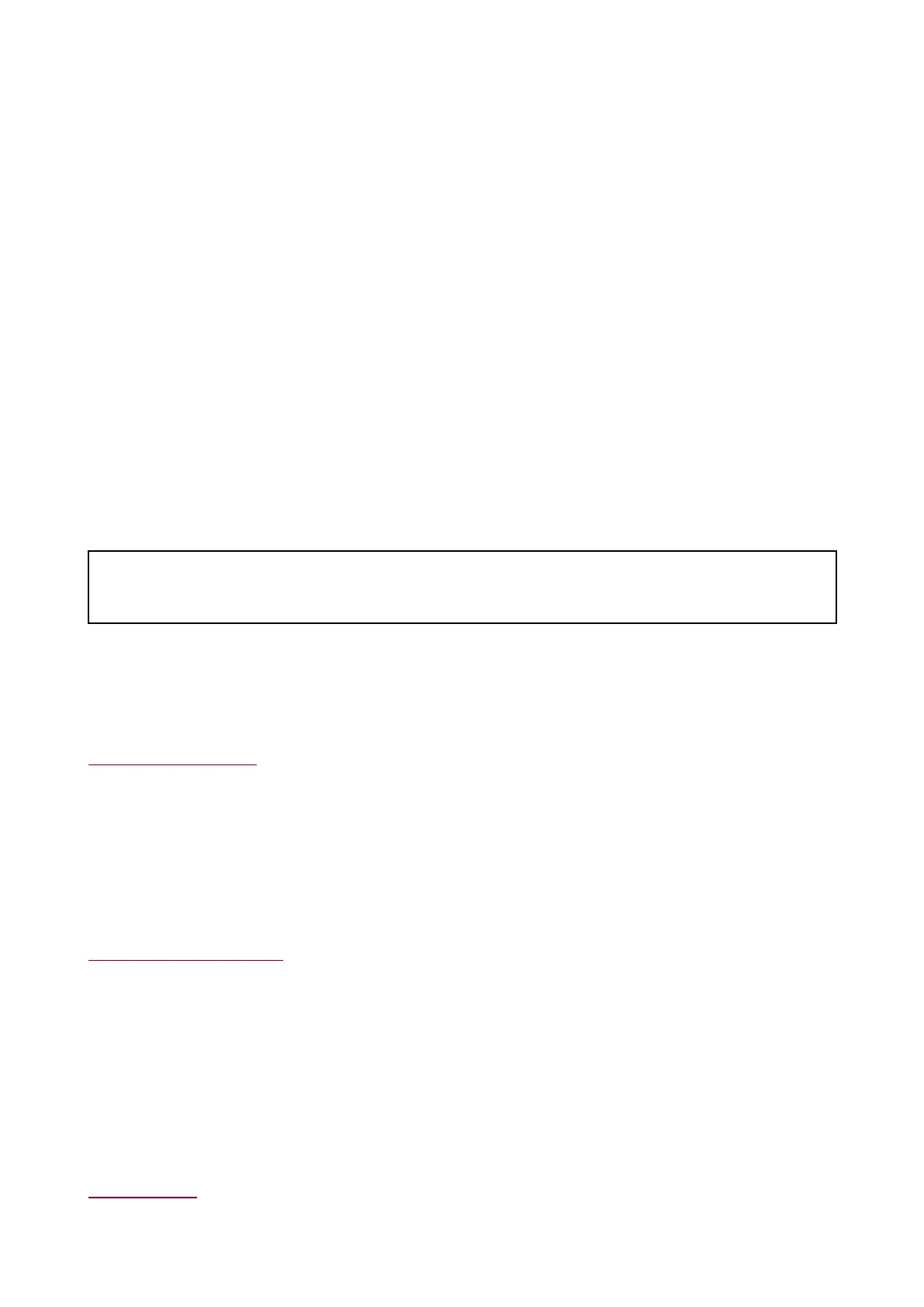8.
1Productreturnsprocess
Manyreturnedproductsarefoundtobenotfaulty.BeforereturningyourproducttoRaymarine,
pleasefirstconductsomebasictroubleshootingtogetupandrunningwithyourproduct.The
RaymarineProductSupportteamisalsoavailabletotakeyoustep-by-stepthroughanyissues
youmighthave.
1.Checkallconnectionsandpowersupply.
2.EnsurethattheAISunithasbeenprogrammedwithanMMSInumber.
3.Ensurethat.youhaveconfiguredstaticdatausingtheProAIS2software,whichisavailablefor
downloadontheRaymarinewebsite:www.raymarine.com/software
4.ConnecttheAISreceiver/transceivertoaPCandchecktheProAIS2diagnosticspageforany
faults.
5.CheckthatyourdisplayiscompatiblewithyourAISreceiver/transceiver.
6.Ensurethatyourdisplaysoftwareisuptodate.Thelatestsoftwareisavailablefordownloadon
theRaymarinewebsite:www.raymarine.com/software
7.EnsurethattheVHFandGNSS(GPS)antennasareoperatingcorrectlyandinstalledinaccordance
withtheinstructionsprovided.
8.EnsurethattheVHFantenna’sspecificationmeetstherequirementsdetailedinthefollowing
section:p.47—VHFantennarequirements
9.ChecktheLEDstatusindicatoragainstthediagnosticssectionoftheproductmanual.
10.Readtheproductmanualandtroubleshootinginformation.
11.Iftheaboveactionsdonotresolveyourproblems,pleasecallRaymarineServiceand
SupporttoobtainaWarrantyRef.No.,seeproductreturndetailontheRaymarinewebsite:
www.raymarine.com/support
Note:
TheaboveactionsneedtobecompletedpriortoR aymarineacceptingtheunitbackunder
warranty.
8.2R aymarineproductsupportandservicing
Raymarineprovidesacomprehensiveproductsupportservice,aswellaswarranty,service,and
repairs.Y oucanaccesstheseservicesthroughtheRaymarinewebsite,telephone,ande-mail.
Productinformation
Ifyouneedtorequestserviceorsupport,pleasehavethefollowinginformationtohand:
•Productname .
•Productidentity.
•Serialnumber.
•Softwareapplicationversion.
•Systemdiagrams.
Y oucanobtainthisproductinformationusingdiagnosticpagesoftheconnectedMFD.
Servicingandwarranty
R aymarineoffersdedicatedservicedepartmentsforwarranty,service,andrepairs.
Don’tforgettovisittheRaymarinewebsitetoregisteryourproductforextendedwarrantybenefits:
http://www.raymarine.co.uk/display/?id=788.
UnitedKingdom(UK),EMEA,andAsiaPacific:
•E-Mail:emea.service@raymarine.com
•Tel:+44(0)1329246932
UnitedStates(US):
•E-Mail:rm-usrepair@flir.com
•Tel:+1(603)3247900
Websupport
Pleasevisitthe“Support”areaoftheR aymarinewebsitefor:
•ManualsandDocuments—http://www.raymarine.com/manuals
54
