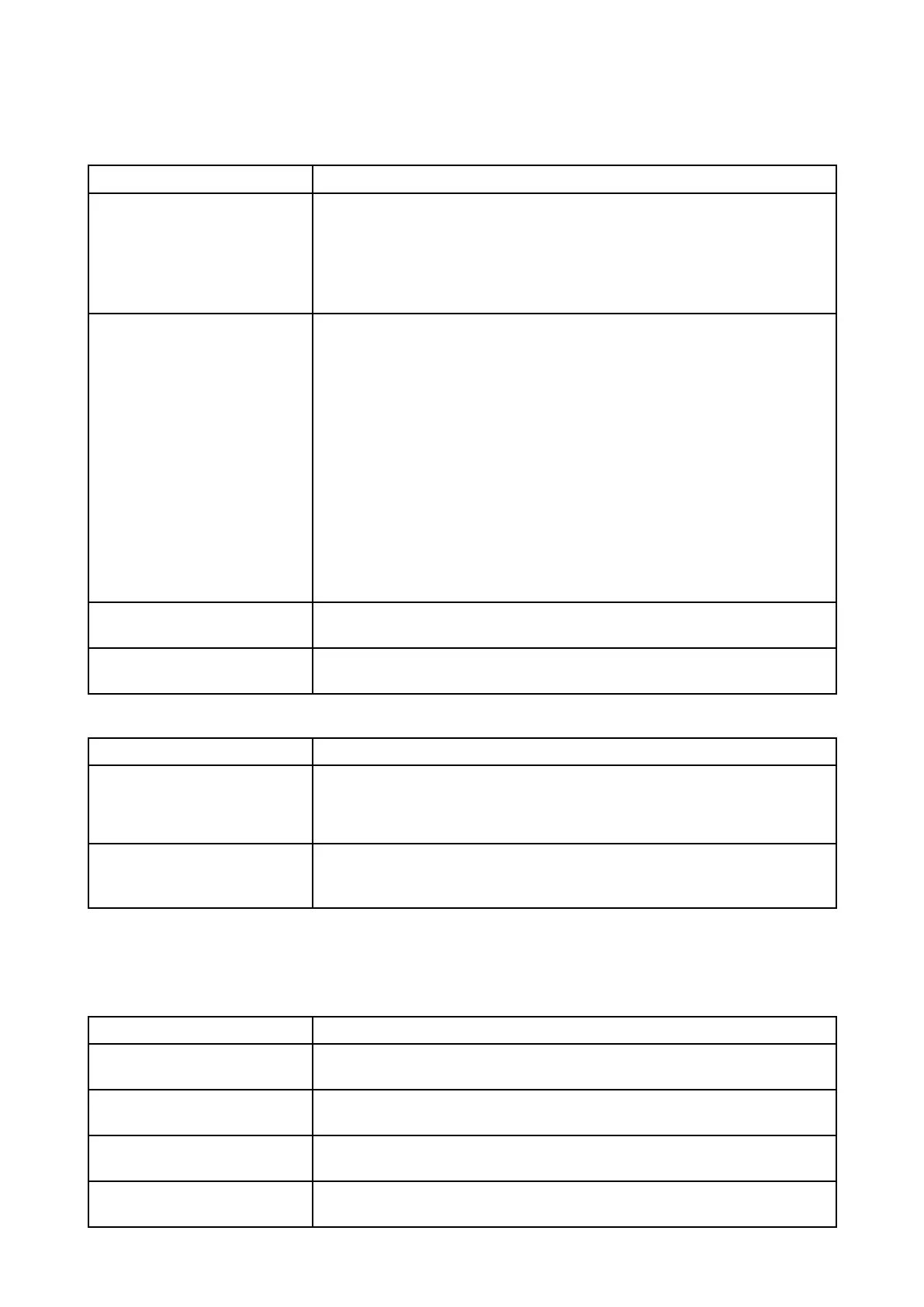6.
1Poweruptroubleshooting
Problemsatpowerupandtheirpossiblecausesandsolutionsaredescribedhere.
Productdoesnotturnonorkeepsturningoff
P
ossiblecausesPossiblesolutions
Blownfuse/trippedbreak
er
1.Checktheconditionoffittedfusesandbreakersand
connections,replaceifnecessary.
2.Ensurefittedfuseratingiscorrect(3A)
3.Iffusekeepsblowingcheckforcabledamage,brokenconnector
pinsorincorrectwiring.
P oor/damaged/insecure
powersupplycable/
connections
1.Checkthatthepowercableconnectorisfullyinsertedintothe
productandlockedinposition.
2.Checkthepowersupplycableandconnectorsforsignsof
damageorcorrosion,replaceifnecessary.
3.Withtheproductpoweredon,tryflexingthepowercablenear
totheproductconnectortoseeifthiscausestheproductto
re-boot/loosepower,replaceifnecessary.
4.Checktheproduct’spowersupplyvoltage,theconditionofthe
batteryterminalsandpowersupplycables,ensuringconnections
aresecure,cleanandfreefromcorrosion,replaceifnecessary.
5.Withtheproductpoweredonandwhereapplicable,transmitting,
usingamulti-meter,checkforavoltagedropacrossall
connectors/fusesetc,andreplaceifnecessary.
IncorrectpowerconnectionThepowersupplymaybewiredincorrectly ,ensuretheinstallation
instructionshavebeenfollowed.
P owersourceinsufficient
Checkthatyourpowersupply(batteryordistributionpanel)is
providingaminimumof10.2Vtotheproduct.
Productwillnotbootup(re-bootloop)
P ossiblecausesPossiblesolutions
P owersupplyand
connection
Seepossiblesolutionsfrom‘Productsdoesnotturnonorkeeps
turningoff’above.
SoftwarecorruptionIntheunlik elyeventthattheproduct’ssoftwarehasbecome
corrupted,pleasetryre-flashingtheproductwiththelatestsoftware
fromtheRaymarinewebsite:www.raymarine.com/software
6.2AISdatatroubleshooting
NoAIStargetsshownonthedisplay
P ossiblecausesPossiblesolutions
Data/networkproblem
R eviewandcarryoutsolutionsinthe
Missing,conflictingorerratic
data
tablebelow.
VHFantennafaultChecktheVHFantennaisproperlyconnectedandisnotshort
circuitingtothevesselstructure .
GNSS(GPS)antennafaultChecktheGNSS(GPS)antennaisproperlyconnectedandis
installedinanappropriatelocation(e .g.:clearviewofthesky).
AISfeaturenotenabledon
display
R efertotheOperationinstructionsforyourdisplaytoidentifyhow
toenabletheAISfeature.
44
