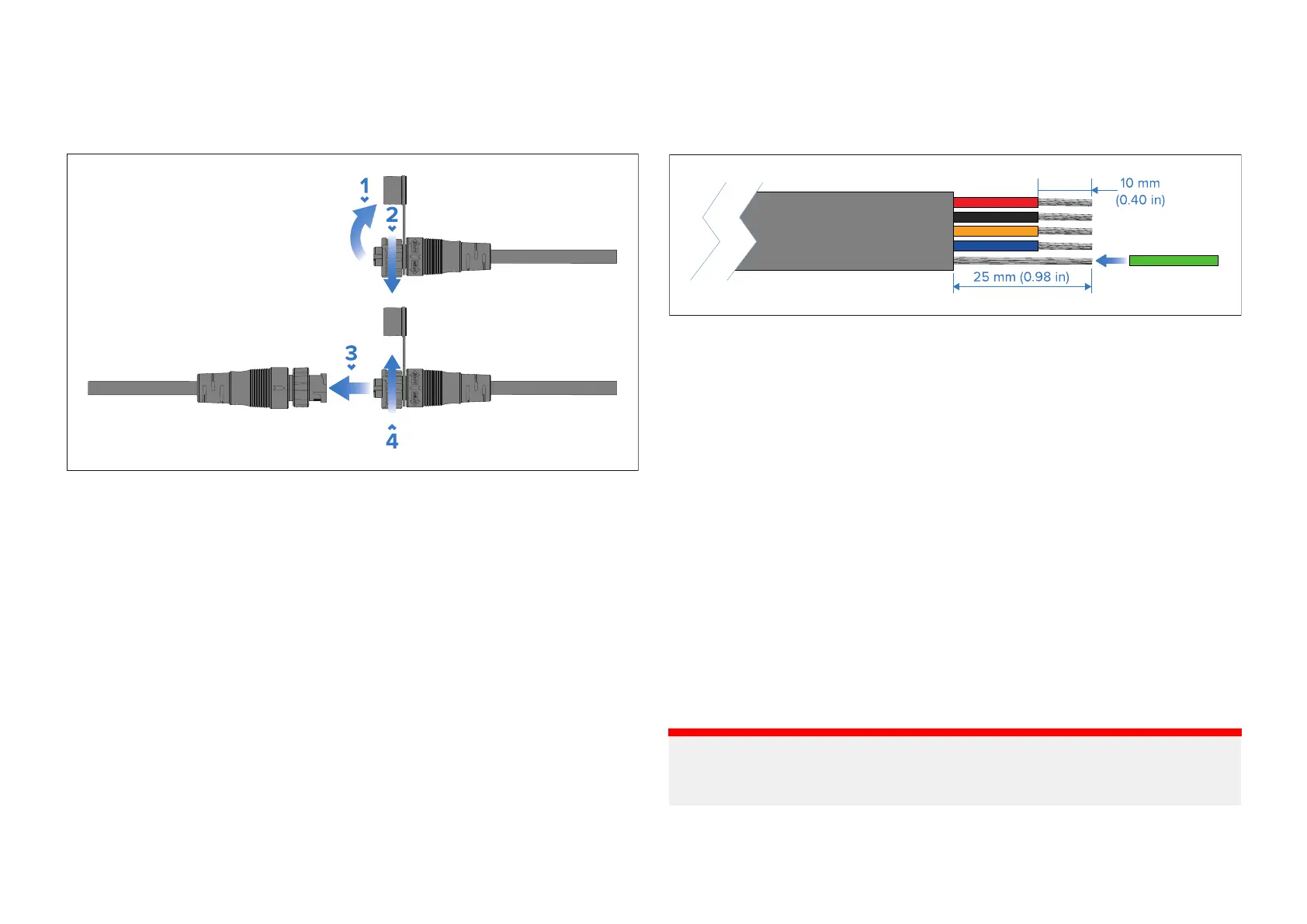11.1Connectingthewindtransducer
Followthestepsbelowtoconnectthewindtransducer’scabletothe
connectoronthesuppliedmastcable.
1.Removetheprotectivecapbypullingitawayfromtheconnector.
2.Twistthecableconnector’slockingcollarintotheunlockedpositionand
hold.
3.Alignthearrowsonbothconnectorsandinsertthemastcableconnector
fullyintothewindtransducerconnector.
4.Twistthecableconnector’slockingcollarintothelockedposition.
Thedustcapshouldremainonthecablesothatitcanbeusedtoprotectthe
cableconnectorinthefutureifthewindtransducerhastoberemoved.
11.2Cuttingthecable
Oncethecablehasbeenfullyrouted,ifdesired,anyexcesscablecanbecut
offandthewirespreparedforconnectiontothegateway.
1.Cuttheexistingcable.
Ensuresufficientlengthremainstoeasilymaketheconnectionsand
removeagainifnecessary.
2.Remove25mm(0.98in)ofthecableinsulation/sheath.
3.Remove10mm(0.40in)ofinsulationfromeachwire.
4.Cutthesuppliedheatshrinktubetoanappropriatesize(e.g.:15mm
(0.60in)),andpushallthewayalongthegroundwire(thewirewhich
hasnoinsulation).
5.Re-tineachwire.
11.3Connectingmastcabletothegateway
Thebareendedwiresonthesuppliedmastcableshouldbeconnected
tothegatewayafterthecablehasbeenroutedtothegateway.Thewire
connectionsonthegatewayarecolor-codedtomatchthemastcable
wirecolors.
Important:
Thewindtransducermustbeconnectedtothenetworkusingthesupplied
gatewayandCANNOTbeconnectedtoaniTC-5orani60instrument.
Connections39
