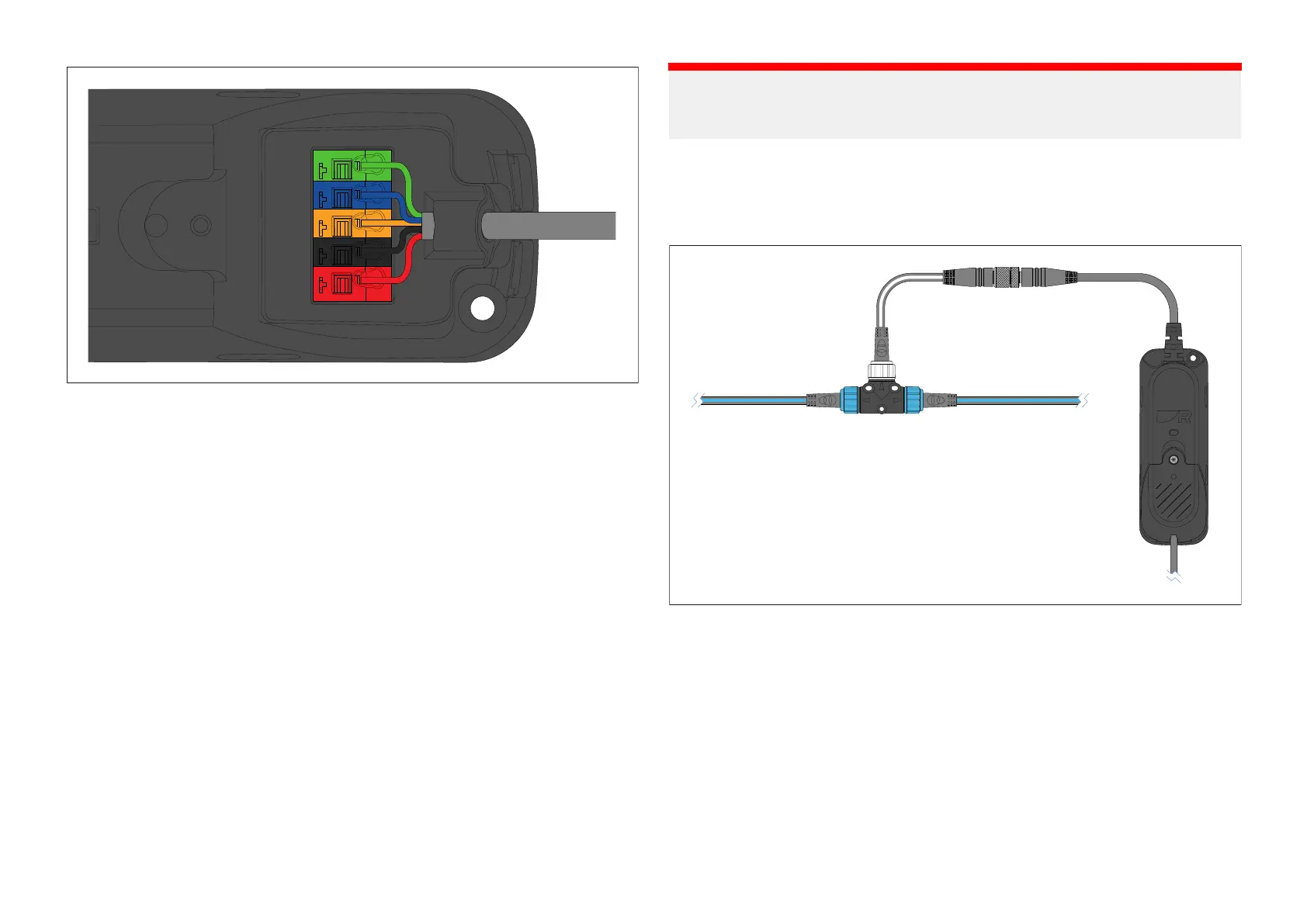1.Feedthebare-endedwiresandcableinsulation/sheaththroughthecable
seal.
Ensurethatthecableinsulation/sheathprotrudesslightlyfromthecable
seal.
2.Pressandholddowntheclampreleasebuttonfortherelevantconnection
terminal.
3.Feedtherelevantcoloredcableintotheopenconnectionclamp.
Ensurethatthestrippedwireispushedintotheterminalasfarasitcan
go.Thereshouldbeminimalornoexposedwireshowing.
4.Releasetheclampreleasebutton.
5.Checkthatthewirehasbeencorrectlyclampedintotheterminal.
6.Repeatsteps2to4forallwires.
7.Replacethegatewaycoverandensurethatthecoverclipsarefully
engaged.
8.Securethecoverbytighteningthecaptiveretainingscrewuntilitishand
tight.
Important:
Topreventwateringress,thegateway’scoverMUSTbefittedinall
installations.
11.4Connectingthegatewaytothenetwork
ThegatewaymustbeconnectedtoaSeaTalkng®/NMEA2000network.
1.Connectthegateway’sDeviceNetconnectortotheDeviceNetconnector
onthesuppliedSeaTalkng®toDeviceNetadaptorcable.
2.ConnecttheSeaTalkng®connectoronthesuppliedSeaTalkng®to
DeviceNetadaptorcabletoanavailablespurconnectiononthe
SeaTalkng®network.
Alternatively,connectthegateway’sDeviceNetconnectordirectlytoan
availableDeviceNetspuronaDeviceNetnetwork.
40
