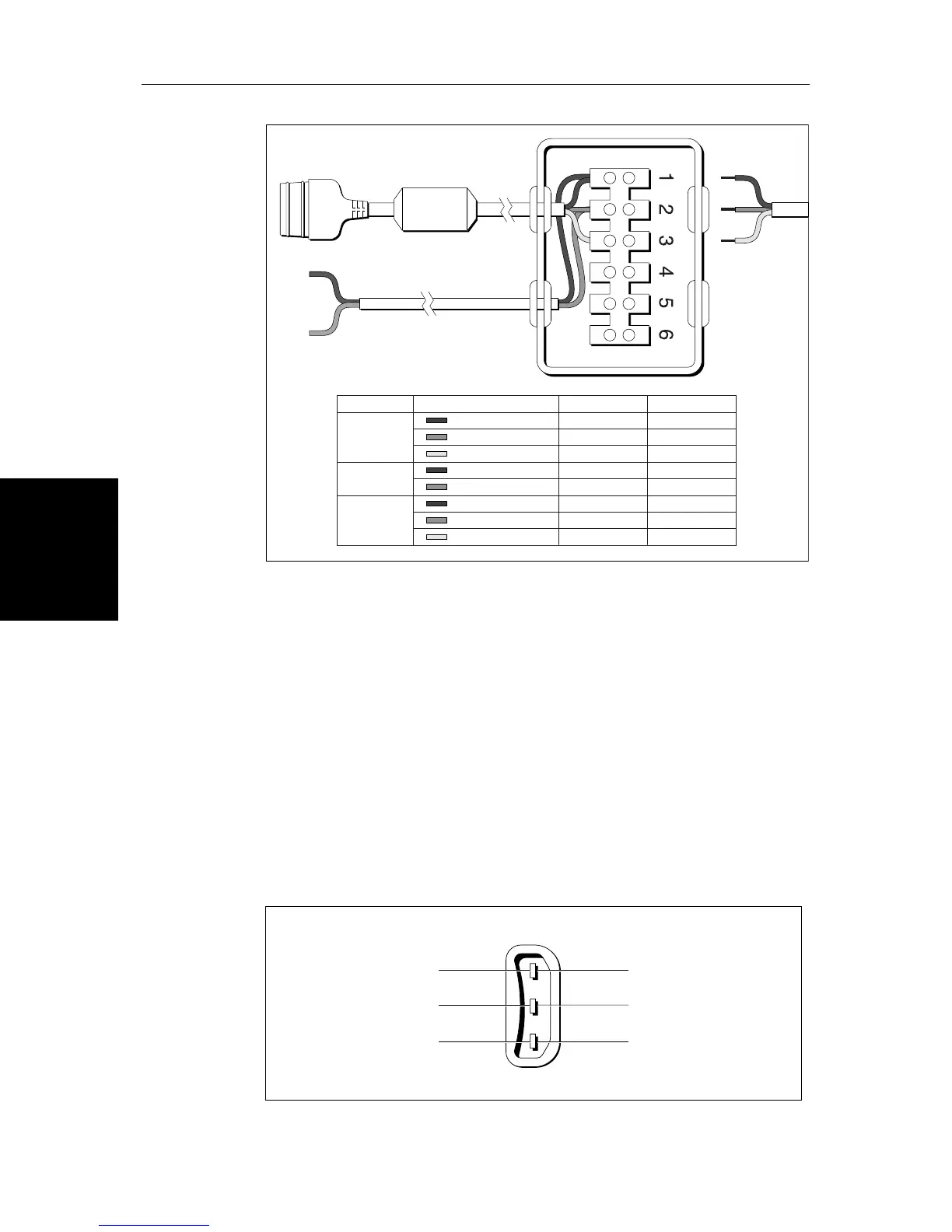8-34 SL72 & SL72RC PLUS Pathfinder Radar & Radar/Chartplotter
Data Output
Figure 8-19: Using the Auxiliary Junction Box
Data Output
Data is transmitted in SeaTalk and NMEA formats as detailed in Appendix D
and can be used to enhance other equipment as required. You can disable the
transmission of individual NMEA output sentences - refer to NMEA Out Set
Up on page 7-9.
The SeaTalk input/output connection is detailed in SeaTalk Connection on
page 8-31.
SL72 PLUS Radar Display
On the SL72 PLUS Radar display NMEA output is connected at the rear
SeaTalk 3-pin connector. This appears as follows, when viewed from outside:
Figure 8-20: SeaTalk / NMEA Connector
If you are using NMEA output data, you must set the Data Selection option, in
the System Set Up menu to
NMEA IN/OUT.
Core
Black (screen)
Red
Yellow
Black (screen)
Red
Black (screen)
Red
Yellow
12V
Power
Supply
Spare
Input
Cable
SeaTalk
Power
GPS
Terminal
1
2
3
1
2
1
2
3
Function
0V
+12v
SeaTalk
0V
+12V
0V
+12V
SeaTalk
To GPS
Power Out: 1 & 2
Power In: 1 & 3
To Display Unit
SeaTalk Socket
D4291-1
Fused
Red
No internal connection
Screen
Data -ve out / ground / return
Yellow
Data +ve out / signal
Red
No internal connection
Screen
0V
Yellow
Data
SeaTalk In/Out NMEA OutOR
D3232-2
