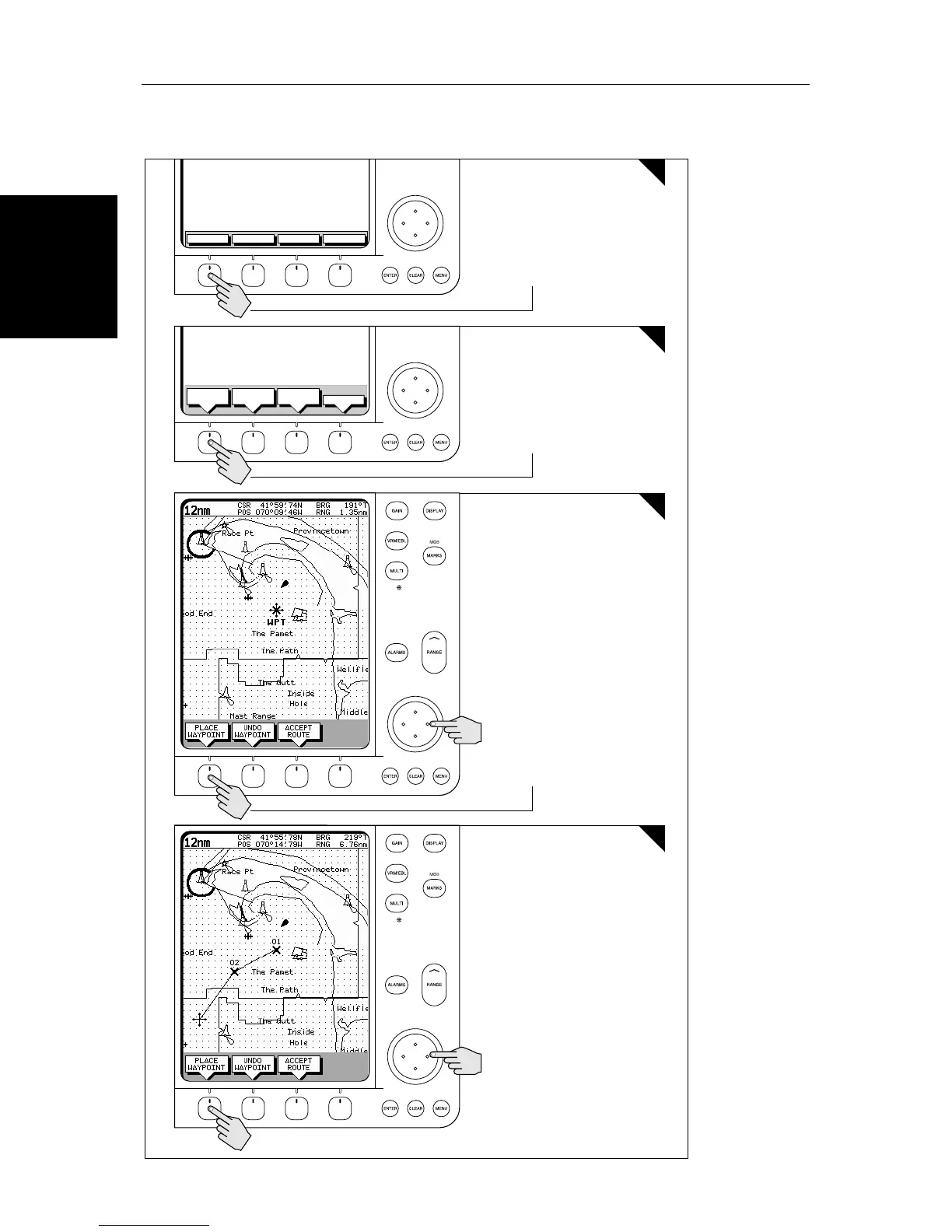2-26 SL72 & SL72RC PLUS Pathfinder Radar & Radar/Chartplotter
Make and Follow a
Route
Make and Follow a Route
#
GOTO SCREENROUTE FIND SHIP
MAKE
ROUTE
EDIT
ROUTE
CLEAR
ROUTE
MORE¬
2
2. Press the soft key
1
3
4
Press the soft key
D4268-1
Press the soft key
1. Position Cursor - in this example
over an existing waypoint
Position Cursor for next waypoint,
then press soft key.
Repeat to plot all waypoints in
sequence.
