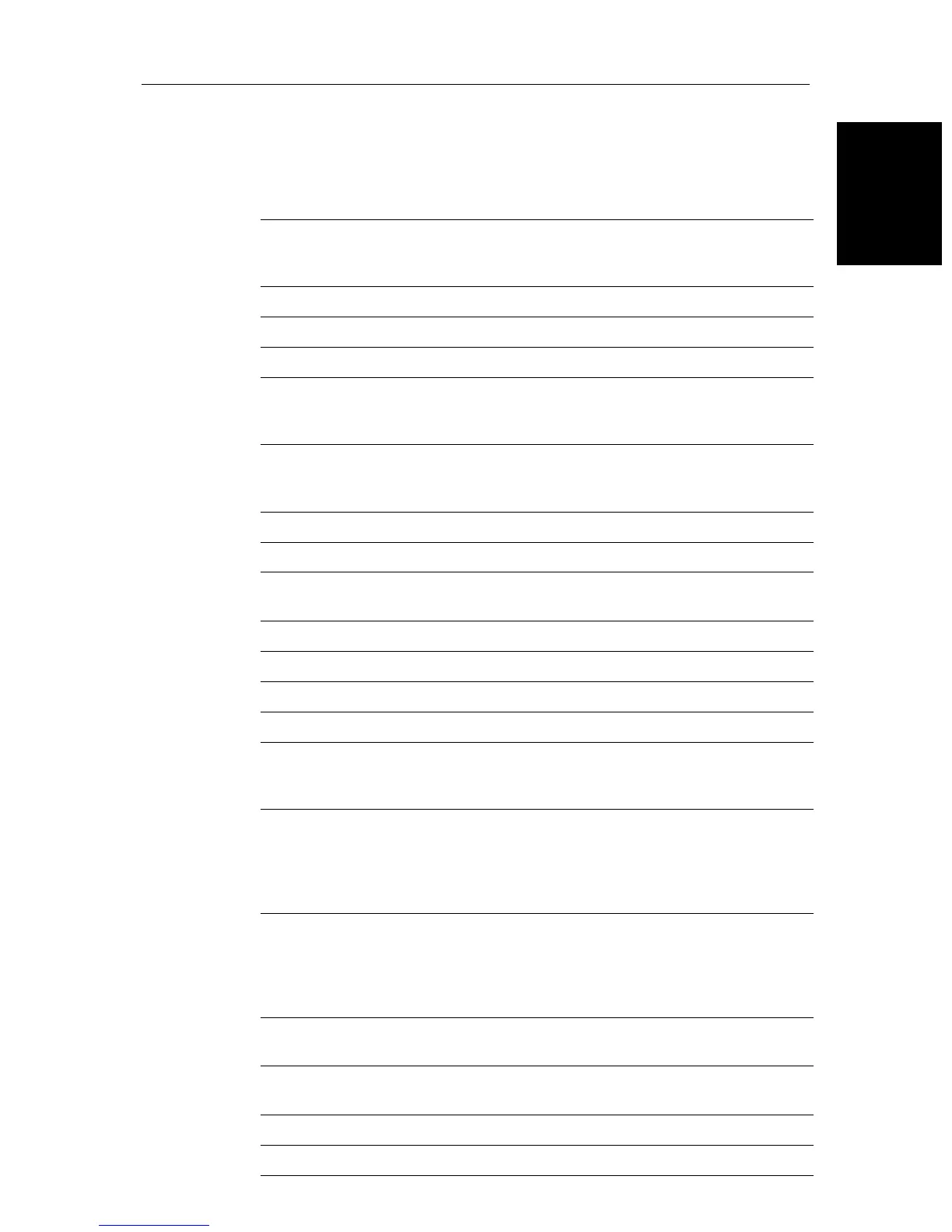Appendix A: Specification A-3
SL72 PLUS and
SL72RC PLUS 7"
Displays
SL72 PLUS and SL72RC PLUS 7" Displays
General
Approvals:
CE - conform to
FCC - conforms to
1999/5/EC, EN60945:1997
Part 80 (47CFR) and Part 2 (47CFR)
Size: 7” 223 x 204 x 75mm (8.8" x 8" x 3"), excluding bracket
Weight 1.2 kg(2.6lbs)
Mounting Bracket with panel mount option
Power External 10.7 - 44 V DC required
Floating earth/fully isolated
10 W consumption with full backlighting
Environmental:
Operating/Storage Temp. Range
Humidity limit
Waterproof to CFR46; suitable for external mounting
-10°C to +70°C
up to 95% at 35°C non-condensing
Controls 11 defined keys, 4 soft keys and trackpad
Cursor Context sensitive, provides range/bearing or lat/lon
Display Type: 7" Film Super Twist Neumatic (FSTN) LCD, monochrome with
4 gray scales
Resolution: 320 x 240 (1/4 VGA)
Display Size 7" 7" diagonal - 143 mm x 111 mm
LCD Contrast 64 levels, selectable via soft keys.
Illumination Screen and keypad: 0 to 100 in 1% steps
Languages UK English, US English, Danish, French, German, Dutch, Ital-
ian, Icelandic, Norwegian, Portuguese, Spanish, Swedish,
Finnish
Connectors 13 pin scanner
3 pin SeaTalk input/output - SL72RC PLUS, SeaTalk input/out-
put or NMEA ouput - SL72 PLUS
4 pin NMEA output - SL72RC PLUS only
7 pin power including 2 NMEA input channels
Interfaces 1 x SeaTalk, receive and transmit- SL72RC PLUS, SeaTalk
receive & transmit or NMEA transmit - SL72 PLUS
1 x NMEA 0183, transmit - SL72RC PLUS only
2 x NMEA 0183, receive
C-MAP cartridge reader - 2 slots - SL72RC PLUS only
Cursor Echo Cursor Echo between radar and chart on split screen and/or
separate displays connected via SeaTalk.
Man Overboard
(MOB Mode)
Mark placed with course line; readout shows range, bearing,
lat/lon of MOB and time elapsed since MOB.
Screen Functions Full, half and quarter screens available dependent on function
Data Boxes Up to six user selectable information boxes
