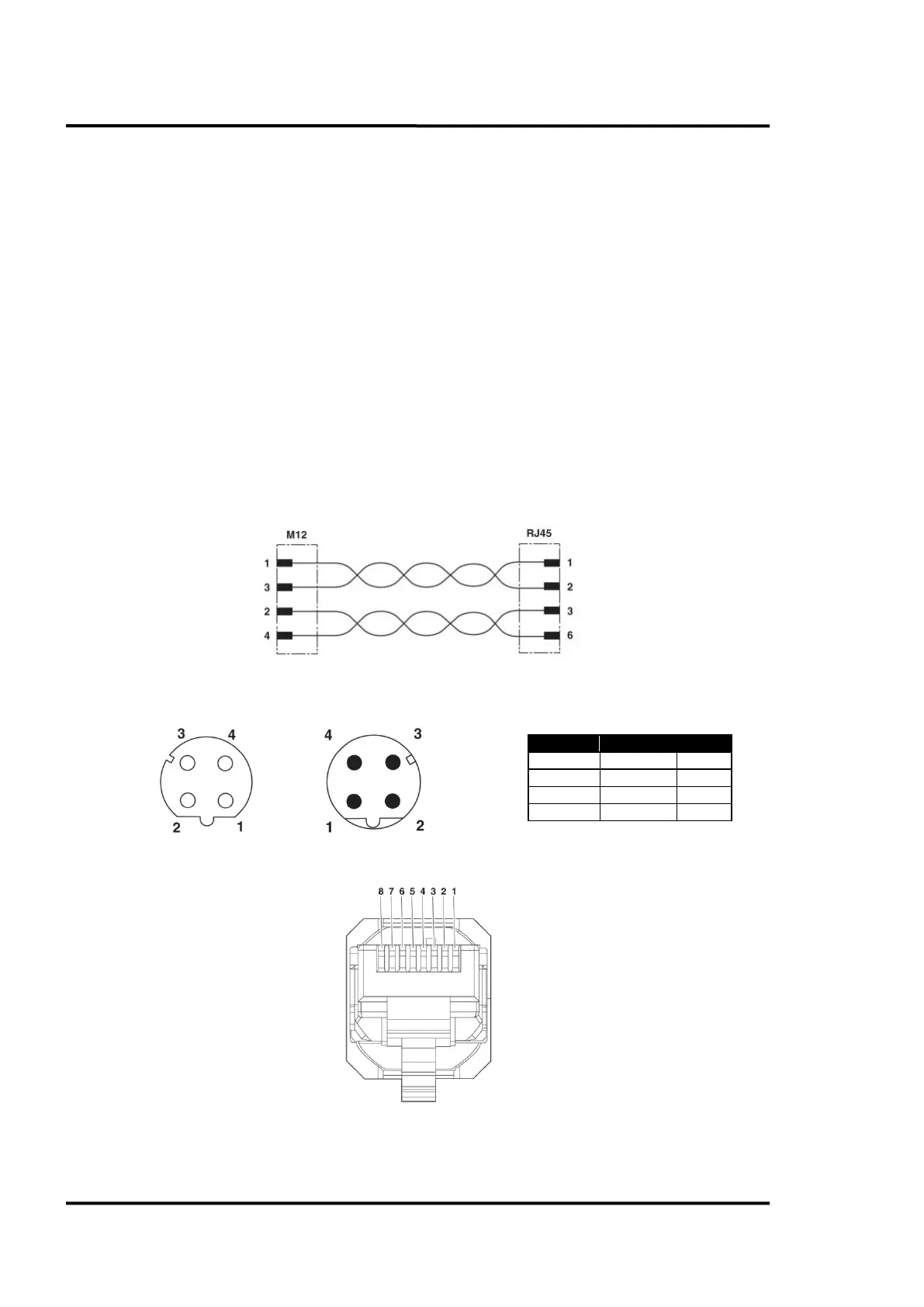Installation
20 Rev. E3 07/2013 MP150
5.6 Communication Interfaces
The MP150 can communicate via Ethernet interface or RS485. During system configuration the user
selects either Ethernet or RS485. You cannot use Ethernet and RS485 communications for the data
transfer at the same time!
The Ethernet connection between linescanner and the PC has a maximum speed of 100 MBit/s and
permits real-time data transfer for all temperature pixels. For multi-scanner systems you can use a
standard Ethernet Switch to connect to the PC network adapter.
5.6.1 Ethernet Wiring
The linescanner is shipped with an Ethernet cable specified to NEMA WC-63.1 Category 5e, UL
verified to Category 5e, Ethernet/IP Compliant. This standard cable is 7.5 m (24.6 ft.) long, free from
Halogen, and withstands ambient temperatures up to 180°C (356°F).
The connector on one cable end (scanner wiring) is an M12 plug-in connector, 4 pin D-coded, suited
for industrial Ethernet with IP67 protection rate with a screw retention feature.
The connector on the other cable end (field/PC wiring) is an RJ45 connector.
Figure 8: Ethernet Cable with M12 Plug and RJ45 Connector
Figure 9: M12 Connector Socket at the Scanner (left) and the Corresponding Plug (right)
Figure 10: RJ45 Connector