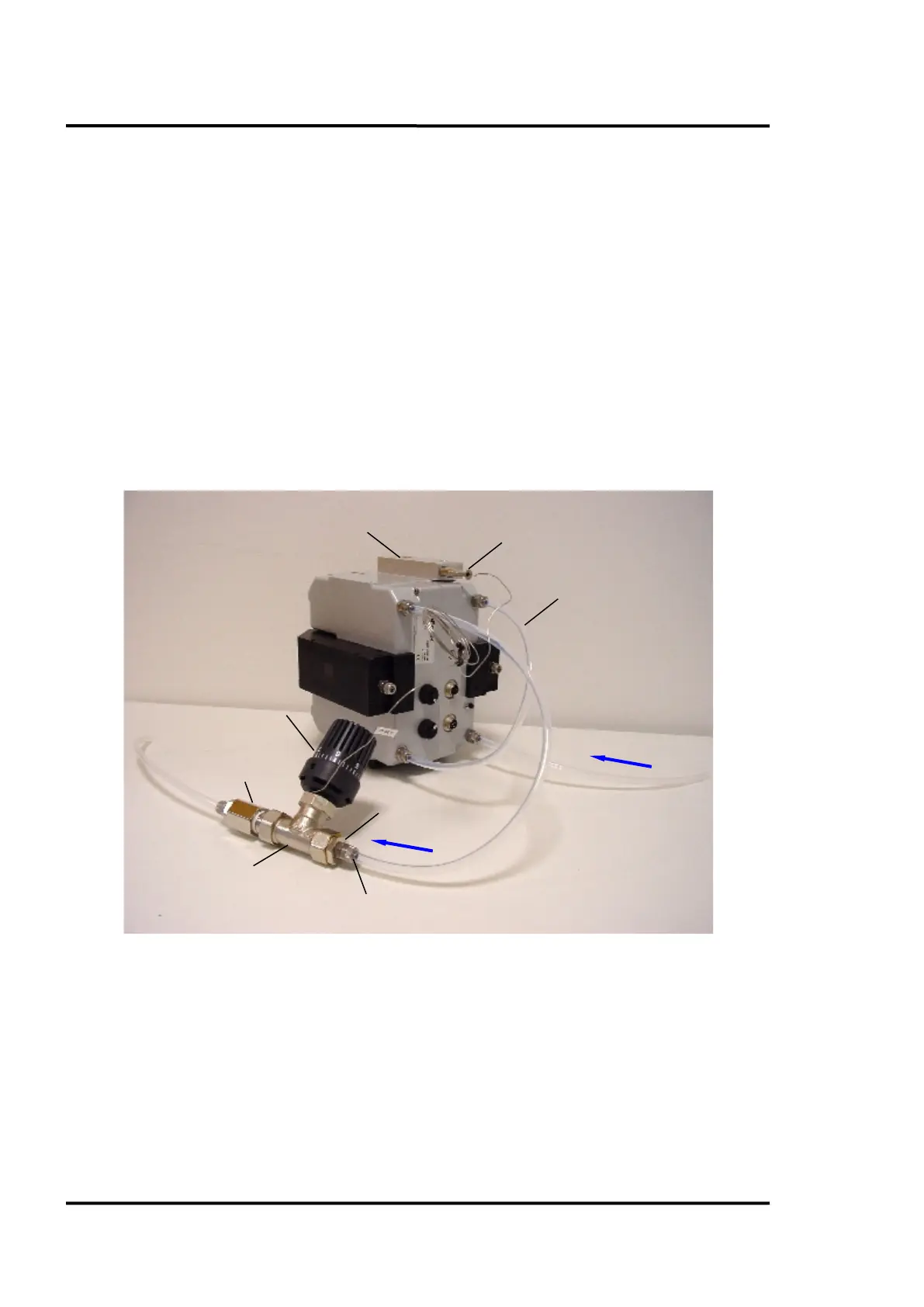Accessories
38 Rev. E3 07/2013 MP150
7.5 Thermostat
The thermostat is an accessory which helps keep the housing temperature over the dew point thereby
avoiding damage due to condensed water in the interior of the housing. The thermostat needs no
further electrical installation.
When ordering a thermostat, the shipment contains the following parts:
• thermostat, already mounted with one regulation valve, one conduit coupling ½“, two thread
adapter ½“ to ⅛“, two fittings ⅛“
• external sensitive element for the thermostat
• mounting block for external sensitive element
• 2x hex screws M6x16
• 2x hex screws M3x8
• 5 m cooling hose, PA 8x1, max. pressure 12 bar (174 psi) at 70°C (158°F)
Figure 16: Installation of the Thermostat
Installation:
• Before mounting the mounting block, ensure that the mating surface is completely clean, Fix
the mounting block either on the upper or on the lower side of the scanner’s housing using the
supplied M6x16 hex screws.
• Mount the thermostat close to the scanner within a distance of 1.5 m.
• Cut the cooling hose to lengths according to your needs, see figure above.
• Fix the cooling hoses as shown in the figure above. Ensure that the thermostat (arrow on the
housing’s side) is installed according to the flow direction.
External temperature sensor