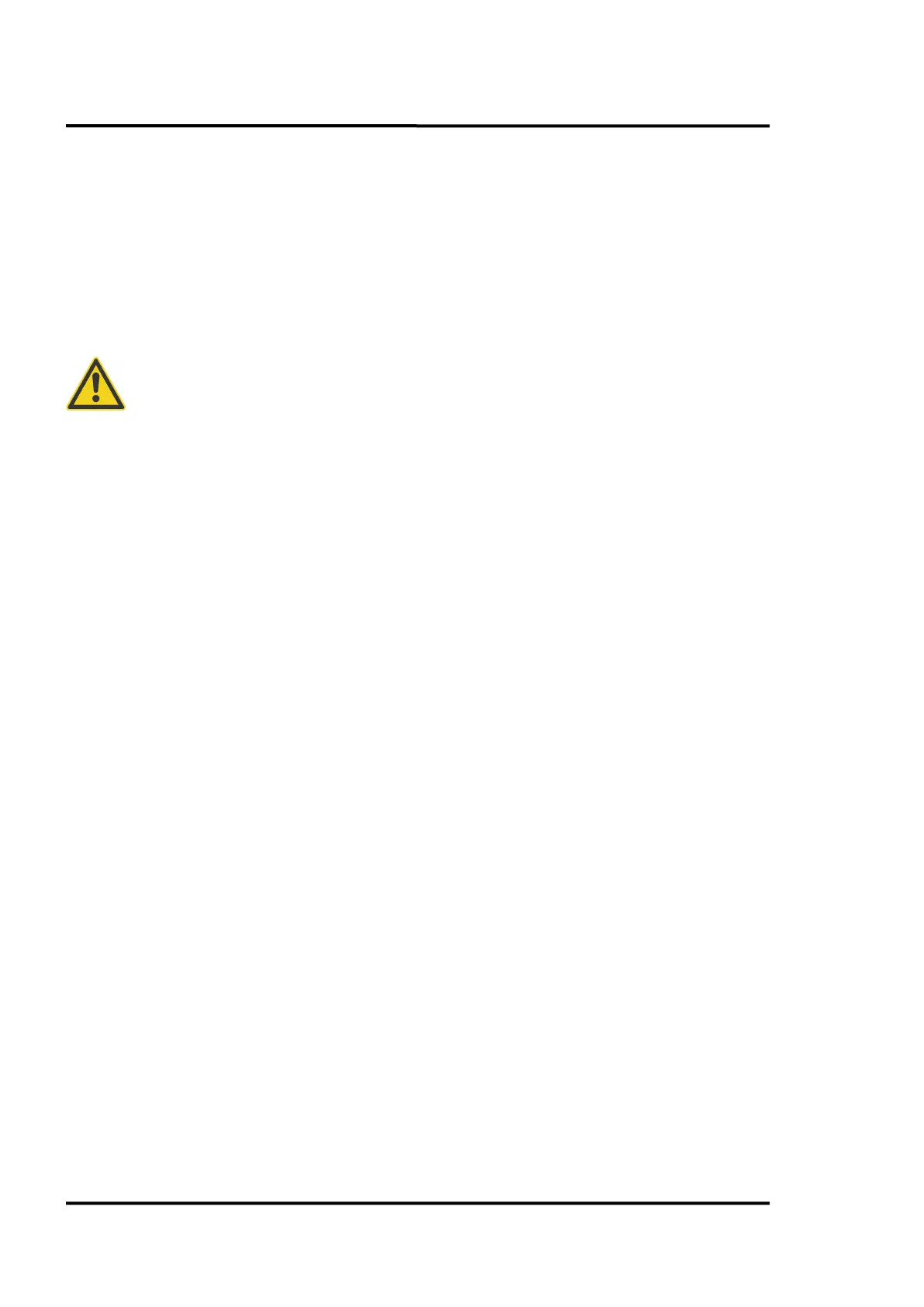Installation
28 Rev. E3 07/2013 MP150
5.10 Air purge collar
The air purge system produces a laminar air flow that protects the linescanner window from dust,
moisture, and vapor. The air flows from the couplings through the walls of the housing and through
side slits near the scanner’s window. The air flow should be between 100 l/min (3.53 cfm) and 200
l/min (7.06 cfm) through each side, which corresponds to a pressure between 0.5 bar (7.25 psig) and
3.0 bar (43 psig) when using the supplied metric fittings. The inside diameter for the air hose should
be 4 mm (0.16 in.). The hose couplings for the air purge system are connected to the housing through
ISO 228 G 1/8” stainless steel fittings.
Use only clean or ”instrument grade” air (free from oil contaminants). Do not use
cooled air. This could lead to condensation on the linescanners window!