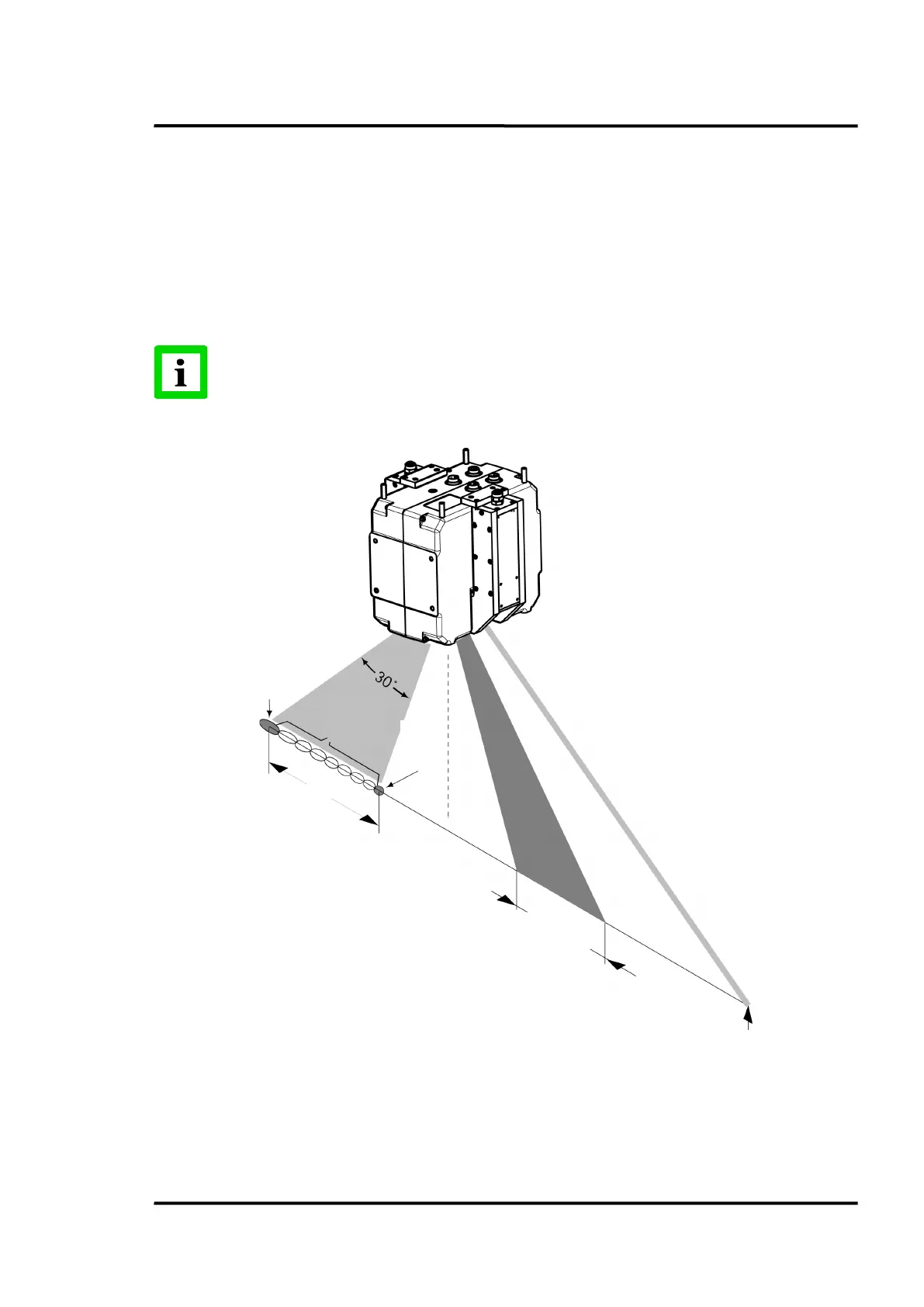Operation
MP150 Rev. E3 07/2013 33
6.2 Sectors
The linescanner is equipped with three analog outputs. Each output can be assigned to a ”sector”
within the 90° scan angle. For each sector, the type of output (maximum, minimum, or mean value)
can be selected. The output range can be configured for either 0 ... 20 mA, 4 ... 20 mA, or custom
configured by user settings. The sector size and the emissivity value can be set for each sector, even if
the sectors overlap. (In the case of overlapping sectors, the higher emissivity is given priority.) To use
the sector function, the linescanner must run in the continuous mode.
Use the Configurator of the scanner software to configure the analog outputs!
Figure 13: Monitoring of Sectors
(120°F)
Max.
(80°F)
Min.
(109°F)
Average