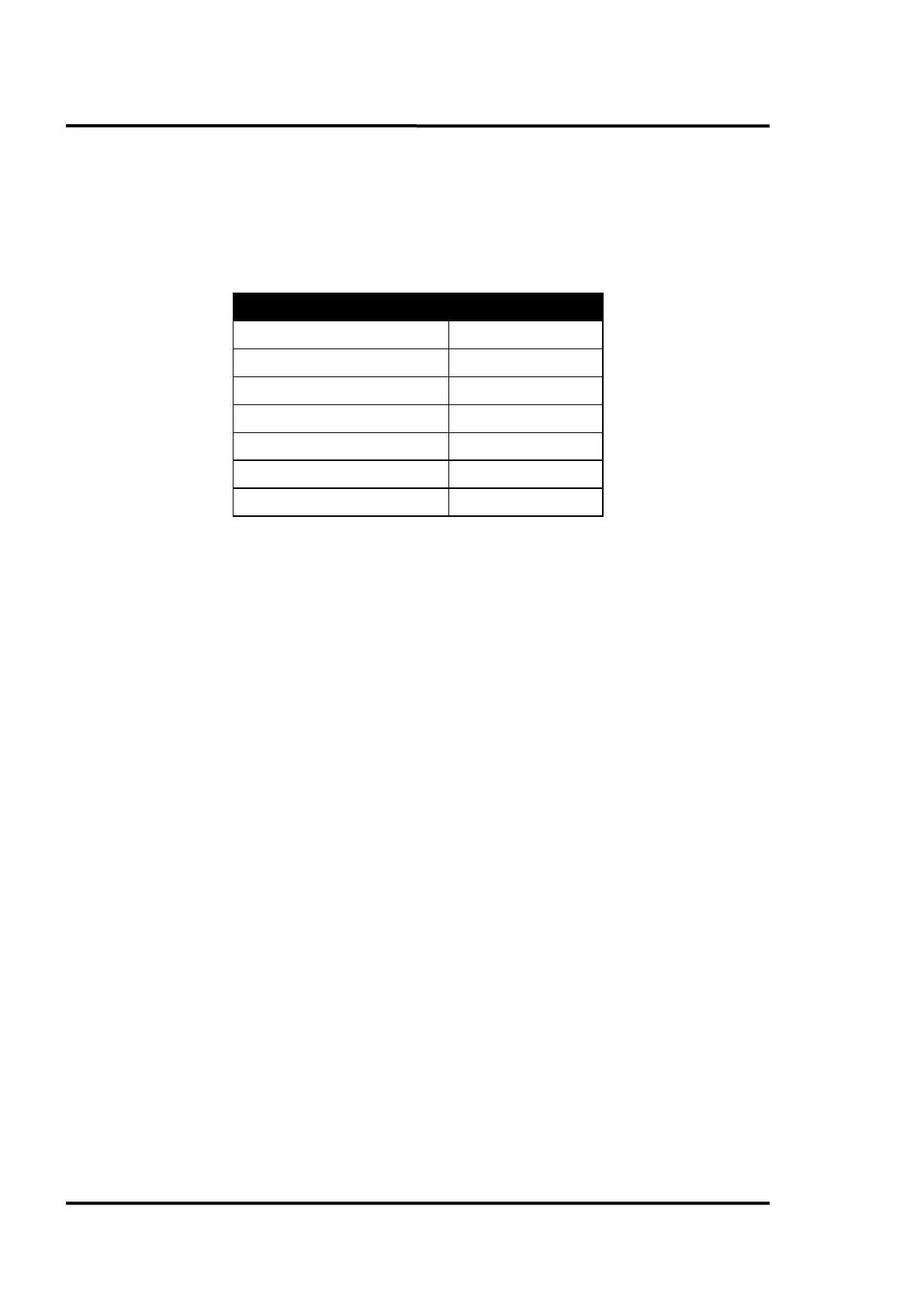Accessories
40 Rev. E3 07/2013 MP150
7.6 Spare Windows
The available spare windows are listed in the table below. Each spare window includes a gasket. For
replacing the spare window see the procedure described in section 8.2 Replacing the Window, page
52.
Tab. 5: Available Spare Windows depending on the Spectral Model
Each spare window comes with a dedicated factor for the transmissivity. The transmissivity needs to
be set in the scanner via the scanner system software under the menu <Scanner> <Transmissivity of
the scanner window> or by using the dedicated scanner command <TAW>.