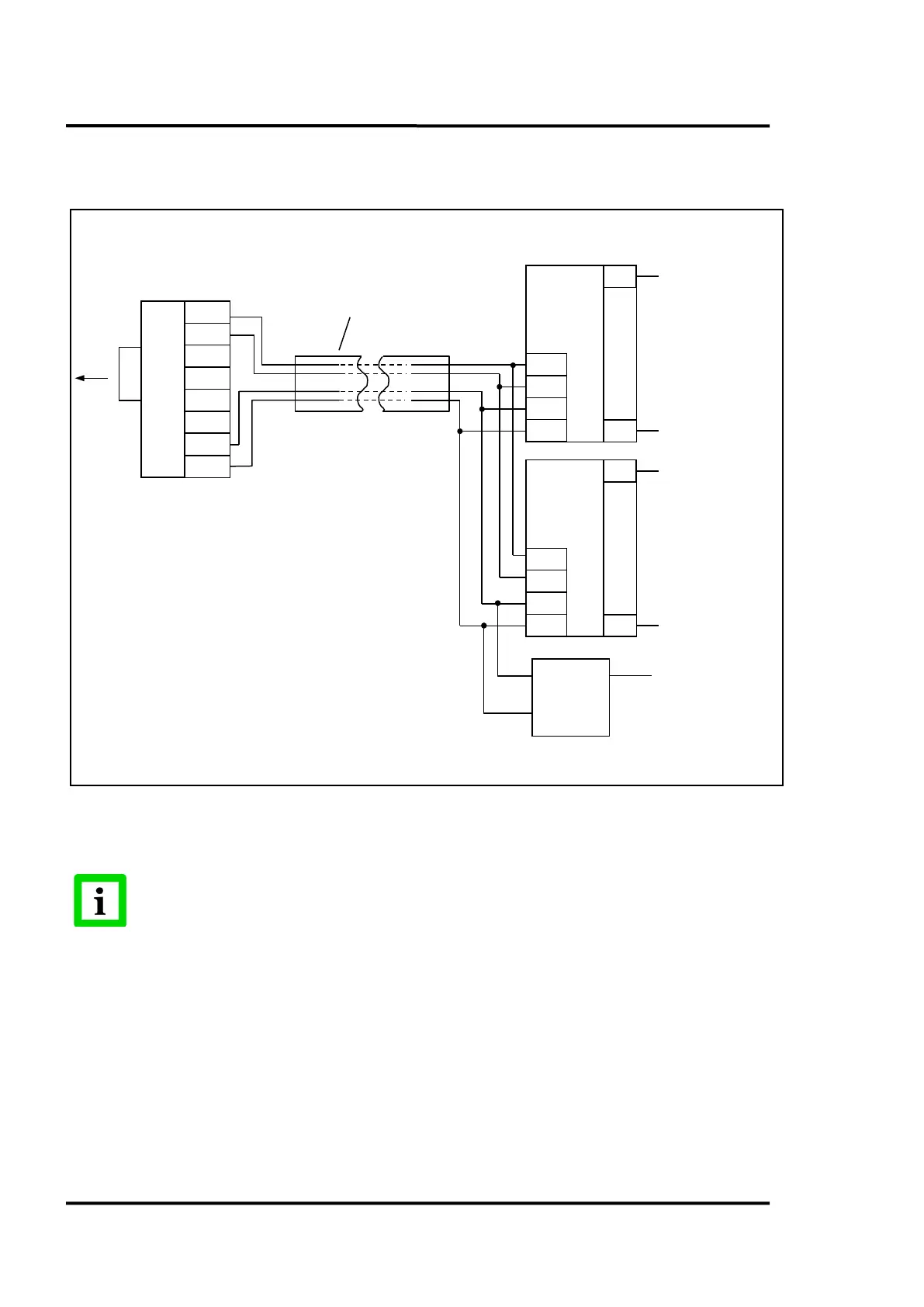Accessories
46 Rev. E3 07/2013 MP150
7.9.3 Wiring
Figure 23: Example network with RS232/485 converter and two different output modules
Do not change the baud rate of 9.600 Bit/s for the RS232/485 converter!
If more than one output module is used, every module must be assigned a unique address. The
default factory setting is address 1 – the first module does not need configuration. To configure a
module successfully, please follow use the configuration programme DCON to be found under
\Others\Tools\Output Modules\DCON on the installation CD.
(9 pin connector)
twisted pair (shielded)
2x 2x 0.25 (24 AWG)
max. 1000 m (3280 ft.)
100 to 240 V AC
24 V DC, 0.6 A
RS232
COM-Port)
7024
7043