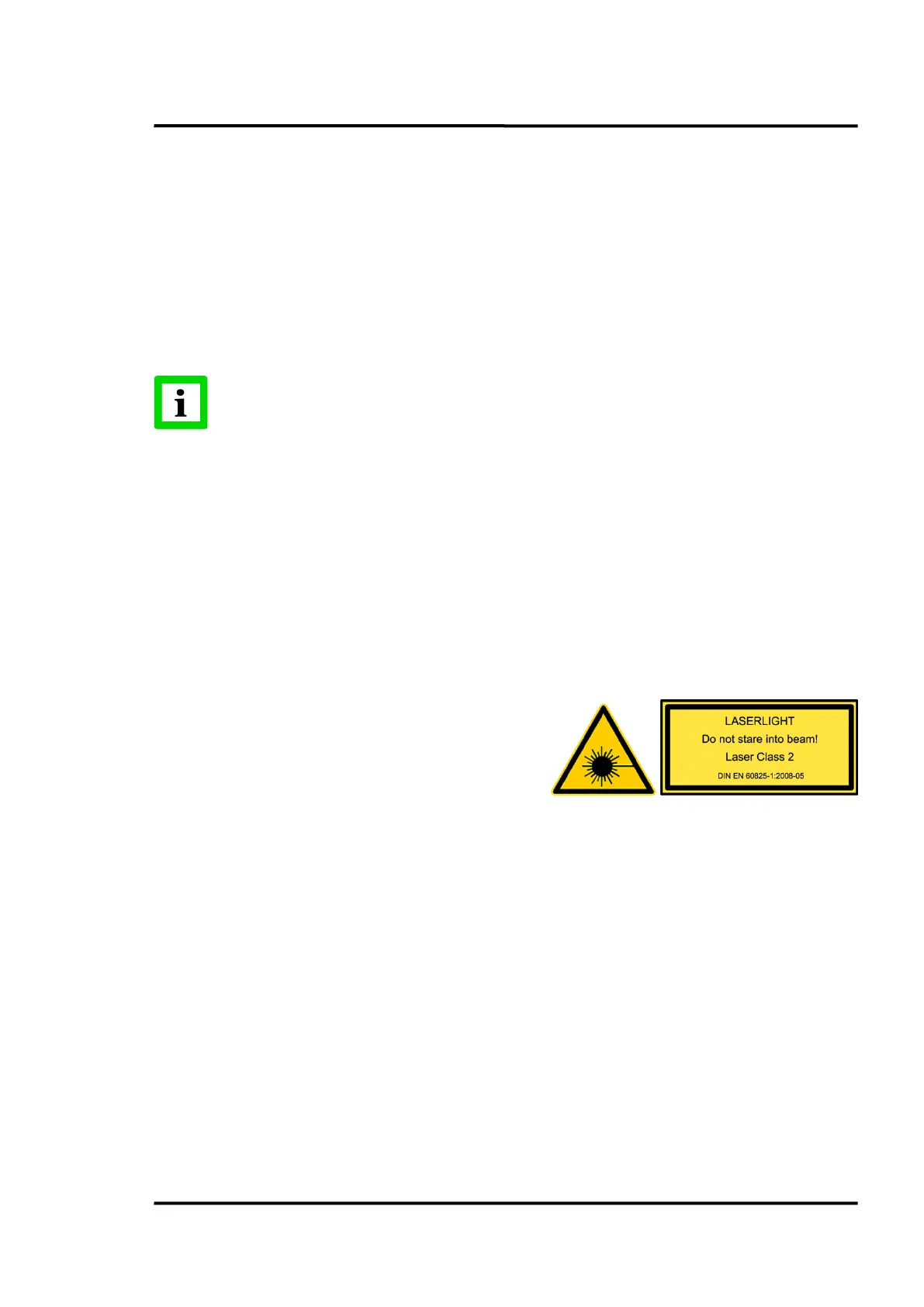Installation
MP150 Rev. E3 07/2013 31
5.12 Laser
The built-in laser sighting function allows fast and precise aiming at small or rapidly moving targets,
or targets passing at irregular intervals. The laser is specially aligned with the scan line of the
linescanner. A small, bright red laser line shows you the center of the scanned line, not the size of the
spots being measured.
The laser can be turned on and off via the scanner runtime software, see menu <Scanner> <Switch
Laser on/off>.
To preserve laser longevity, the laser automatically turns off after 10 minutes of
constant use!
Technical Data:
Laser type Laser diode
Wavelength 635 nm, red
Internal temperature automatic switch off at < 5°C (41°F) or > 50°C (122 °F)
Output power 1 mW
Laser class 2
Horizontal angle 70°, non-symmetrically
ARNING
Avoid exposure to laser light! Eye damage can
result. Use extreme caution when operating!
Never point at another person!