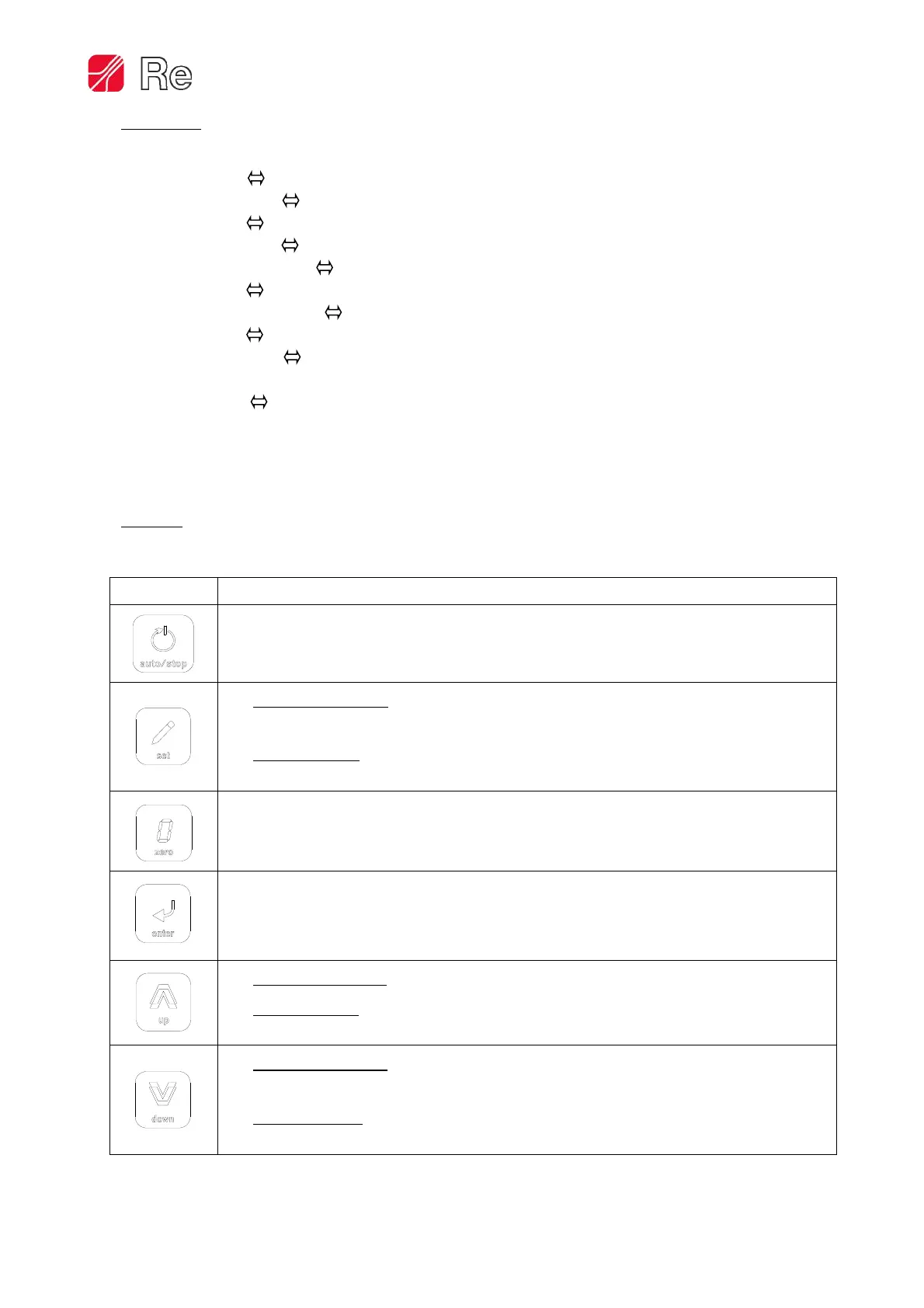T-one ULS
Rev. 06/18 7/26
States led
Every instrument functioning state is represented by a combination of on or blinking state leds:
auto led on regulator in AUTO state (machine running)
auto led blinking regulator in ACC state (machine in acceleration ramp)
stop led on regulator in STOP state (machine stopped)
stop led blinking regulator in DEC state (machine in deceleration ramp)
stop and auto leds on regulator in PRIORITY STOP state
zero led on regulator in ZERO state (brake release)
prog led on or blinking instrument in PROGRAMMING
cust led off if the Selematic mode is active, it indicates that only the SECT.1 braking section is active
cust led blinking if the Selematic mode is active, it indicates that the SECT.1 and SECT.2 braking
sections are active
cust led on if the Selematic mode is active, it indicates that all the braking sections are active:
SECT.1, SECT.2 e SECT.3
Keypad
The keypad functions are described below.
KEY FUNCTION
Pressing the auto/stop key switches the instrument from the STOP state to the AUTO state
and vice versa. (For the remote management of the AUTO/STOP states see F.39 on page
20).
Out of programming: pressing the set key, the display shows the set point as brake use
percentage; its value can be modified by using the up or down keys.
In programming (prog led blinking): keeping the set key pressed displays the diameter
value
Pressing the zero key switches the instrument from the STOP state to the ZERO state and
vice versa. The ZERO state is only applied if the device is in the STOP state. (The ZERO state
can be activated from the panel also when other remote controls are active)
Keep the enter key pressed for around a second to access the programming environment.
In programming, pressing the enter key switches the instrument display from the general
function (prog led blinking) to the relative parameter (prog led on).
Out of programming: pressing the up key displays the “total” percentage of brake use.
In programming: pressing the up key increases the function number (prog led blinking)
or increases the associated parameter value (prog led on).
Out of programming: pressing the down key displays the output calculated by the Taper
function
In programming: pressing the down key decreases the function number (prog led
blinking) or decreases the associated parameter value (prog led on).
