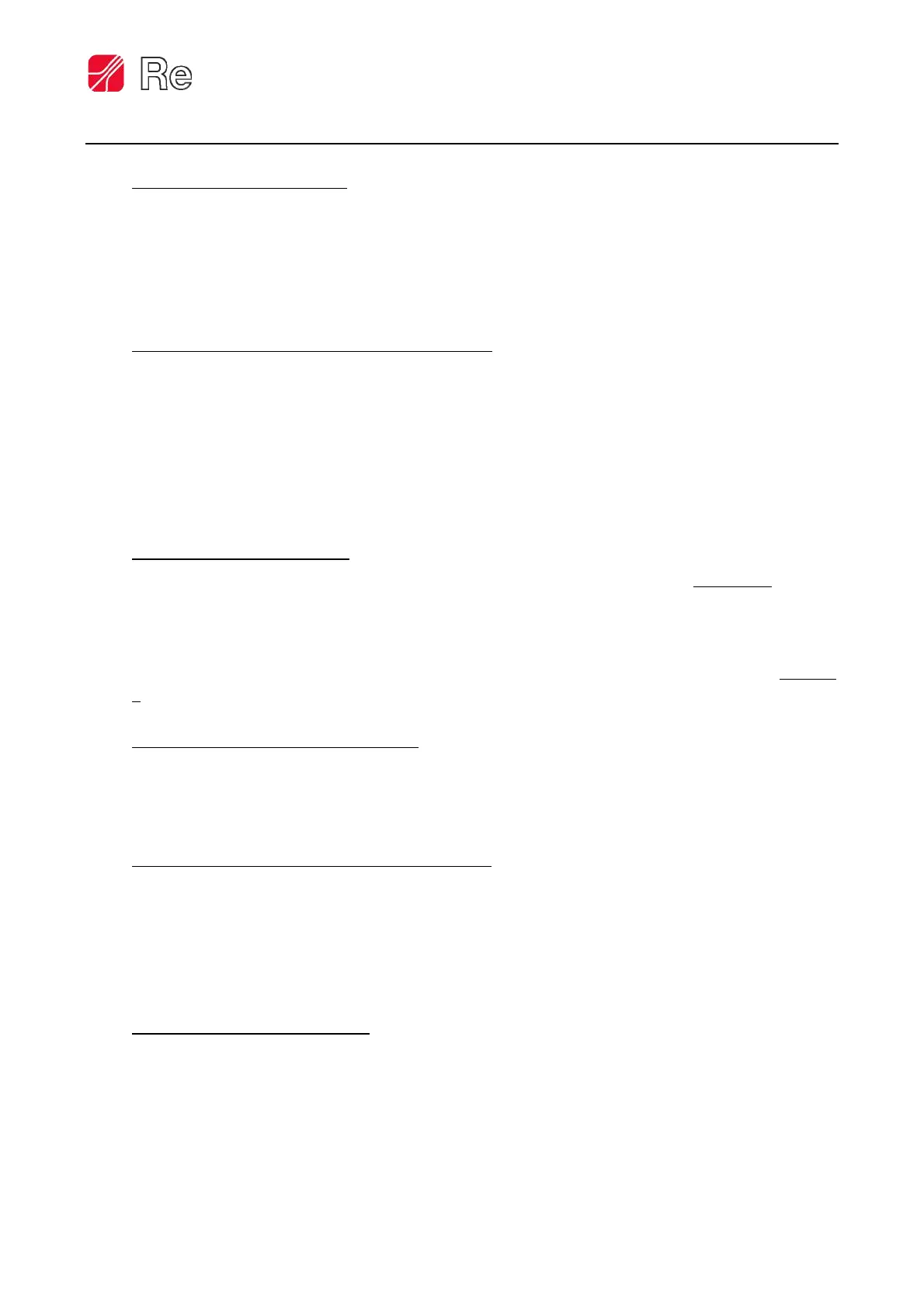T-one ULS
Rev. 06/18 16/26
Detailed description of the programming functions
Function 1 – Braking in STOP
Use this function to set a percentage of the use of the brake/clutch or motor when the machine is stationary
(STOP state).
Press enter to access the function and the function value set is displayed.
Press up or down and set the desired percentage.
Press enter to confirm.
Function 2 – STOP braking variation percentage
Use this function to set the tension variation percentage with the machine stopped according to the reel
diameter. Example: if F.2 = 50 when the diameter is maximum the braking with the machine stopped will be
the one set in F.1, when the diameter will be minimum the braking with the machine stopped will be reduced
by 50%.
Press enter to access the function and the function value set is displayed.
Press up or down and set the desired percentage.
Press enter to confirm.
Function 3 – Password check
To access the other programming functions, you must enter the password, if it is set in function 75.
Press enter to access the function.
Press up or down and set the password number.
Press enter to confirm.
If you enter an incorrect password, the word “PASS” flashes on the display for a few seconds, then function
3 is displayed again.
Function 4 – Accessing the calibration
Use this function to access the instrument calibration procedure (see § Quick start-up on page 10).
Press enter and the word “CAL” flashes on the display for a few seconds; then the only calibration functions
needed for the quick start-up of the instrument are given in sequence.
Function 8 – Machine tension in PRIORITY STOP
Use this function to set the use percentage of the brake/clutch or motor when a priority stop is required,
(PRIORITY STOP state).
Press enter to access the function and the function value set is displayed.
Press up or down and set the desired percentage.
Press enter to confirm.
Function 10 – Taper percentage
Use this function to set a desired Taper percentage close to the Taper end diameter; see § “Taper tension”
function on page 3.
Press enter to access the function and the function value set is displayed.
Press up or down and set the desired percentage.
Press enter to confirm.
