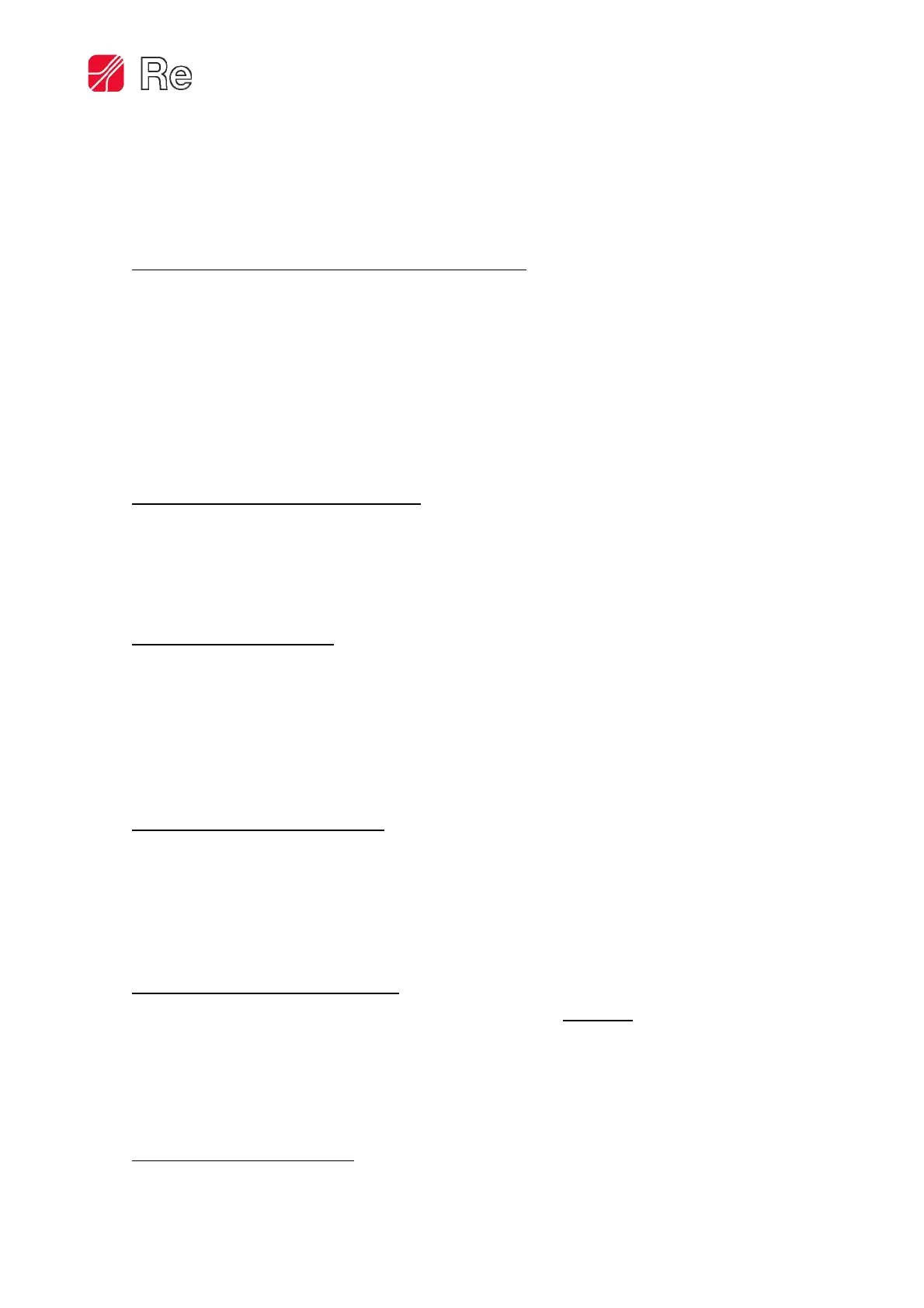T-one ULS
Rev. 06/18 21/26
Press enter to access the function and the function value set is displayed.
Press up or down and set the desired percentage.
Press enter to confirm.
Example: if SECT.2 is composed by a BLACK caliper (100%) and a RED caliper (40%) the percentage set in
F.51 is 140% (100% + 40%).
Function 52 – Braking section 3 percentage (SECT.3)
Use this function to set the percentage of the caliper or calipers that make up the braking section 3 (SECT.3),
intended as the total of the percentages of the calipers that make up the SECT.3.
This braking section will be included/excluded with the electro valve (see § “Selematic” function on page 4)
Press enter to access the function and the function value set is displayed.
Press up or down and set the desired percentage.
Press enter to confirm.
Example: if SECT.3 is composed by two BLACK calipers (100%) the percentage set in F.52 is 200% (100% +
100%).
Function 70 – Type of adjusted output
Use this function to set the type of the output to control the brake/clutch or the motor.
Press enter to access the function and the function value set is displayed.
Press up or down and set 0 if you wish to use a 0÷10V output or 1 for a 4÷20mA output.
Press enter to confirm
Function 73 – Display filter
During adjustment, the instrument instantly displays the diameter value detected. If the update speed of the
display is slowed down, these changes will be made at longer intervals using an average of the values read.
The greater the value of this parameter, the slower the updating speed of the display.
Press enter to access the function and the function value set is displayed.
Press up or down and set the desired value.
Press enter to confirm.
Function 74 – Analog inputs filter
Use this function to eliminate any interference on the signal read by AIN0 and AIN1 analog inputs of the
instrument.
Press enter to access the function and the function value set is displayed.
Press up or down and set the desired value.
Press enter to confirm.
Function 75 – Setting the password
Use this function to set the password (numeric value), required by function 3, to prevent accidental
tampering by persons not authorised to program the instrument.
Press enter to access the function and the function value set is displayed.
Press up or down and set the desired value.
Press enter to confirm.
Function 76 – Functions reset
Use this function to reset all the function values and return to the factory settings
Press enter and the word “RES” flashes on the display for a few seconds.
