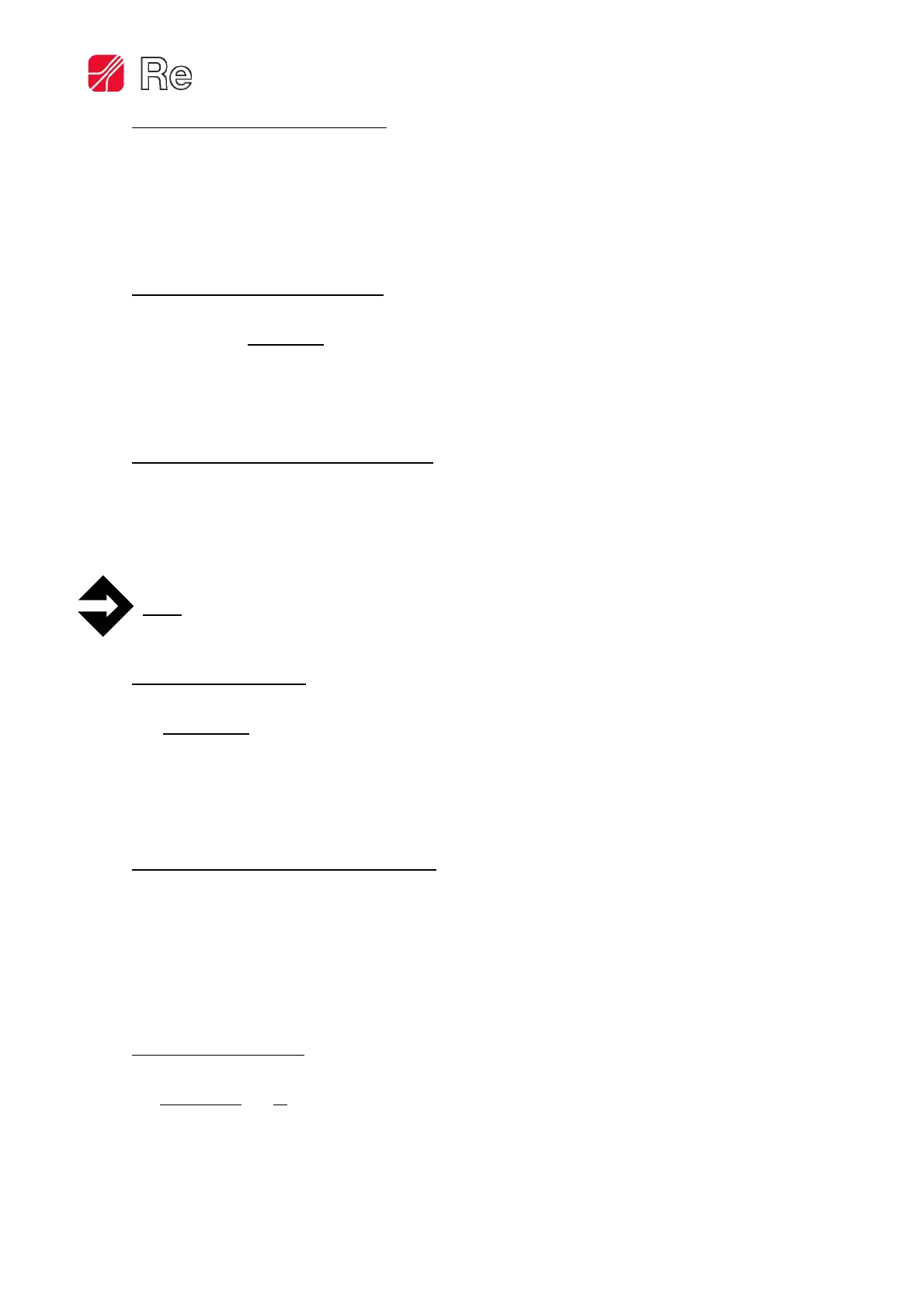T-one ULS
Rev. 06/18 17/26
Function 11 – Taper start diameter
Use this function to set the diameter from which the Taper function will be active; see § “Taper tension”
function on page 3.
Press enter to access the function and the function value set is displayed.
Press up or down and set the desired value.
Press enter to confirm.
Function 12 – Taper end diameter
Use this function to set the diameter in which the Taper function will have subtracted or added the Taper
percentage set in function 10; see § “Taper tension” function on page 3.
Press enter to access the function and the function value set is displayed.
Press up or down and set the desired value.
Press enter to confirm.
Function 13 – Minimum braking in AUTO
Use this function to set the minimum percentage of braking use when the instrument is in STOP state; the
aim is to avoid the brake releases the reel excessively, when the reel reaches very low diameters.
Press enter to access the function and the function value set is displayed.
Press up or down and set the desired percentage.
Press enter to confirm.
Note: Enter this percentage only if is really needed; set the percentage when the reel has the minimum
diameter, increasing the braking gradually till to obtain the minimum tension desired.
Function 15 – ACC time
Use this function to set a time interval, expressed in seconds, during which the machine is in acceleration.
Use functions 16 to set an inertia contribution (according to the diameter) to add or subtract to the
adjustment in order to facilitate the machine starting phase.
Press enter to access the function and the function value set is displayed.
Press up or down and set the desired value.
Press enter to confirm.
Function 16 – Inertia contribution in ACC
The inertia contribution is used to facilitate the start of the reel in acceleration and it is calculated according
to the diameter of the reel. This function lets you set the maximum inertia contribution to add or subtract to
the adjustment close to the maximum diameter.
Press enter to access the function and the function value set is displayed.
Press up or down and set the desired value.
Press enter to confirm.
Function 17 – DEC time
Use this function to set a time interval, expressed in seconds, during which the machine is in deceleration.
Use functions 17 and 18 to set a different behaviour for the regulator during the machine stationary phase.
Press enter to access the function and the function value set is displayed.
Press up or down and set the desired value.
Press enter to confirm.
