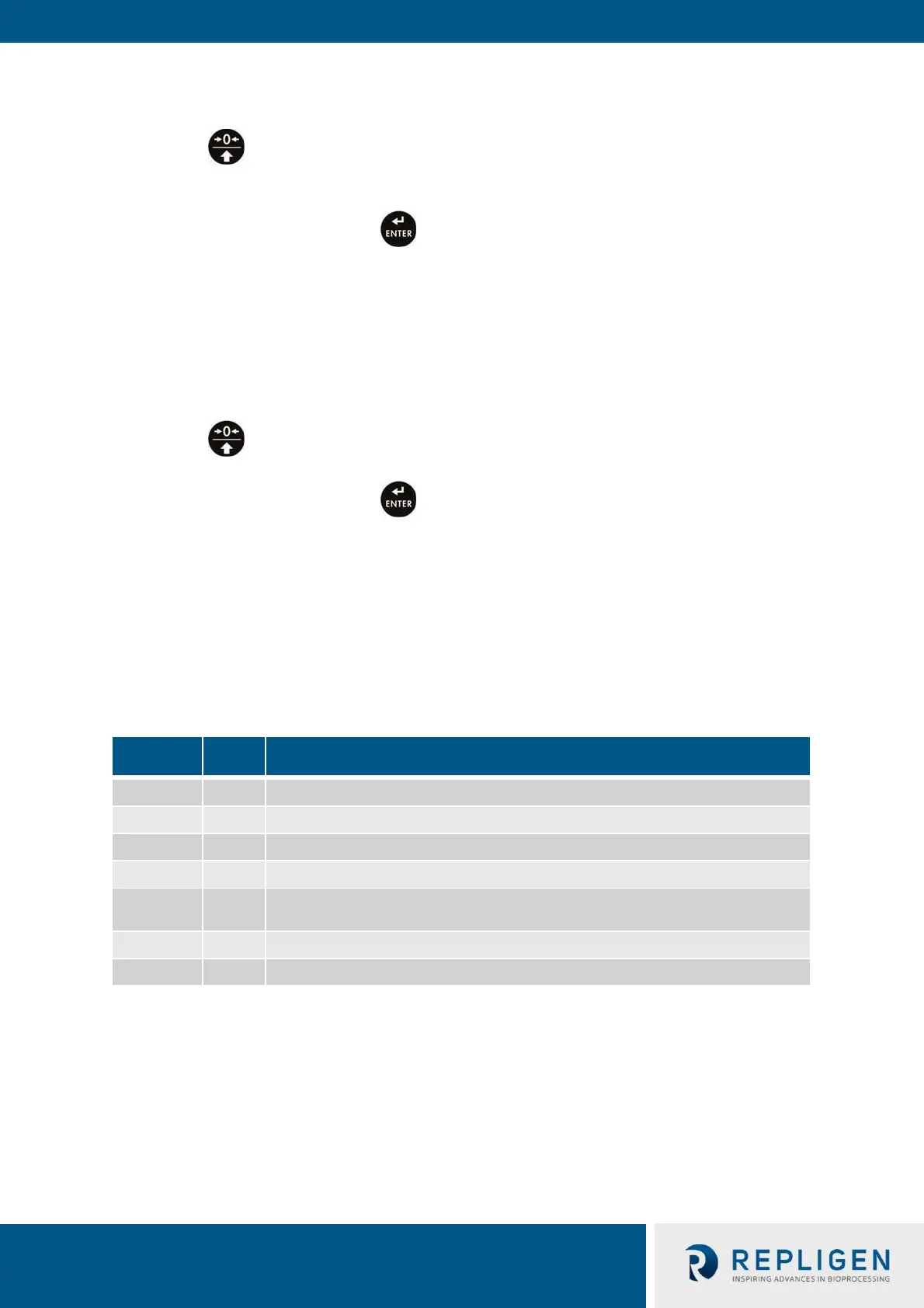7.1.5 Port
1. Enter <P5.2.Prtr / 5.2.1.Prt> submenu.
2. Press key, options are displayed successively, where: nonE – No port selected, rS1 –
RS232 (1), USbA – USB type A which a printer can be connected, and USbb – USB type B
which a computer can be connected.
3. Set respective value and press key to confirm, next go to the home screen.
7.2 Additional display
<5.3.AdSP> submenu allows to:
• Select port to which the additional display is connected
7.2.1 Port
1. Enter <P5.3.AdSP / 5.3.1.Prt> submenu.
2. Press key, options are displayed successively, where: nonE – No port selected, rS1 –
RS232 (1).
3. Set respective value and press key to confirm, next go to the home screen.
8. Printouts
8.1 Calibration report
<P6.1.CrEP> is a group of parameters allowing to declare variables that are to be printed on the
calibration report printout. Each variable allows for accessibility attribute: YES – print, no – do not
print. Calibration report is automatically generated at the end of each calibration process.
Table 6. Calibration report variable list