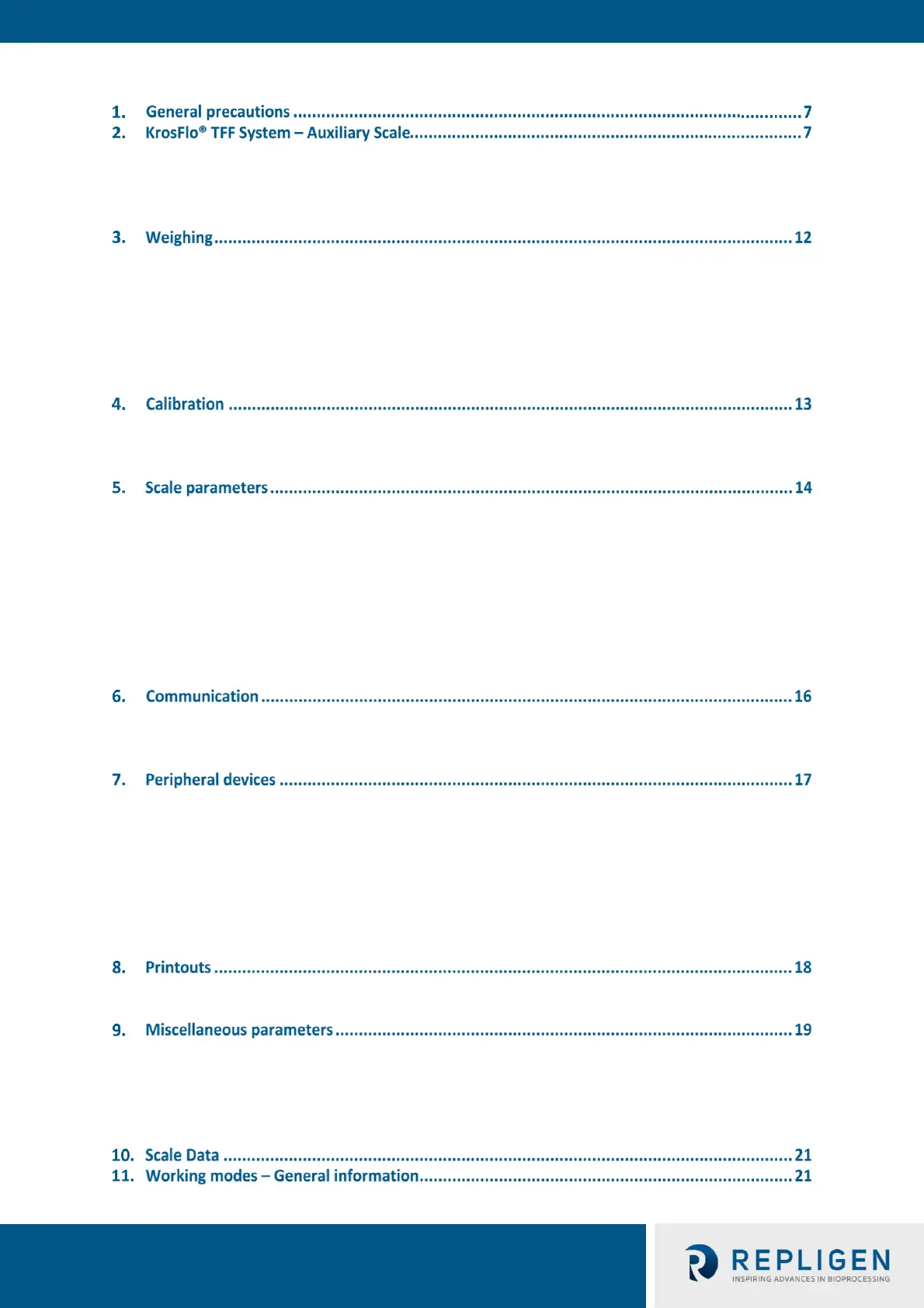Contents
2.1 System assembly..................................................................................................................... 8
2.2 Operating instructions .......................................................................................................... 10
2.2.1 Operational panel ....................................................................................................... 10
2.2.2 Operating the auxiliary scale ...................................................................................... 11
3.1 Good weighing practice ........................................................................................................ 12
3.2 Zeroing .................................................................................................................................. 12
3.3 Taring .................................................................................................................................... 12
3.3.1 Entering tare value manually ...................................................................................... 13
3.4 Units ...................................................................................................................................... 13
3.4.1 Start unit ..................................................................................................................... 13
3.4.2 Temporary unit ........................................................................................................... 13
4.1 External calibration ............................................................................................................... 14
4.2 User calibration .................................................................................................................... 14
4.3 Calibration report ................................................................................................................. 14
5.1 Filter ...................................................................................................................................... 14
5.2 Value release ........................................................................................................................ 15
5.3 Ambient conditions .............................................................................................................. 15
5.4 Autozero function ................................................................................................................. 15
5.5 Tare entering mode .............................................................................................................. 15
5.6 Tare value memory ............................................................................................................... 15
5.6.1 Entering tare value to scale memory .......................................................................... 15
5.6.2 Selecting tare value from the scale memory .............................................................. 16
5.7 Last digit ................................................................................................................................ 16
6.1 RS232 (1) port settings ......................................................................................................... 16
6.2 USB (A) port .......................................................................................................................... 16
6.3 USB (B) port .......................................................................................................................... 17
7.1 Computer .............................................................................................................................. 17
7.1.1 Port ............................................................................................................................. 17
7.1.2 Continuous transmission ............................................................................................ 17
7.1.3 Printout interval for continuous transmission ............................................................ 17
7.1.4 Printer ......................................................................................................................... 17
7.1.5 Port ............................................................................................................................. 18
7.2 Additional display ................................................................................................................. 18
7.2.1 Port ............................................................................................................................. 18
8.1 Calibration report ................................................................................................................. 18
8.2 GLP printout .......................................................................................................................... 19
9.1 Backlight ............................................................................................................................... 19
9.2 ‘Beep’ sound ......................................................................................................................... 20
9.3 Automatic shutdown ............................................................................................................ 20
9.4 Date and time ....................................................................................................................... 20
9.5 Default user settings ............................................................................................................. 20
11.1 Running working mode ......................................................................................................... 21