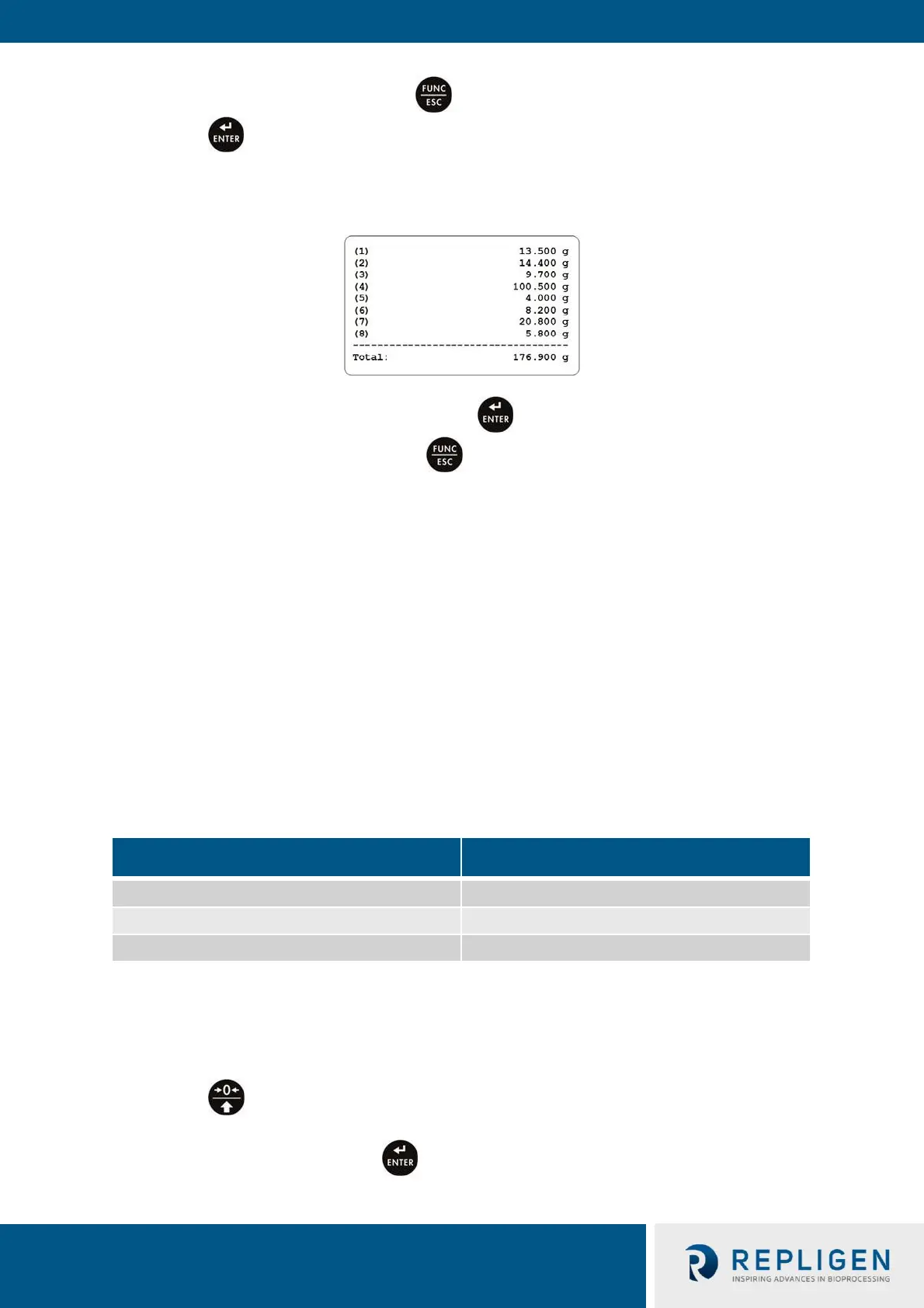7. In order to finish the process, press key, text <Prnt?> (Print?) is displayed.
8. Press key, total mass value of all recorded weighing is printed on a scale-connected
printer.
Figure 12. Totalizing printout example
9. In order to print the report once again press key.
10. To exit “report printout mode” press key. As a result, the home screen of <Add>
working mode is displayed and all the data get zeroed automatically.
Note: If the display capacity is exceeded (i.e. there is not enough space for all the digits of the
weighing result) <Hi> error is displayed. In such a case either remove the ingredient from a
weighing pan and finish the totalizing process or place load of a lower weight value on the
weighing pan.
18. Working mode – Animal Weighing
Animal Weighing is a working mode enabling to weigh products that disrupt efficient establishing of
stability. It is mostly intended to measure weight of animals.
18.1 Local settings
To go to local settings, enter <3.7.AnLS> submenu.
Table 18. Animal Weighing – Local settings
18.2 Animal Weighing operation
1. Enter <AnLs> working mode (Animal Weighing).
2. First, text <tinnE> is displayed for 1s, next you see a window for setting duration (in seconds)
of animal weighing.
3. Press key, parameter values are displayed successively one by one, where: 5[s], 10[s],
20[s], 30[s], 40[s], 50[s], 60[s].
4. Set the respective value, press key to confirm, weighing result window with A letter is
displayed.