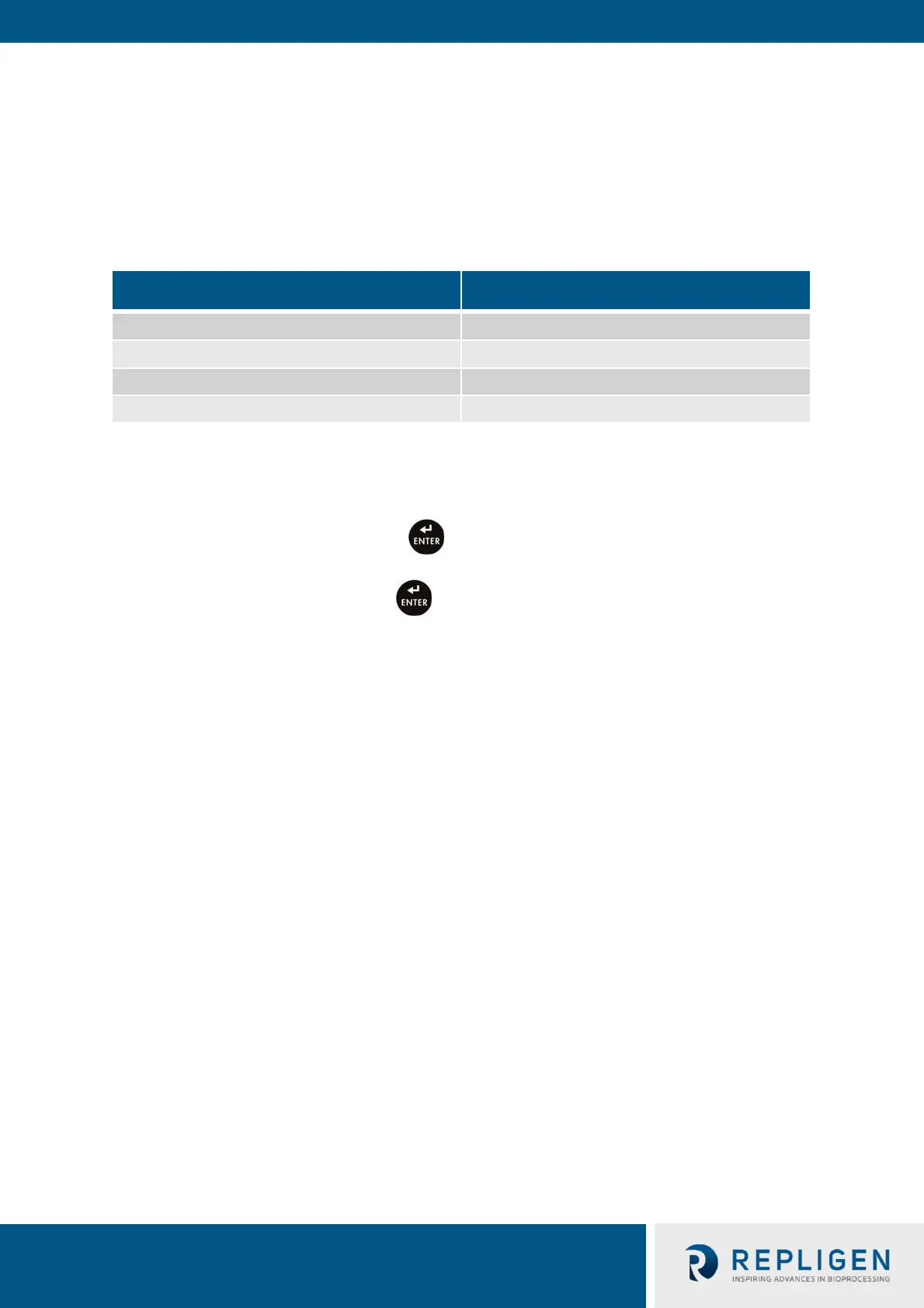14. Working mode – +/- control
+/- control is working mode enabling to enter check weighing threshold values (Min, Max).
14.1 Local settings
To go to local settings, enter <3.3.HiLo> submenu.
Table 14. +/- control – Local settings
14.2 Declaring check weighing thresholds
1. Enter <HiLo> working mode (+/- control), first, text <SEt Lo> is displayed for 1 s, next you see
a window for declaring low weighing threshold (Min).
2. Enter a respective value and press key to confirm, first, text <SEt Hi> is displayed for 1
second, next you see a window for declaring high weighing threshold (Max).
3. Enter respective value and press key for confirmation, working mode’s home screen is
displayed along with the declared threshold value, where: Min – Load mass lower than low
weighing thresholds, Ok – Load mass within weighing thresholds, Max – Load mass greater
than high weighing threshold.
Note: If the entered low threshold value (Min) is greater than the high threshold value (Max), <Err
Lo> error is displayed.
Note: If the entered high threshold value (Max) is greater than the maximum capacity value, <Err Hi>
error is displayed.
15. Working mode – Percent Weighing
Percent Weighing is a working mode enabling to compare measured load mass with the reference
sample mass. The result is expressed in [%]. Reference sample mass can be either determined by
weighing or entered to weighing device memory by an operator.
15.1 Local settings
To go to local settings, enter <3.4.dEu> submenu.