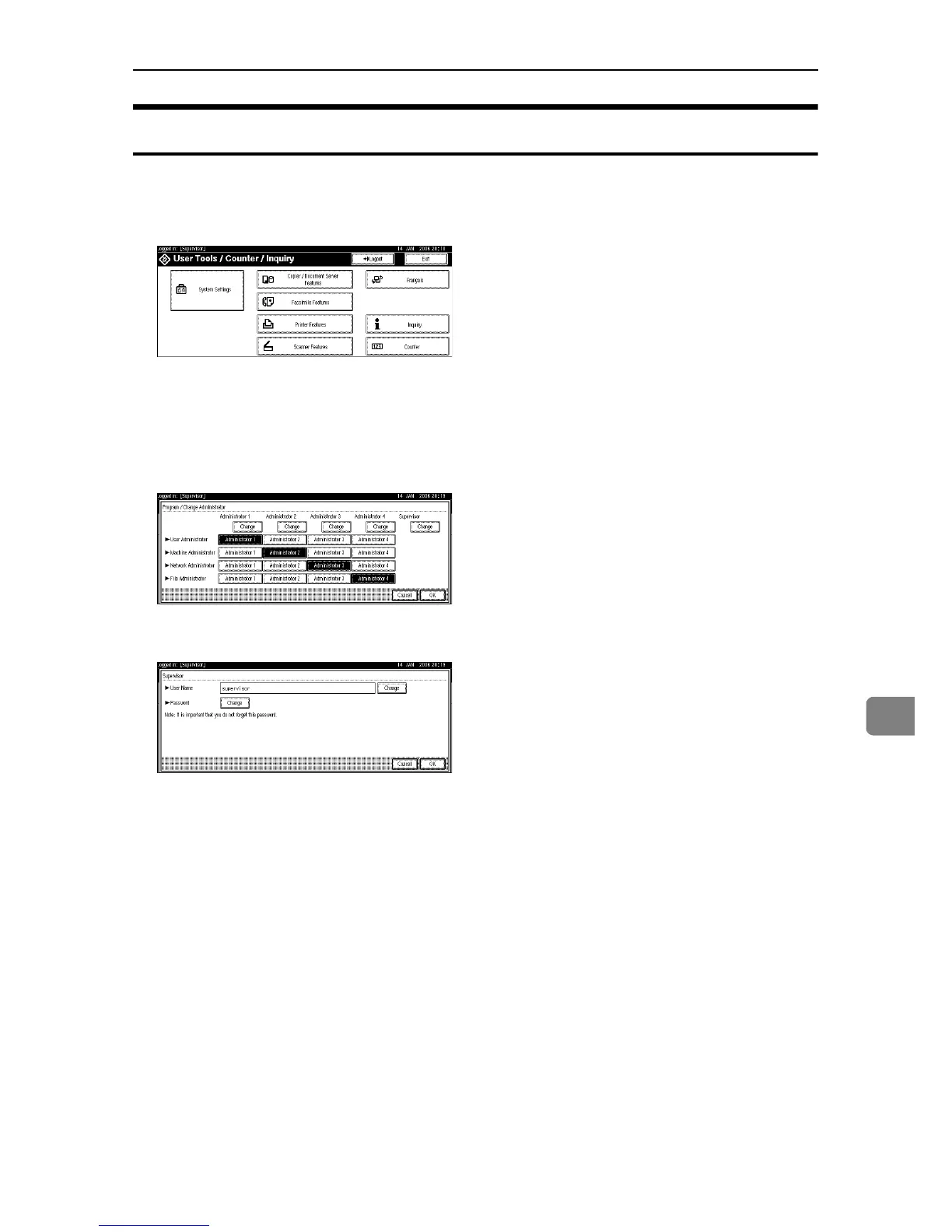Operations by the Supervisor
123
8
Changing the Supervisor
A Press the {User Tools/Counter} key.
B Press [System Settings].
C Press [Administrator Tools].
D Press [Program / Change Administrator].
E Under “Supervisor”, click [Change].
F Press [Change] for the login user name.
G Enter the login user name, and then press [OK].
H Press [Change] for the login password.
I Enter the login password, and then press [OK].
J If a password reentry screen appears, enter the login password, and then
press [OK].
K Press [OK].
L Press [OK].
M Press the {User Tools/Counter} key.
