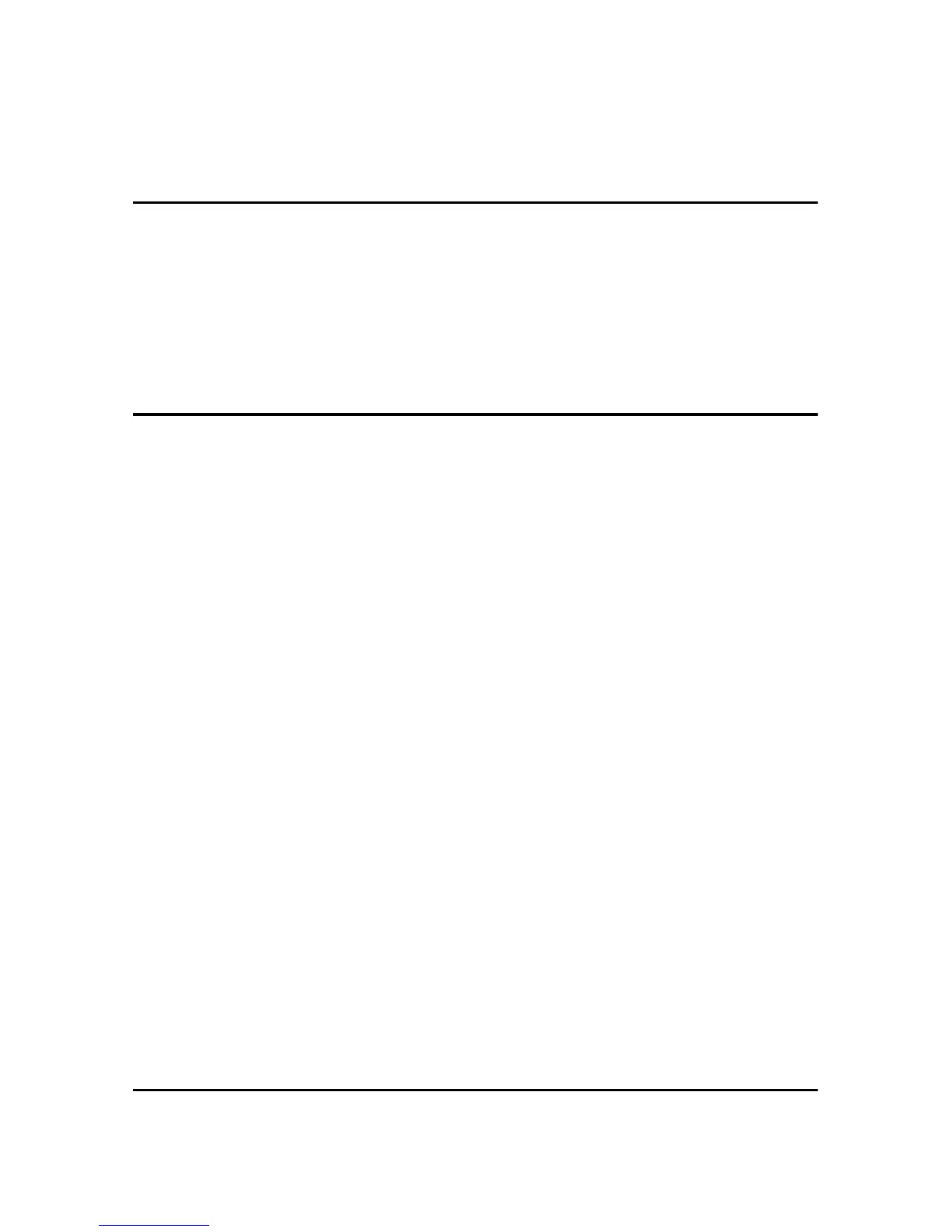iii
TABLE OF CONTENTS
Manuals for This Machine ......................................................................................i
How to Read This Manual .....................................................................................1
1. Getting Started
Enhanced Security.................................................................................................3
Glossary .....................................................................................................................4
Setting Up the Machine..............................................................................................5
Security Measures Provided by this Machine.....................................................6
Preventing Information Leaks ....................................................................................6
Preventing Unauthorized Operation...........................................................................7
Enhanced Network Security.......................................................................................8
2. Preventing Information Leaks
Guarding Against Unauthorized Copying ........................................................... 9
Unauthorized Copy Prevention ................................................................................10
Data Security for Copying ........................................................................................11
Printing Limitations...................................................................................................12
Notice .......................................................................................................................13
Printing with Unauthorized Copy Prevention and Data Security for Copying...........13
Printing a Confidential Document ......................................................................16
Choosing a Locked Print file ....................................................................................16
Printing a Locked Print File ...................................................................................... 17
Deleting Locked Print Files ......................................................................................18
Deleting Passwords of Locked Print Files................................................................18
Unlocking Locked Print Files....................................................................................19
Specifying Access Permission for Stored Files ...............................................20
Assigning Users and Access Permission for Stored Files .......................................21
Assigning the User and the Access Permission for the User’s Stored Files ............22
Specifying Passwords for the Stored Files...............................................................25
Unlocking Files.........................................................................................................26
Preventing Data Leaks Due to Unauthorized Transmission............................27
Restrictions on Destinations.....................................................................................27
Protecting the Address Book .............................................................................29
Address Book Access Permission ...........................................................................29
Encrypting the Data in the Address Book ................................................................31
Log Information and Deleting Data on the Hard Disk.......................................33
Specifying Delete All Logs .......................................................................................34
Transfer Log Setting.................................................................................................34
Overwriting the Data on the Hard Disk.....................................................................35
“Auto Erase Memory Setting”...................................................................................36
“Erase All Memory” ..................................................................................................39
3. Preventing Unauthorized Use of Functions and Settings
Preventing Modification of Machine Settings ...................................................41
Limiting Available Functions ..............................................................................42
Specifying Which Functions are Available ...............................................................42
