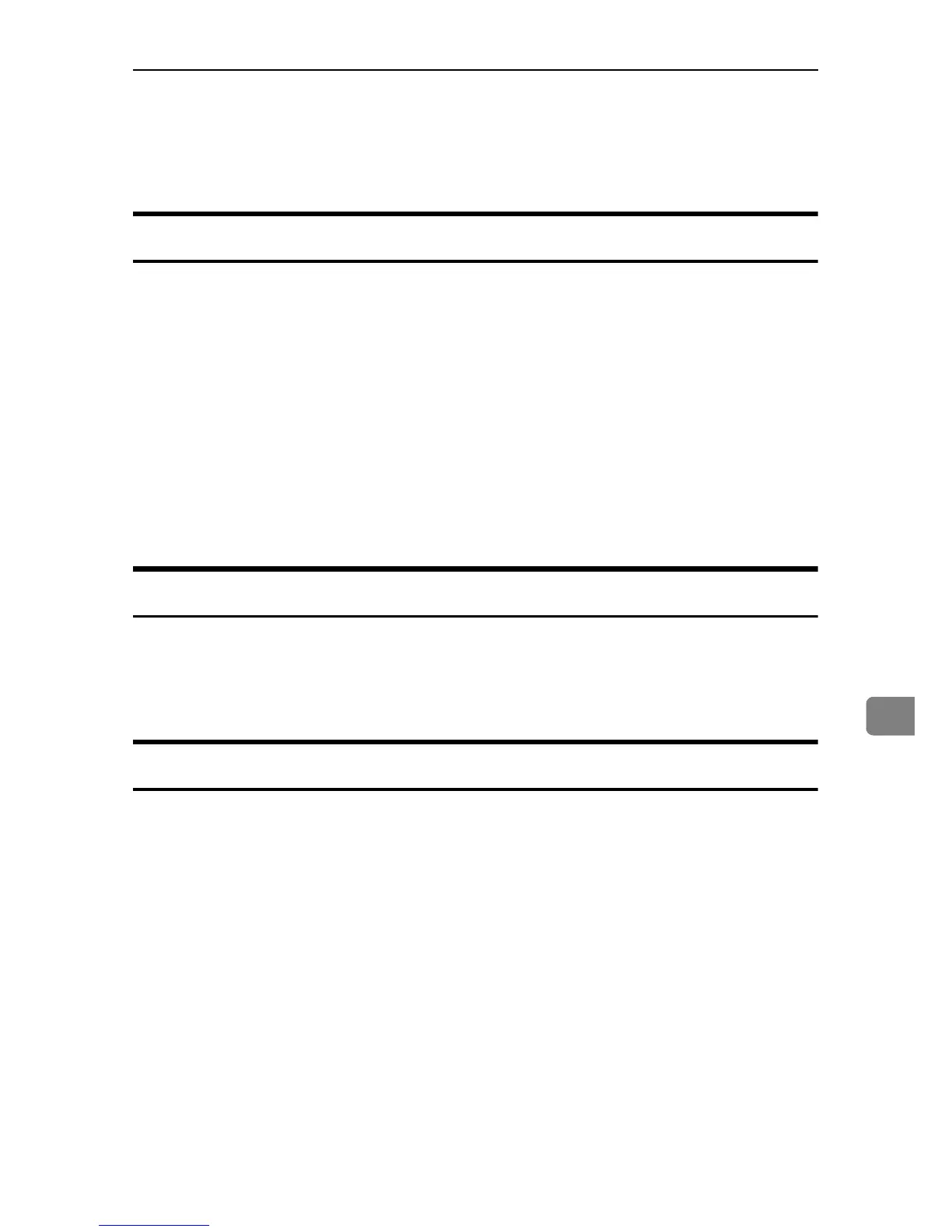File Administrator Settings
137
8
File Administrator Settings
The file administrator settings that can be specified are as follows:
System Settings
The following settings can be specified.
❖ Administrator Tools
• Administrator Authentication Management
File Management
• Program / Change Administrator
File Administrator
• Extended Security
Enhance File Protection
• Auto Delete File in Document Server
• Delete All Files in Document Server
Facsimile Features
The following settings can be specified.
❖ Administrator Tools
• Stored RX File User Setting
Settings via Web Image Monitor
The following settings can be specified.
❖ Top Page
Reset Printer Job
❖ Document Server
All the settings can be specified.
❖ Job
•Printer
Print Jobs
*1
*1
The file administrator can select [Delete], [Delete Password], and [Unlock Job]. The
file administrator cannot print files.
