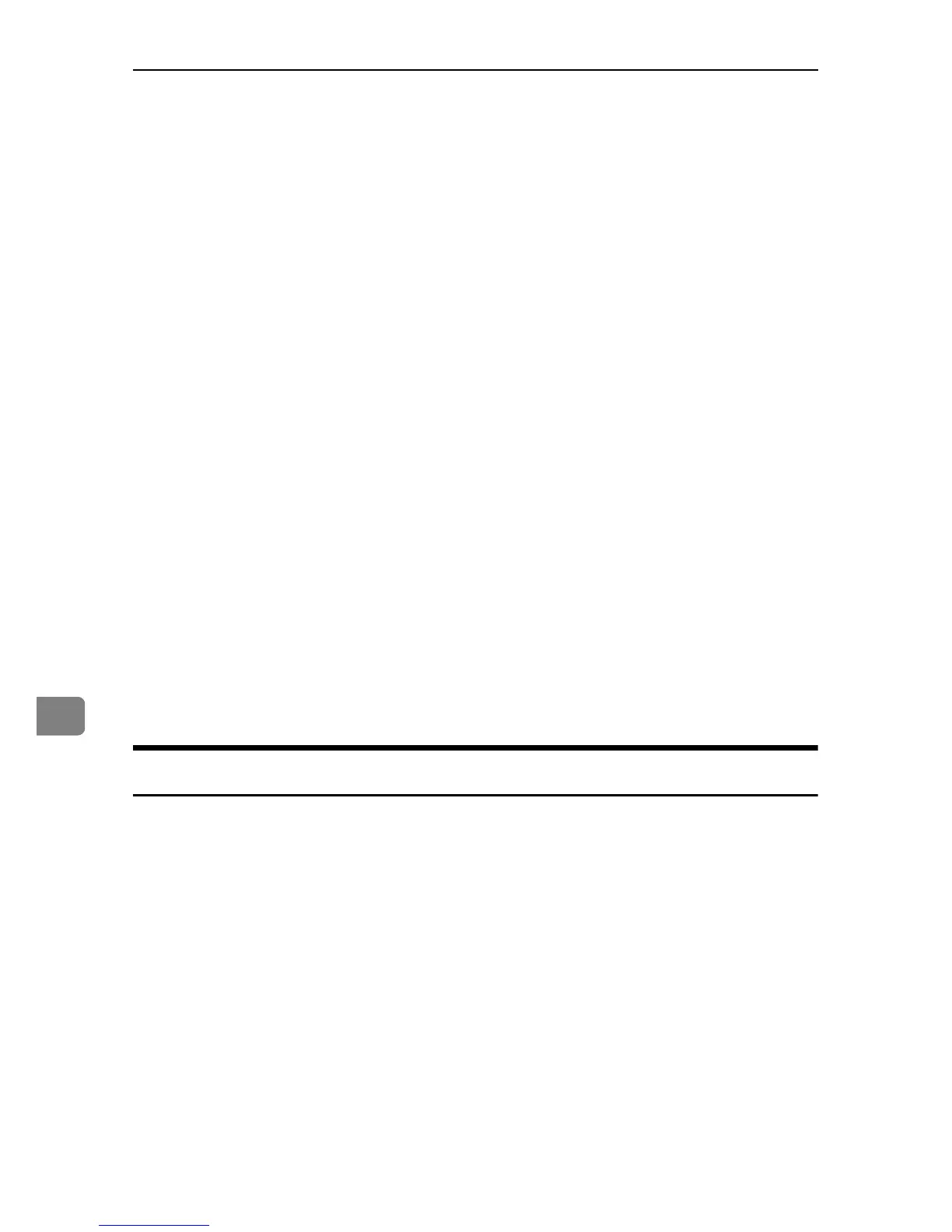Appendix
128
8
❖ Administrator Tools
The following settings can be specified.
• Program / Change / Delete Standard Message
• Store / Change / Delete Auto Document
• Program / Change / Delete Scan Size
• Print Journal
•Forwarding
•Memory Lock RX
•ECM
• Parameter Setting
• Program Special Sender
•Box Setting
• Transfer Report
• Program Confidential ID
• Program Polling ID
• Program Memory Lock ID
• Select Dial / Push Phone
• Program ISDN-G3 Line
• Program ISDN-G4 Line
• Memory File Transfer
• Reception File Setting
• Folder Transfer Result Report
Printer Features
The following settings can be specified.
❖ List / Test Print
All the settings can be specified.
❖ Maintenance
• Menu Protect
• List / Test Print Lock
❖ System
All the settings can be specified.
❖ Host Interface
All the settings can be specified.
❖ PCL Menu
All the settings can be specified.
