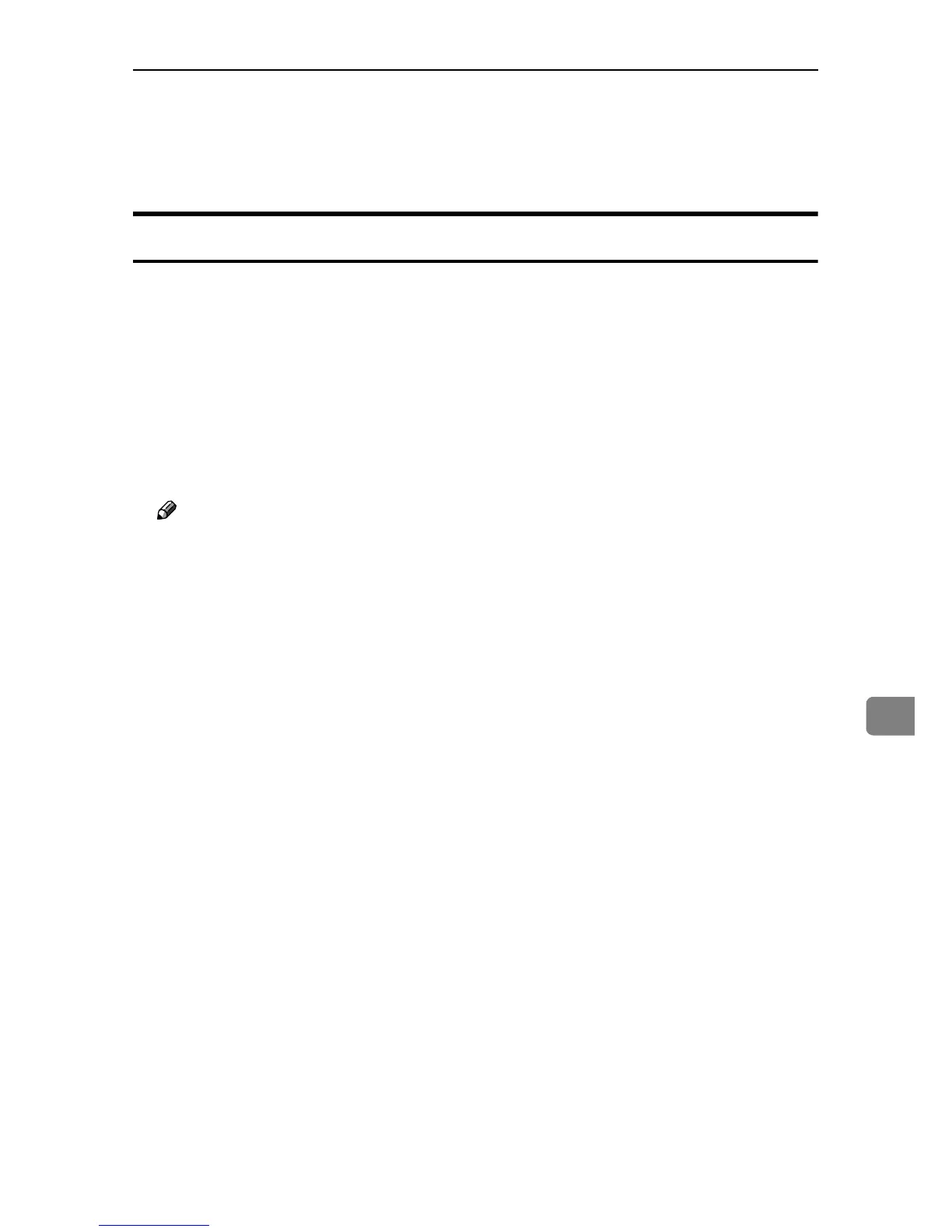Network Administrator Settings
133
8
Network Administrator Settings
The network administrator settings that can be specified are as follows:
System Settings
The following settings can be specified.
❖ Interface Settings
•Network
All the settings can be specified.
• IEEE 1394
*1
All the settings can be specified.
• IEEE 802.11b
*2
All the settings can be specified.
Note
❒ If [DHCP] is set to [On], the settings that are automatically obtained via
DHCP cannot be specified.
*1
The IEEE1394 interface board option must be installed.
*2
The IEEE802.11b interface unit option must be installed.
❖ File Transfer
•SMTP Server
Server Name
Port No.
• E-mail Communication Port
• E-mail Reception Interval
• Scanner Recall Interval Time
• Number of Scanner Recalls
• Auto Specify Sender Name
• Max. Reception E-mail size
• E-mail Storage in Server
❖ Administrator Tools
• Administrator Authentication Management
Network Management
• Program / Change Administrator
Network Administrator
You can specify the user name and change the full-control user’s authority.
• Extended Security
Driver Encryption Key
Settings by SNMP V1 and V2
Restrict Use of Simple Encryption
