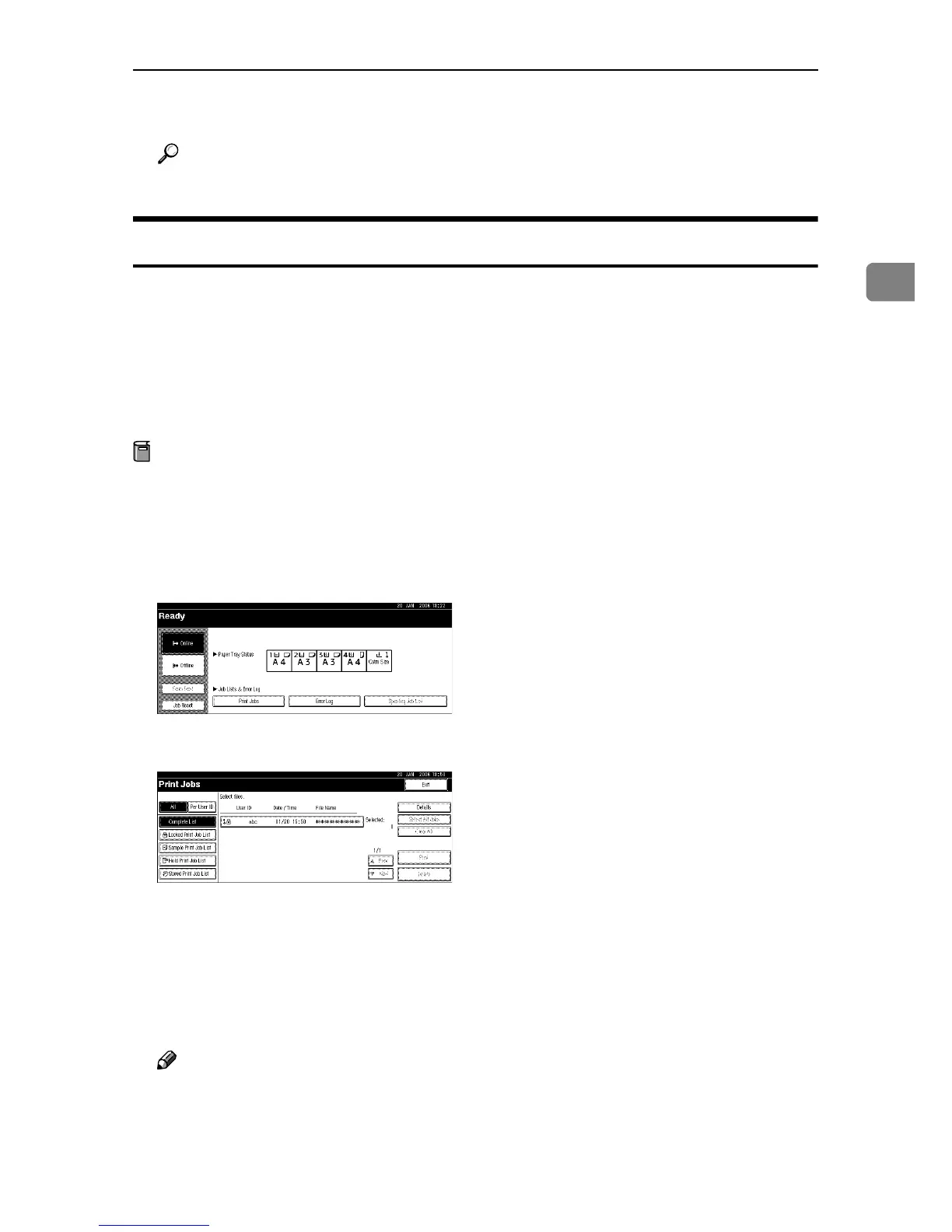Printing a Confidential Document
17
2
H Perform Locked Print.
Reference
For details, see the printer driver Help.
Printing a Locked Print File
To print a Locked Print file, face the machine and print the file using the control
panel.
To print Locked Print files, the password is required. If you do not enter the cor-
rect password, you cannot print the files.
This can also be specified via Web Image Monitor.
For details see the Web Image Monitor Help.
Preparation
For details about logging on and logging off with user authentication, see p.92
“Login (Using the Control Panel)”, p.92 “Log Off (Using the Control Panel)”.
A Press the {Printer} key.
B Press [Print Jobs].
C Press [Locked Print Job List].
Only Locked Print files belonging to the user who has logged on appear.
D Select the Locked Print file to print.
E Press [Print].
F Enter the password for the stored file, and then press [OK].
Note
❒ Enter the password specified in step
D
on p.16 “Choosing a Locked Print
file”.
G Press [Yes].
