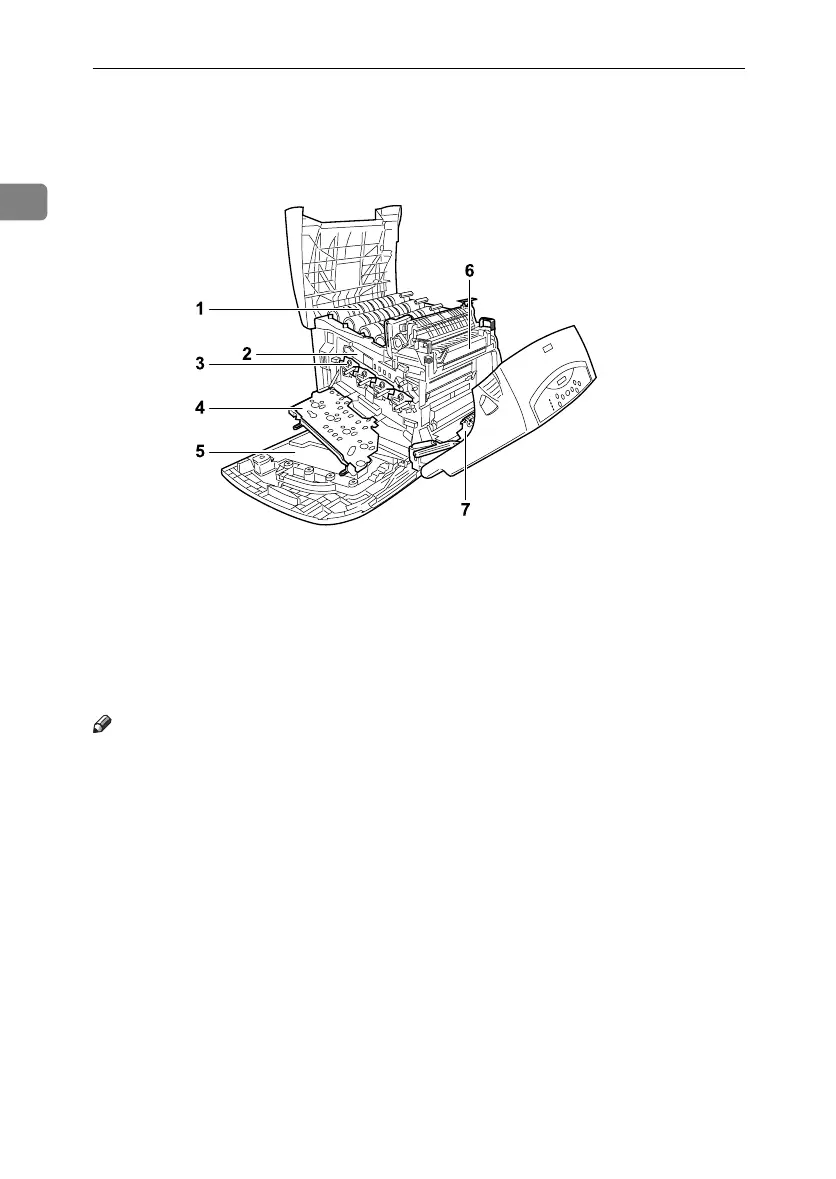Guide to the Printer
12
1
Inside
1. Toner Cartridge
Loads from the printer rear, in the order
of yellow (Y), cyan (C), magenta (M), and
black (K).
When “Add Toner XXX” appears on the
display, replace the indicated color of the
toner cartridge.
Note
❒ The color is displayed for XXX.
2. Intermediate Transfer Unit
(Transfer Unit)
When “Replace Transfer Unit” appears
on the display, replace the transfer unit .
3. Photo Conductor Unit
When “Replace Black PCU” or “Replace
Color PCU” appears on the display, re-
place the photo conductor unit.
4. Inner Cover
Open this when replacing the photo con-
ductor units or intermediate transfer
unit.
5. Waste Toner Bottle
Collects toner that is wasted during
printing.
When “Replace Waste Toner bottle” ap-
pears on the display, replace the waste
toner bottle.
6. Fusing Unit
When “Replace Maintenance Kit” ap-
pears on the display, replace the fusing
unit.
7. Transfer Roller
When “Replace Maintenance Kit” ap-
pears on the display, replace the transfer
roller.
AET003S
GaiaP1GB_Setup-F4_FM_forPaper.book Page 12 Friday, June 3, 2005 7:50 AM