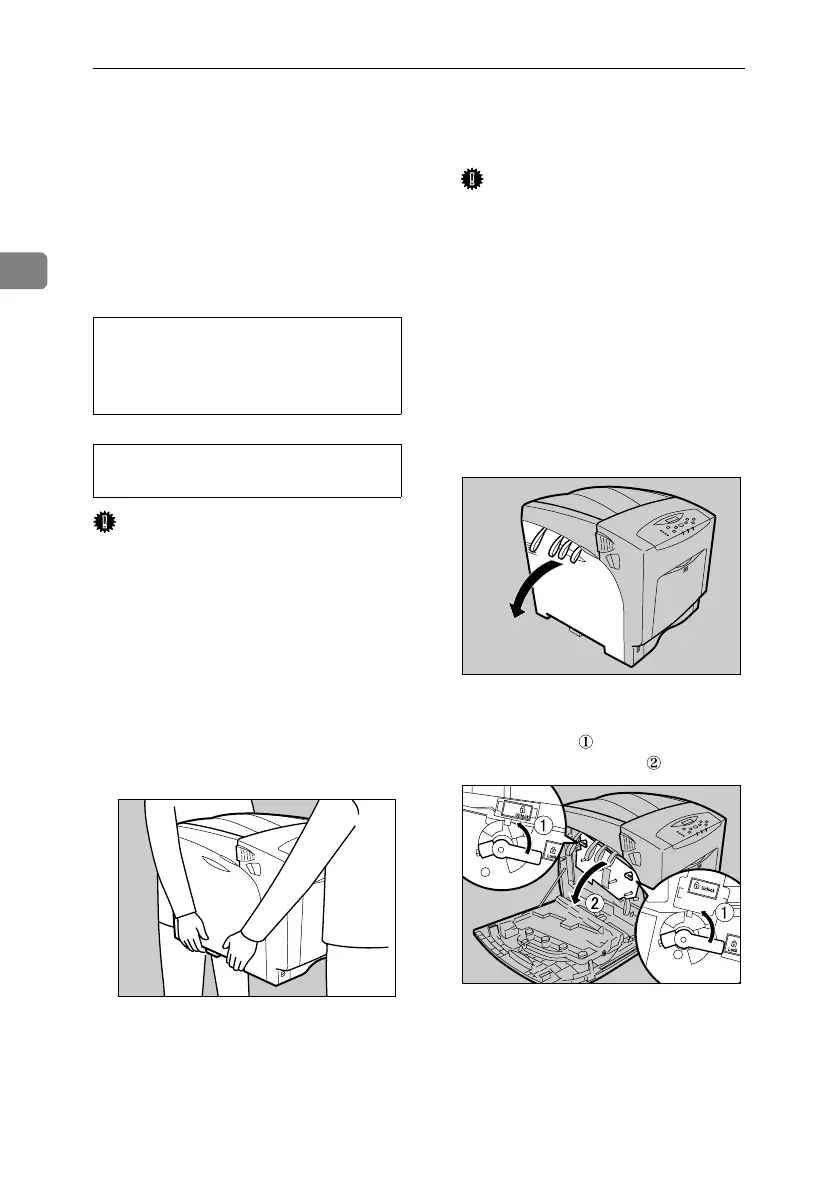Setting Up
20
2
Unpacking
To protect it from shock and vibration
during transit, this printer comes
packaged in cushioning foam and se-
cured with tape. Remove these pro-
tective materials after bringing the
machine to where it will be installed.
CAUTION:
CAUTION:
Important
❒ Be sure to remove all four strips of
tape from the photo conductor unit
to avoid malfunction.
❒ Removed tape is dirty. Be careful
not to let it touch your hands or
clothes.
A Remove the plastic bag.
B Lift the printer with two people
by using the inset grips on both
sides of the printer.
Important
❒ Leave the tape holding the pa-
per feed tray and cover in place
while moving the printer.
❒ Lower the machine slowly and
carefully to prevent trapping
your hands.
C Remove the orange adhesive tape
from the printer body.
D Open the left cover. Do not re-
move the orange tape attached to
the left cover.
E Turn the two green levers coun-
terclockwise ( ), and then slowly
open the inner cover ( ).
• When lifting the machine, use
the inset grips on both sides. The
printer could break or cause an
injury if dropped.
• Place no objects on the left or in-
ner cover.
AET034S
AET023S
AET801S
GaiaP1GB_Setup-F4_FM_forPaper.book Page 20 Friday, June 3, 2005 7:50 AM