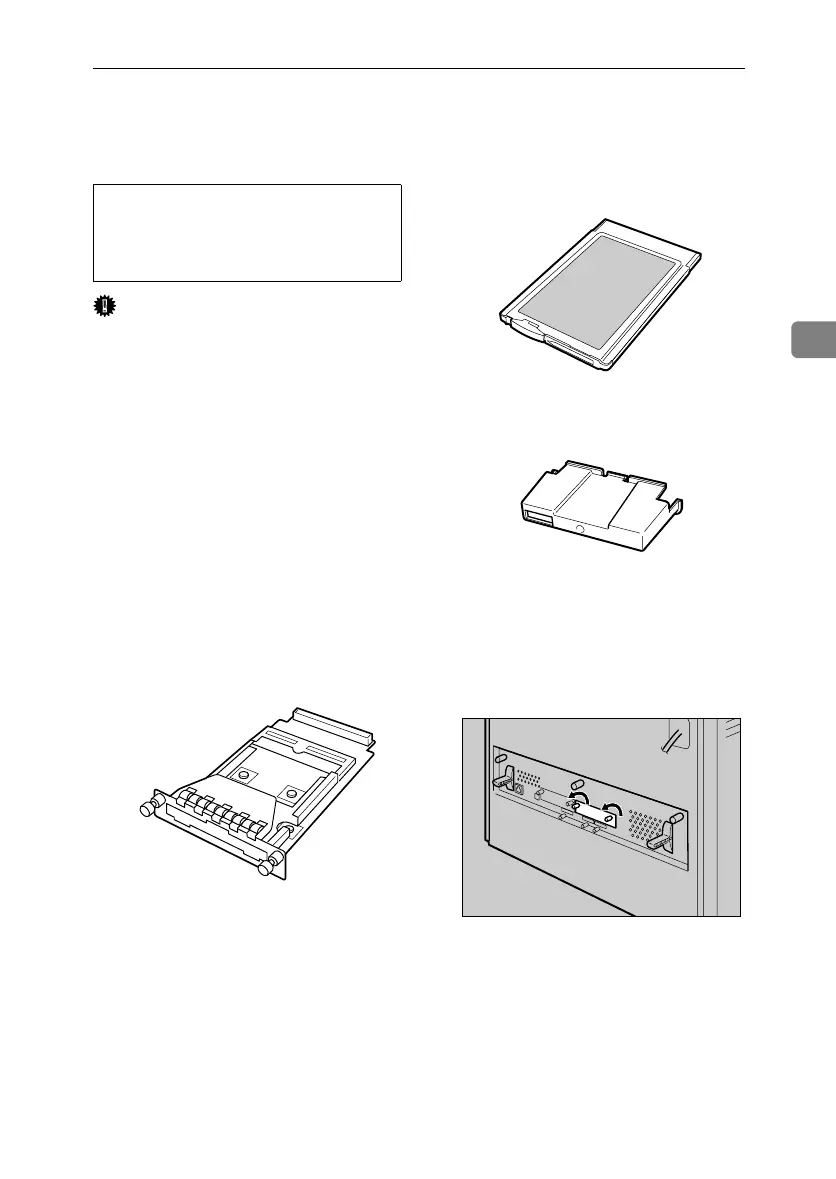Attaching Bluetooth Interface Unit Type 3245
53
3
Attaching Bluetooth Interface Unit Type 3245
CAUTION:
Important
❒ When using the printer with the
Bluetooth interface unit installed,
Bluetooth needs to be installed on
the computer.
❒ Before manipulating the Bluetooth
interface unit, touch something
metal to discharge static electricity.
Static electricity thing damage the
Bluetooth interface unit.
❒ Do not subject the Bluetooth inter-
face unit to physical shocks.
A Check the contents of the package
for the following:
❖ Bluetooth Interface Unit Type 3245
•Interface Unit
•Card
• Antenna Cap
B Turn off the power, and then un-
plug the power cable.
C Loosen the two screws and re-
move the cover of the Bluetooth
interface unit installation unit.
The removed cover is not used
when installing the interface unit.
• Do not touch inside the controller
board compartment. Doing so
may cause a machine malfunc-
tion or a burn.
AAL151S
ZHBP510E
AAL888S
AET091S
GaiaP1GB_Setup-F4_FM_forPaper.book Page 53 Friday, June 3, 2005 7:50 AM