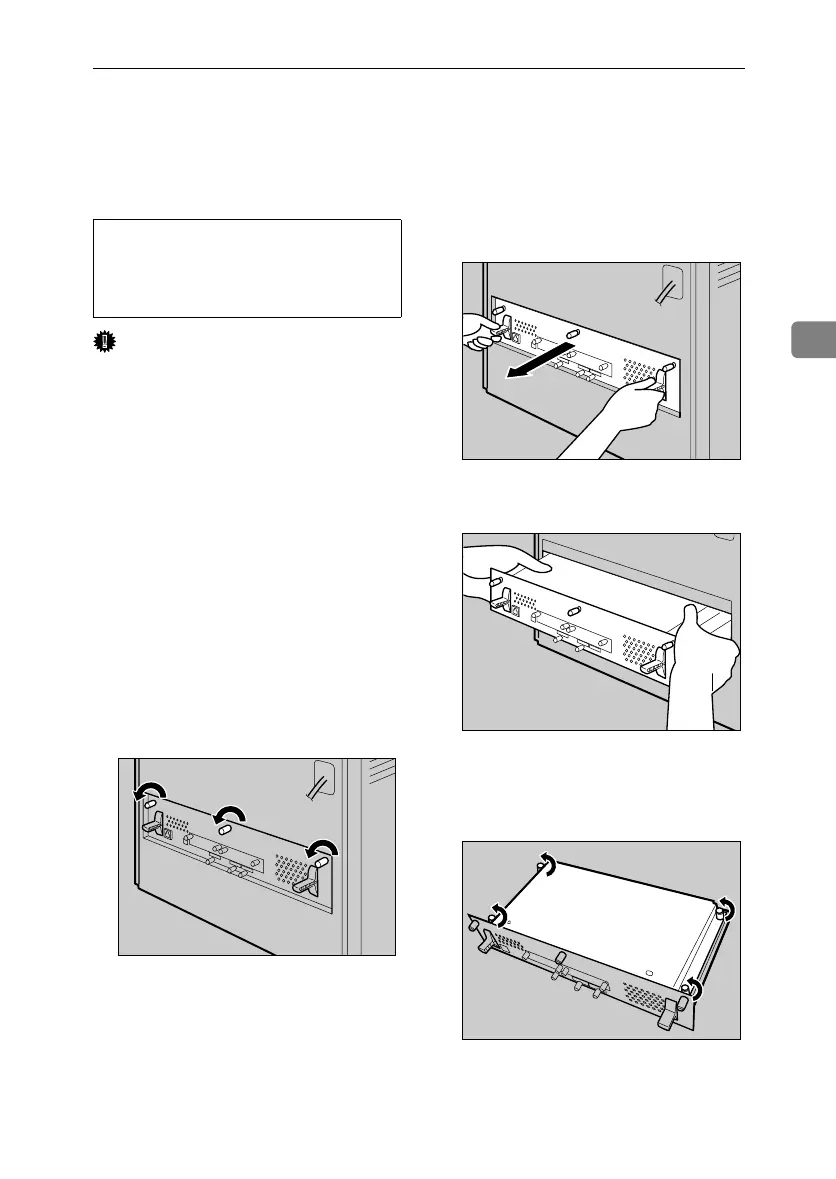Attaching Memory Unit Type D 128MB, Memory Unit Type E 256MB (SDRAM Module)
39
3
Attaching Memory Unit Type D 128MB,
Memory Unit Type E 256MB (SDRAM Module)
CAUTION:
Important
❒ Before touching the memory unit,
ground yourself by touching
something metal to discharge any
static electricity. Static electricity
can damage the memory unit.
❒ Do not subject the memory unit to
physical shocks.
❒ Available memory varies depend-
ing on model type.
❒ Before using the new memory
unit, you must make settings in the
printer driver.
A Turn off the power, and then un-
plug the power cable.
B Loosen the three screws securing
the controller board.
The screws cannot be fully re-
moved.
C Grasp the handles and carefully
pull out the controller board.
Using both hands, slide the con-
troller board completely out.
D Place the controller board on a flat
surface, and then loosen the four
screws to remove the cover.
The screws cannot be fully re-
moved.
• Do not touch the inside of the
controller board compartment.
Doing so may cause a malfunc-
tion or a burn.
AET063S
AET064S
AET065S
AET066S
GaiaP1GB_Setup-F4_FM_forPaper.book Page 39 Friday, June 3, 2005 7:50 AM